An Ultimate Guide to Creating a Perfect LinkedIn Profile

LinkedIn Logo Source : lammyng.com
Facts about LinkedIn
- LinkedIn is revered as one of the largest professional networks across the globe
- It has its presence in more than 200 countries and more than 433 million active members
- Year of Inception - 2002, Date of Launch - 5th May 2003
- It is headquartered - Silicon Valley United States
- LinkedIn boasts of varied business model and gets its major source of revenue from Marketing Solutions, Premium Subscription Products and Talent Solutions
- Company CEO - Jeff Weiner
- Company’s mission is to connect with the professional’s across the globe and to make them successful and productive

LinkedIn Fun Facts. Courtesy: www.slideshare.net
Your LinkedIn profile showcase your professional engagements over the Internet. It has been rightly said that “Facebook is like a college party, Twitter an office party and LinkedIn a professional networking event”. LinkedIn provides a detailed information of you, your work experience, education, and achievements. It also provides a platform, where you can link people to other websites and social media channels. Your LinkedIn profile can be easily found through the searches made on LinkedIn and search engines like Bing, Yahoo and Google.
With millions of people already registered over LinkedIn, only a very small proportion are able to fully harness and utilize its power. Many of them underestimate the potential of a great LinkedIn profile. Whether you are gathering leads, hunting for a job or looking for the networks, a professional LinkedIn profile is an amazing way to ensure that you are discovered by right people. Many organizations asks for a link to your LinkedIn profile instead of the soft copy of your resume. Even if you apply to an organization with a resume, employers or the recruitment managers are likely to spends only six seconds on the resume. They are likely to search for your LinkedIn profile. When people search your name over the internet for your name, your LinkedIn profile is most likely to come as top search. Your recruiters will analyze your linkedin profile strength to see how well-connected and recommended you are.
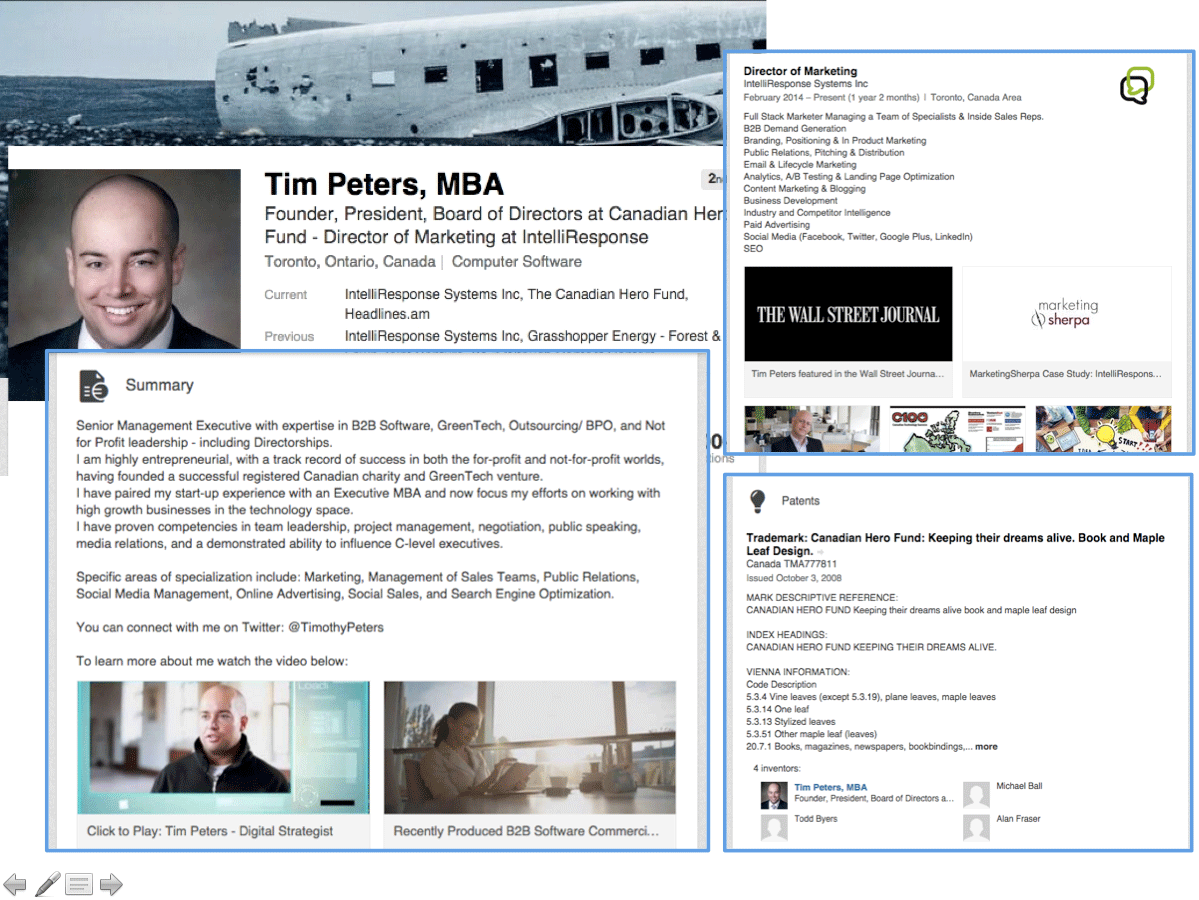
Specimen of an Ideal LinkedIn Profile. Courtesy www.komarketingassociates.com
Filling profile details is not difficult at all, but there are couple of ideal practices that will assist you in making a great first impression by creating a ‘good LinkedIn profile’

An illustration showing a strong headline. Source www.tommallens.com
LinkedIn populates your headline with your current company and job title by default. Don’t leave it that way. By listing important keywords in your headline, you can make it searchable. Your headline should compel people to view your profile so that they can learn more about you. Consider speaking directly to the audience and listing your speciality. An ideal headline should be around 10 words.

An example of a Professional Headshot. Source : www.teleportmyjob.com
‘First impressions are important’, make sure you use a professional headshot. Best professional head shots are the cleanest, most inviting and engaging. Do smile ! Within seconds, potential employer will see your LinkedIn profile and make judgements.

A well-crafted LinkedIn Summary. Source: themarketinginsight.com
There is no wrong or right way to create a profile summary; but there is an idea way to do that. Effectively fill out the ‘summary’ field with 4-5 of your biggest achievements. Try providing the information as bulleted points to make it impressive and readable. Try writing the linkedin profile summary in the first person but without too much use of pronouns ( I, they, we, etc.) If you are a presenter or a speaker, you can also add videos, documents or other media files.

An illustration showing Experience in LinkedIn Source : www.bostoniscool.com
Jotting down the experiences can be similar to your resume. LinkedIn provides an opportunity to create a visual profile wherein you can add media files too. You can also upload your standard resume information in the form of .doc file. Listing down the experiences in the bullets will make the information clutter free and easily understandable.
- Linking your relevant sites
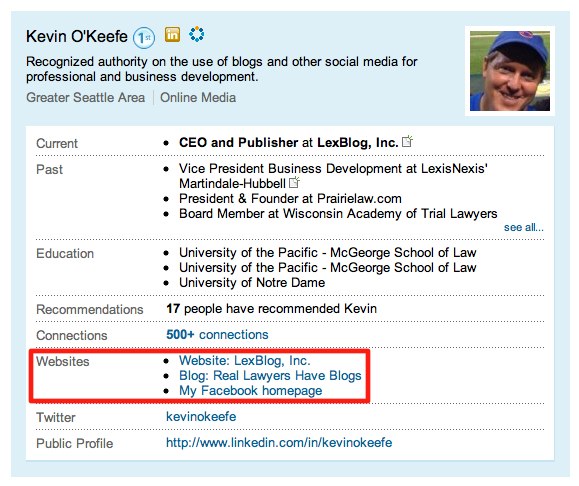
An illustration showing linking of important website. Source: services.lexblog.com
If you have a blog of your own or working on an online portfolio, you are allowed to make link three URLs on your profile. Now that the options are few, use the best discrete information rather than the dog videos or a pup care blog.
- Ask for Recommendations and Skill Endorsement
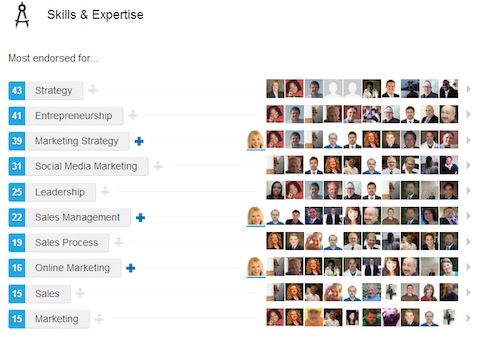
An example of Skill & Expertise Endorsement. Source www.socialmediaexaminer.com
Social Media is all about developing the connections. Endorsements and recommendations are great. Follow a simple rule ‘ Give and you will receive’. Relationships on Social Media are built by giving and receiving. You can only get noticed if you built a relationship. Endorse the skills of your ex-colleagues, friends, batch mates etc. Send at least one recommendation in two days. Never ask or presume to get a recommendation back, once you start sending them, you’ll start receiving.

Source : www.linkedin.com
Staying active and Staying Sharp is the key. Keeping your audience engage by providing them information on hot selling topics or events. Sharing an update, publishing a post and uploading a infographic opens a window of audience engagement. Besides, you can also reach out to the target recruiters by posting about the longingness for a job change. You can join the relevant discussions and groups to get in touch with prominent industry players. Post articles, respond to queries and participate in discussions.With such active involvement, you’ll add more and more people.
- Art of Connecting with Others

Source : careerpivot.com
If you connect to the people whom you know in person, chances are you won’t get beyond 100 connections. It is advised that you expand the number of your connection to the maximum. However, you should be cautious in choosing the right people, if too many people “I don’t know this person’ , your LinkedIn account will be deleted without a prior warning. Trick is to get ‘500 connections as quickly as possible’
- Profile Strength “All Star”
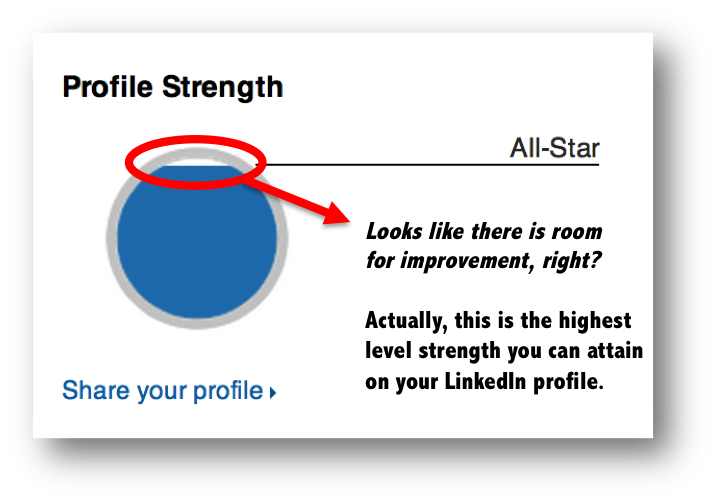
Courtesy : www.linkedin-makeover.com
Users with All Star profile strength (100 percent profile completeness) are 40 times more likely to avail LinkedIn opportunities. Your profile is complete when you have the updated information about the following:
- Current Position
- Education
- Summary
- Profile Photo
- Two past positions
- Up-to-date experience
- At least three recommendations
- Updated CV
Follow this LinkedIn profile tips mentioned in this article to have a perfectly created LinkedIn profile that will stand out to hiring managers, recruiters, and potential customers.
What other best practices can be included in the list ? I would love to read the contributions and suggestions in the comments below.
1 Comment(s)