Hello Guys,
Facebook has provided us facility to custom profile URL but some time we need some Facebook ID number for any reason.
So, Below are the step by step procedure /screenshots to get your fb profile ID number:
Step 1:
Open the Profile page. like in this case, I open the Mark Zuckerberg profile.

Step 2:Now Press Ctrl+U or Right Click and View Page Source.
You will see window like this

Step 3:Press Ctrl+F and type Profile_id and Just hit Enter.
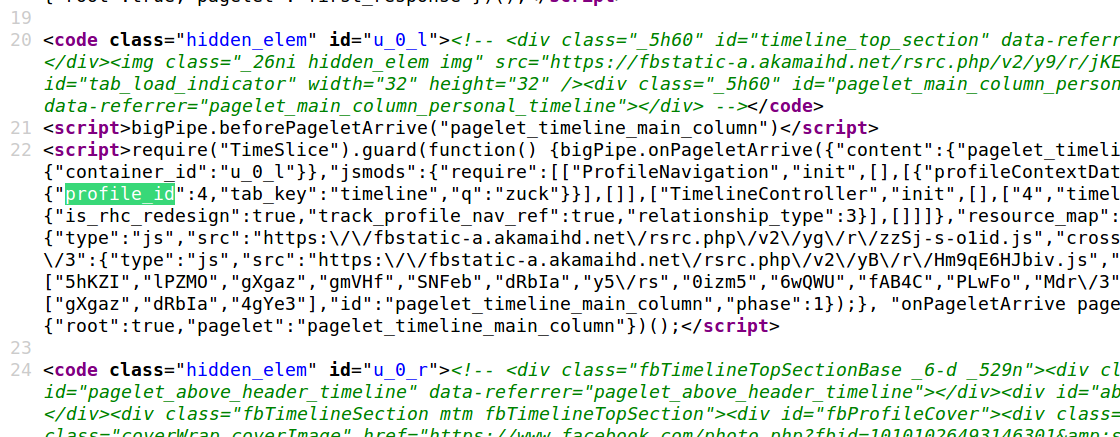
You see like profile_id":
4. which is fb profile id of Mark Zuckerberg (CEO at facebook.com).
Hope you enjoy this short and point wise Tutorial.
0 Comment(s)