Install Google Drive Grive2 on Ubuntu:
Grive2 is client of Google Drive.
Use the following commands to install Grive2 in Ubuntu/Linux and derivatives by using the main WebUpd8 PPA:
sudo add-apt-repository ppa:nilarimogard/webupd8
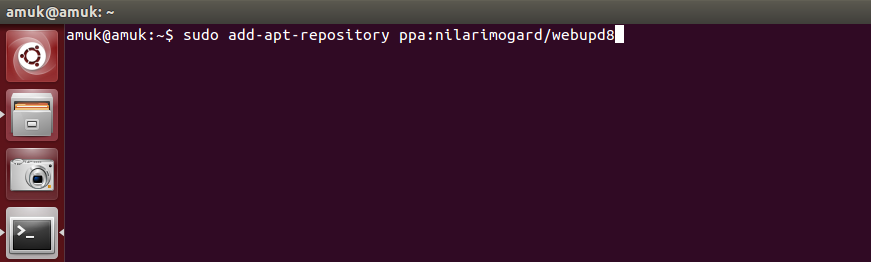
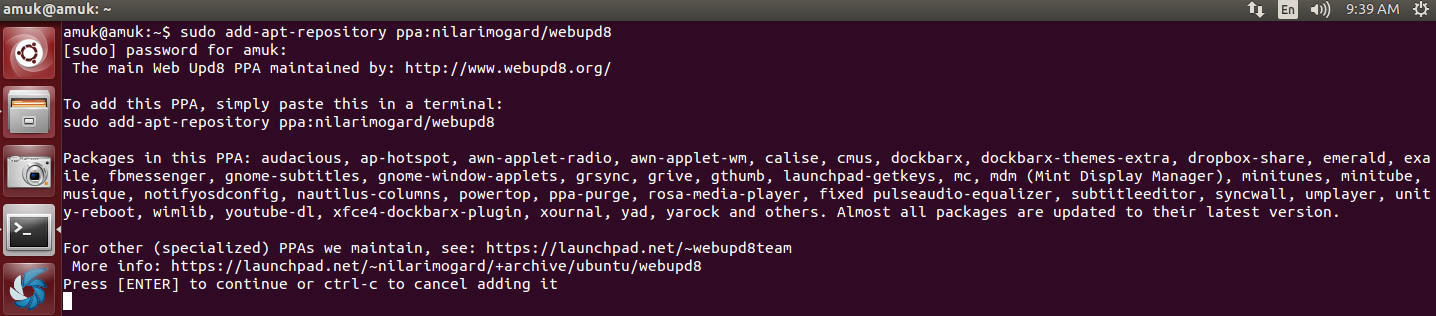
Now press Enter to continue
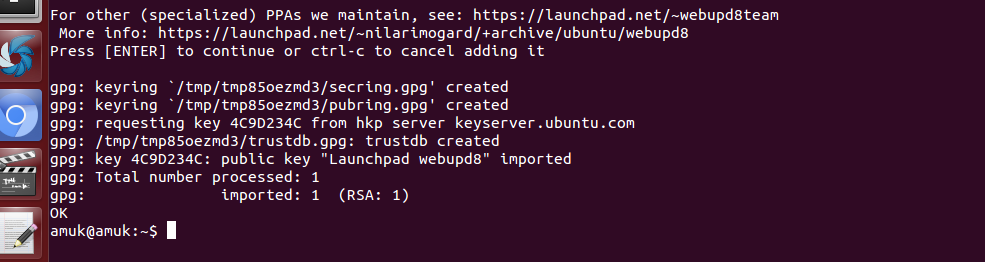
Now update the packages by typing the command:
sudo apt-get update
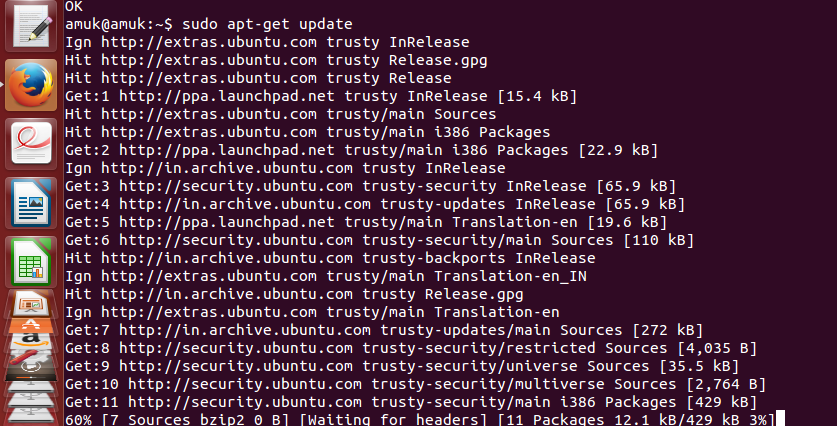
Lets install grive now
sudo apt-get install grive
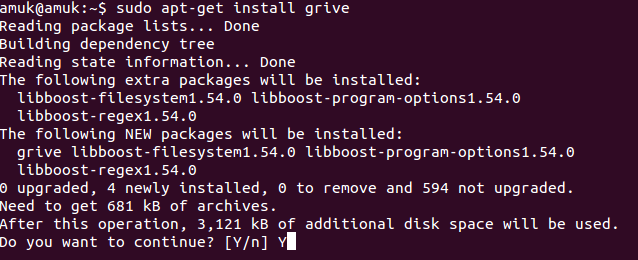
Enter Y to install grive and continue
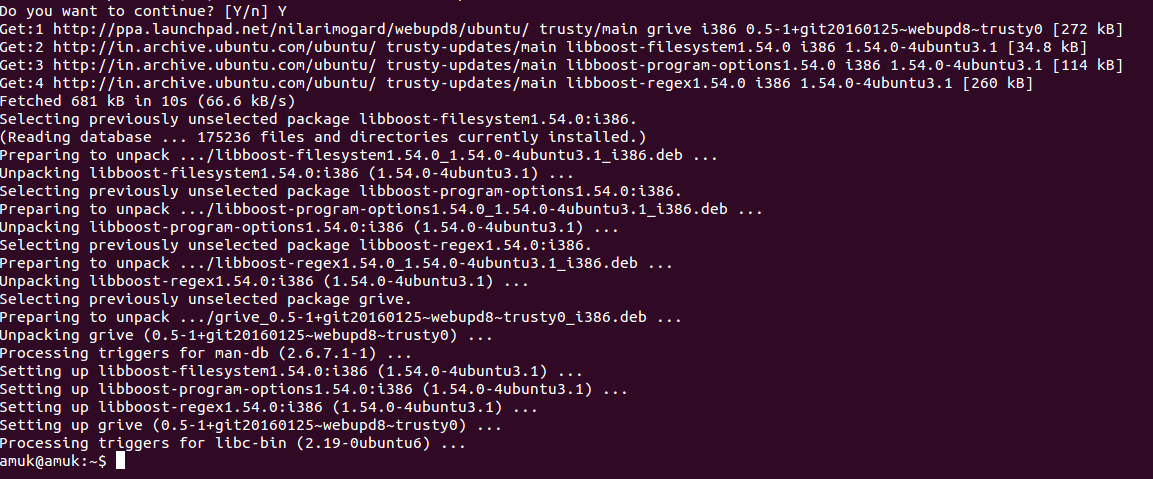
Now enter command to get an authentication code for grive by typing:
grive -a
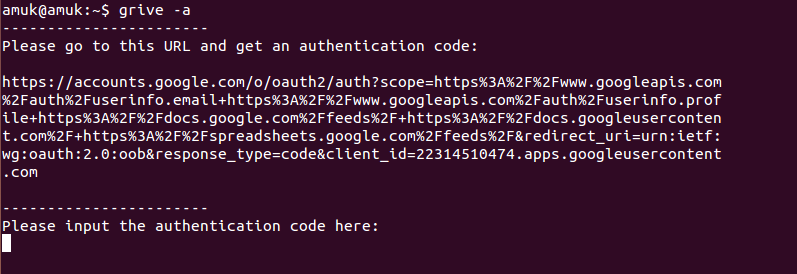
You will get the URL, just copy and paste this URL in browser and you will see the following page:
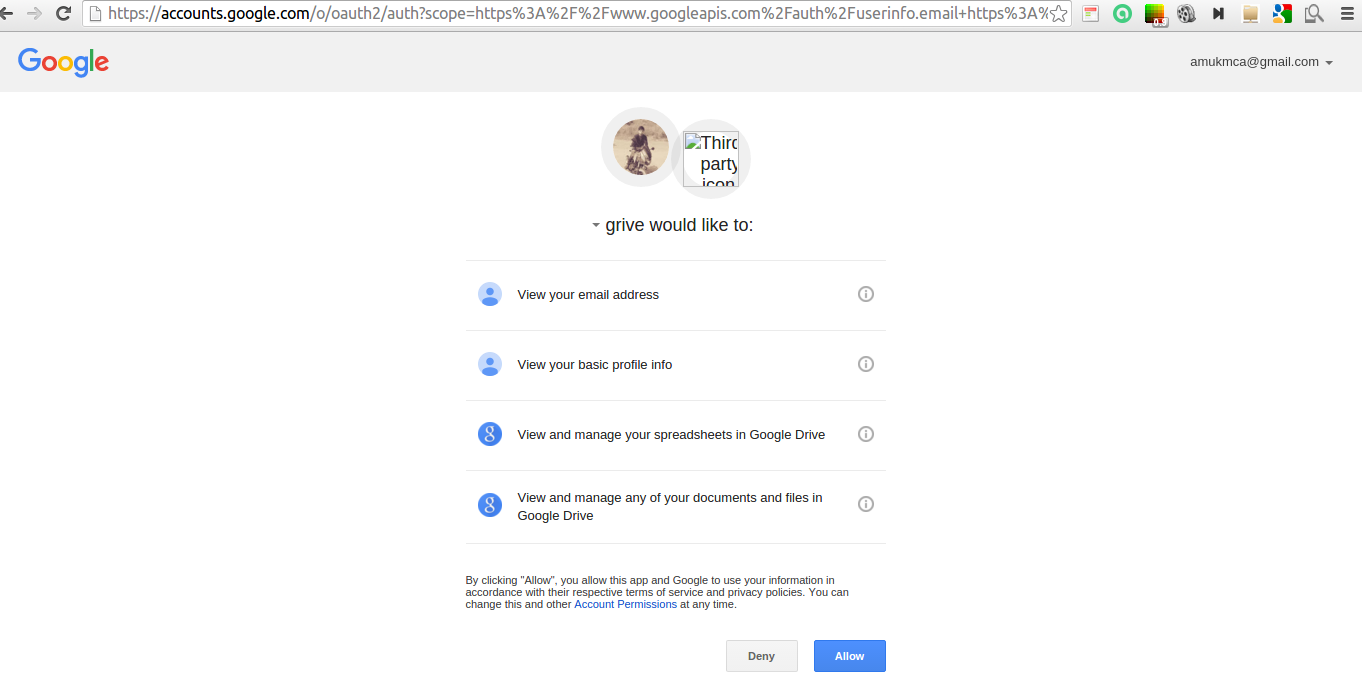
Now Press Allow button and you will see the page with authentication code . Copy this authentication code for future use
If you get some issues regarding installation as there is no official client of Google Drive for Linux based OSes, so you can use grive/grive-tools though.
sudo add-apt-repository ppa:thefanclub/grive-tools
sudo apt-get update
sudo apt-get install grive-tools
Then search for grive in the dash and follow the installers instructions.
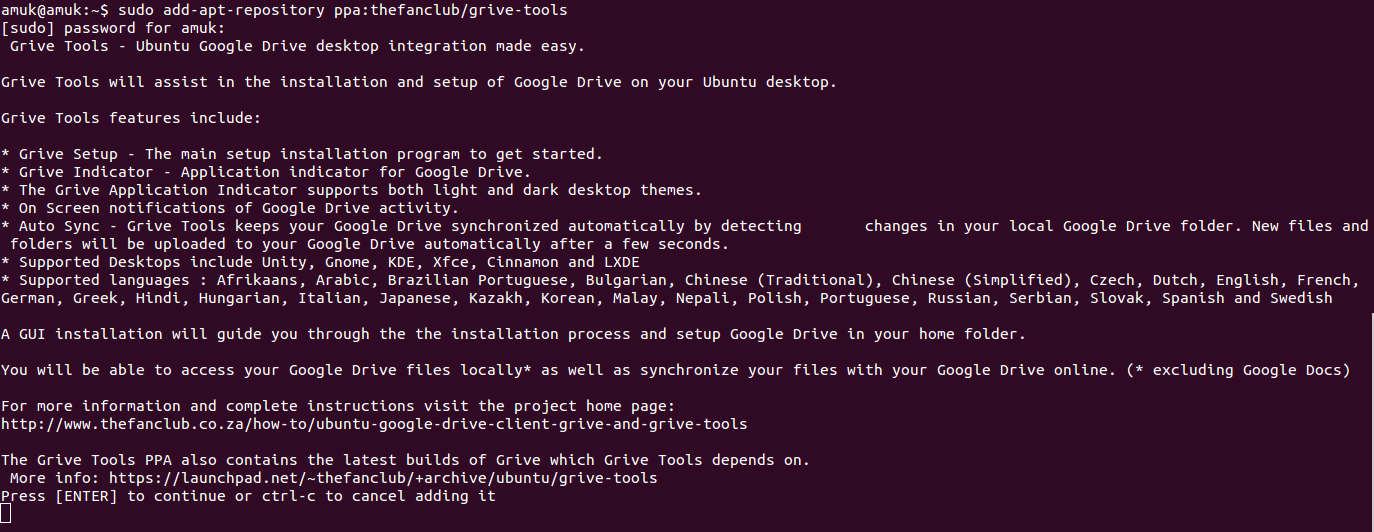
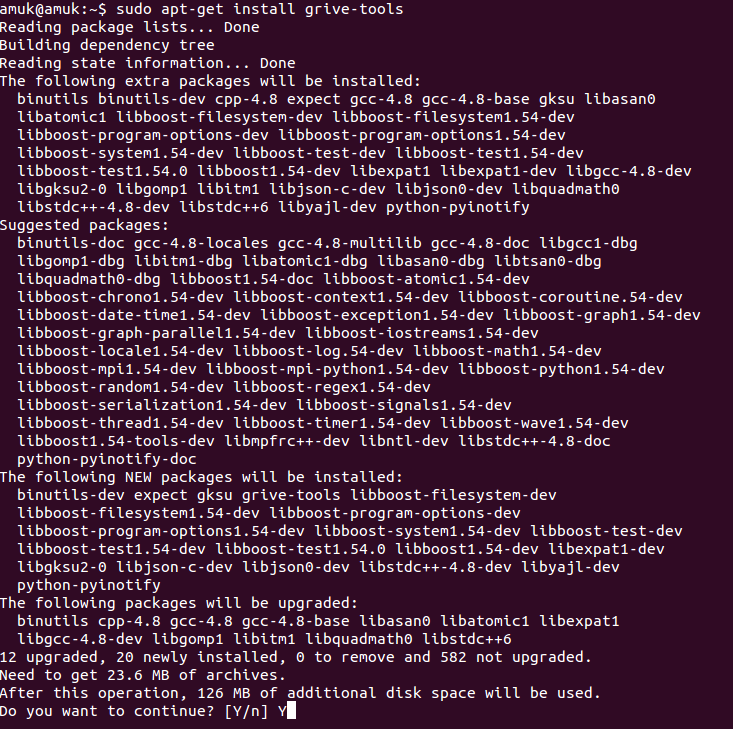
Enter Y to continue, and now google drive grive tools is installed. Now Grive has been successfully installed. Now search for Grive and click on Grive setup from search bar of Ubuntu, then you will get the following wizard just follow it
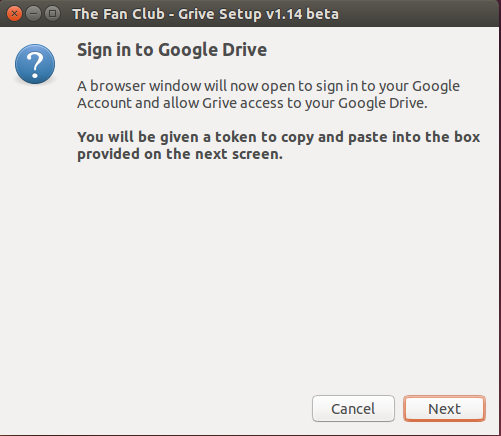
This wizard will ask you to paste authentication code here, just paste it and continue, google drive will now sync. All done now, enjoy files sharing with google drive.
Thanks for reading the blog.
0 Comment(s)