This blog will let you know how to upgrade Ubuntu 14.04 to 14.10 through GUI. Firstly we would need to upgrade some packages command line:
$ sudo apt-get update
$ sudo apt-get dist-upgrade
Now on the search bar of Ubuntu type

Now select the "Software Updater" . Now wait until the package lists are updated
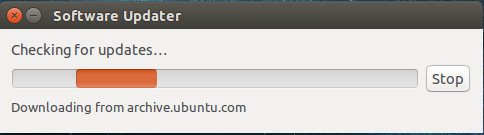
When package lists are updated it will ask you to upgrade your system. Click on continue to install updates
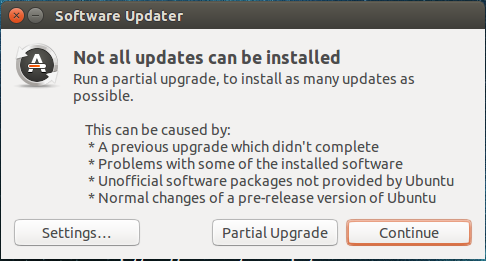
Now click on "Start Upgrade" and follow the instructions:
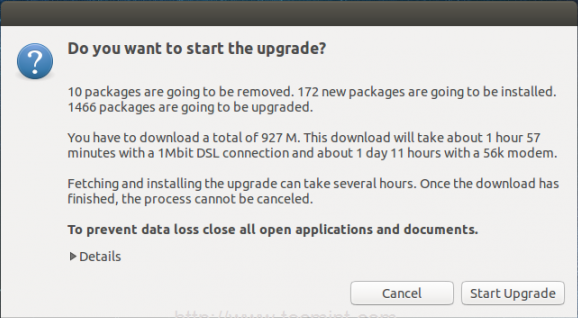
When the upgrade has finished, then reboot your system to enjoy 14.10

Thats all! Enjoy Ubuntu 14.10
Thanks for reading the blog.
0 Comment(s)