Import Work Items from a Microsoft Excel Spreadsheet
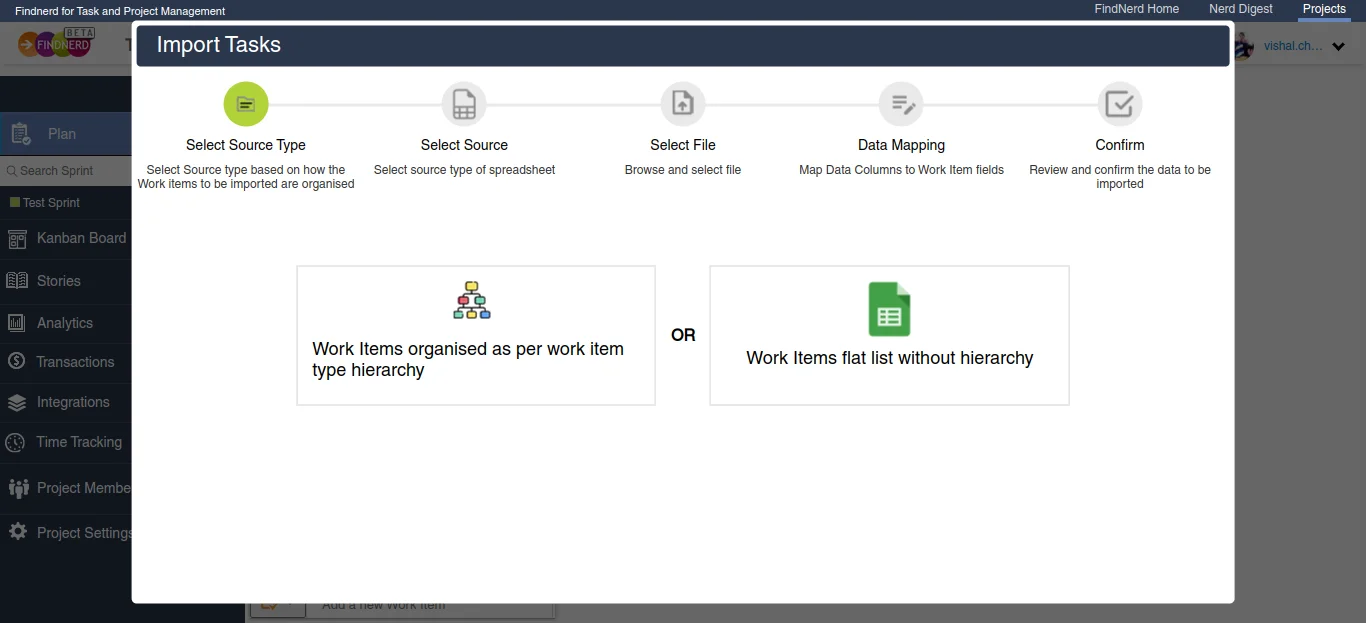
Select Source Type
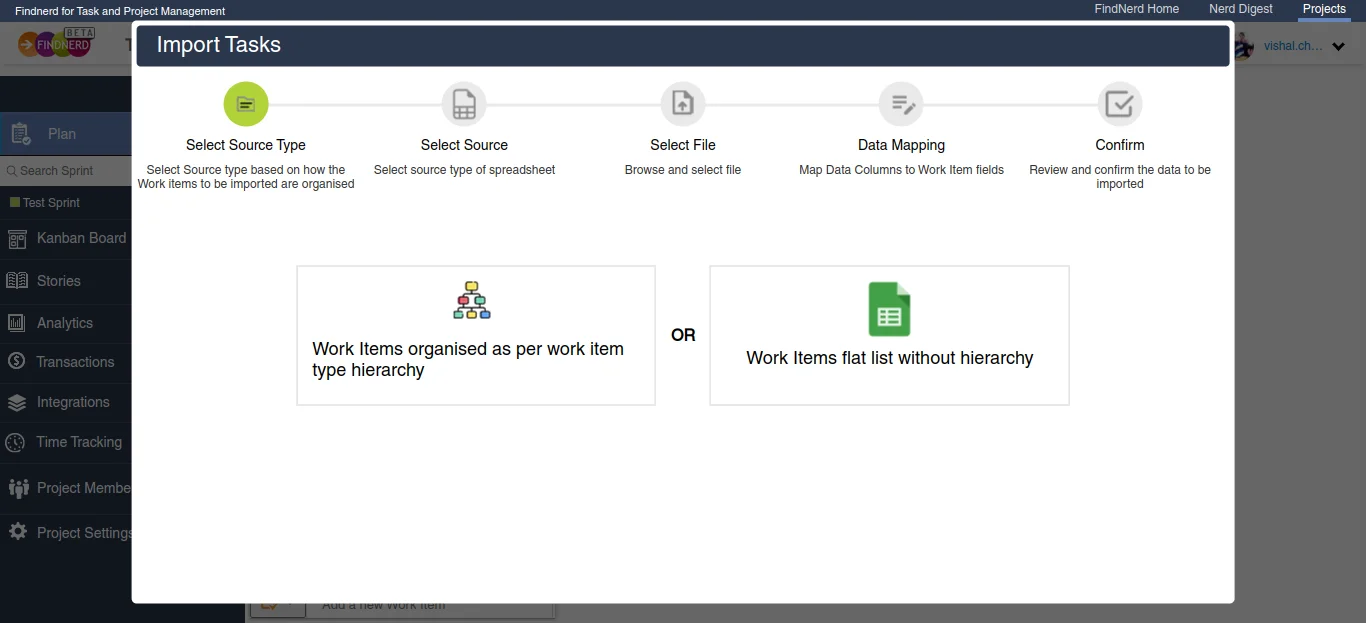
Selection of source type, how the the user wants to import work items
- With Hierarchy
- Without Hierarchy
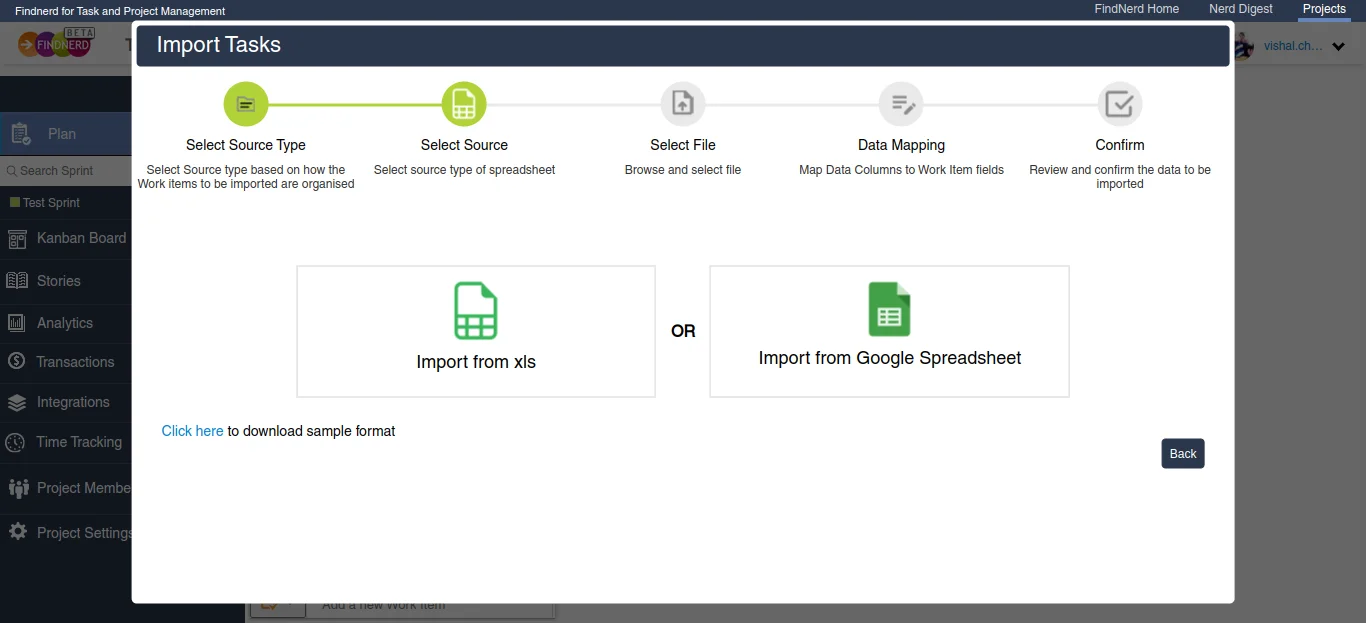
Select Source
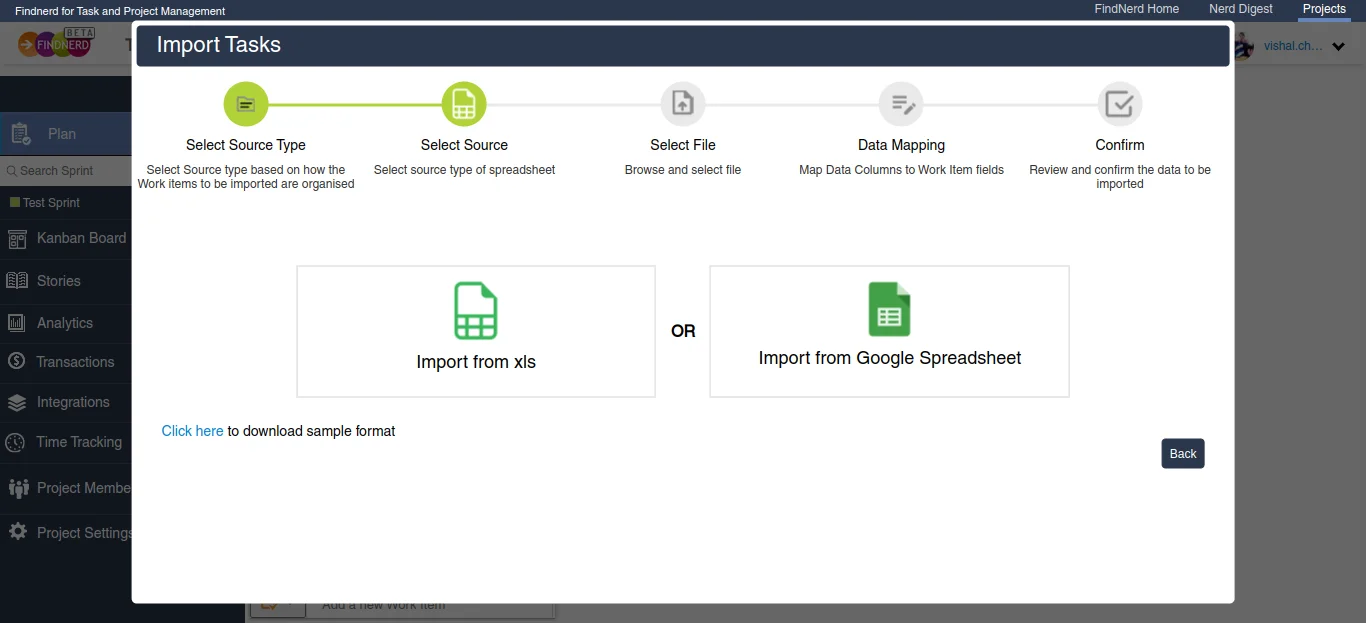
To import from Microsoft Excel sheet, user will select "Import from XLS".
If the user has opted to import work items with hierarchy they will find a link to download a sample spreadsheet format.
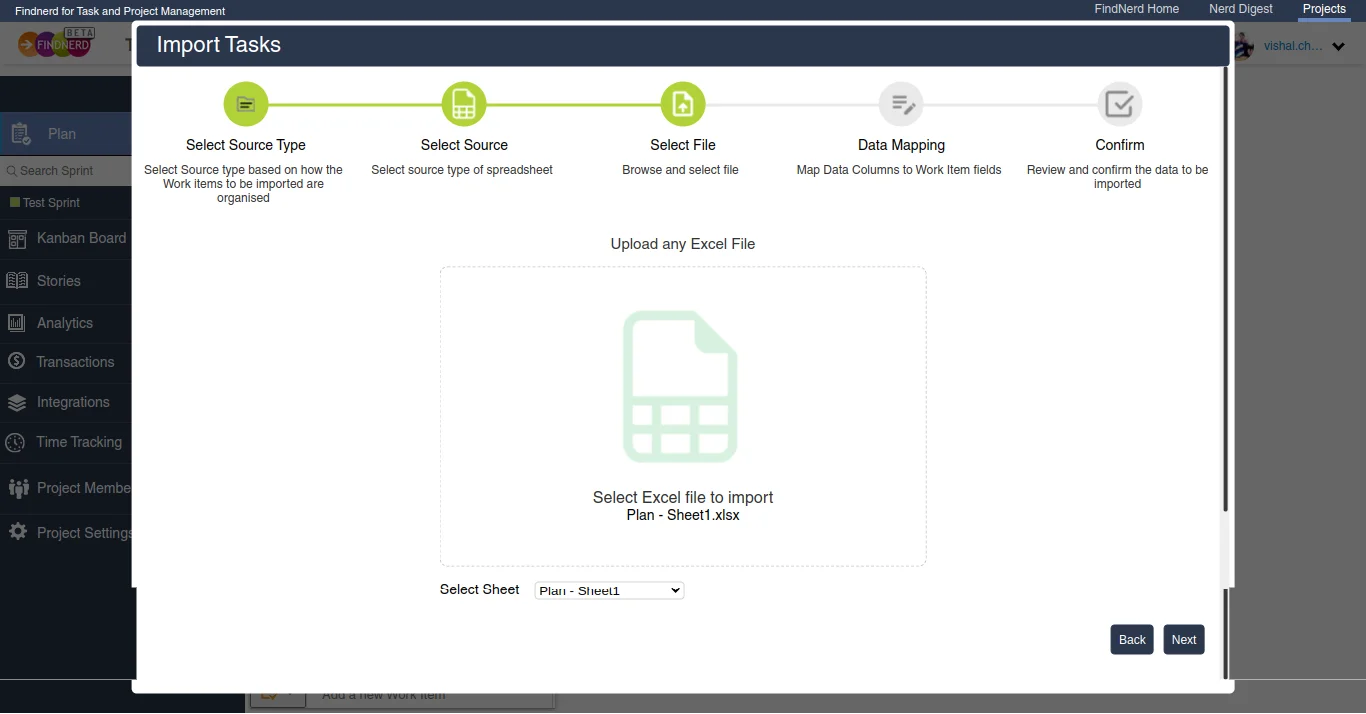
Select File
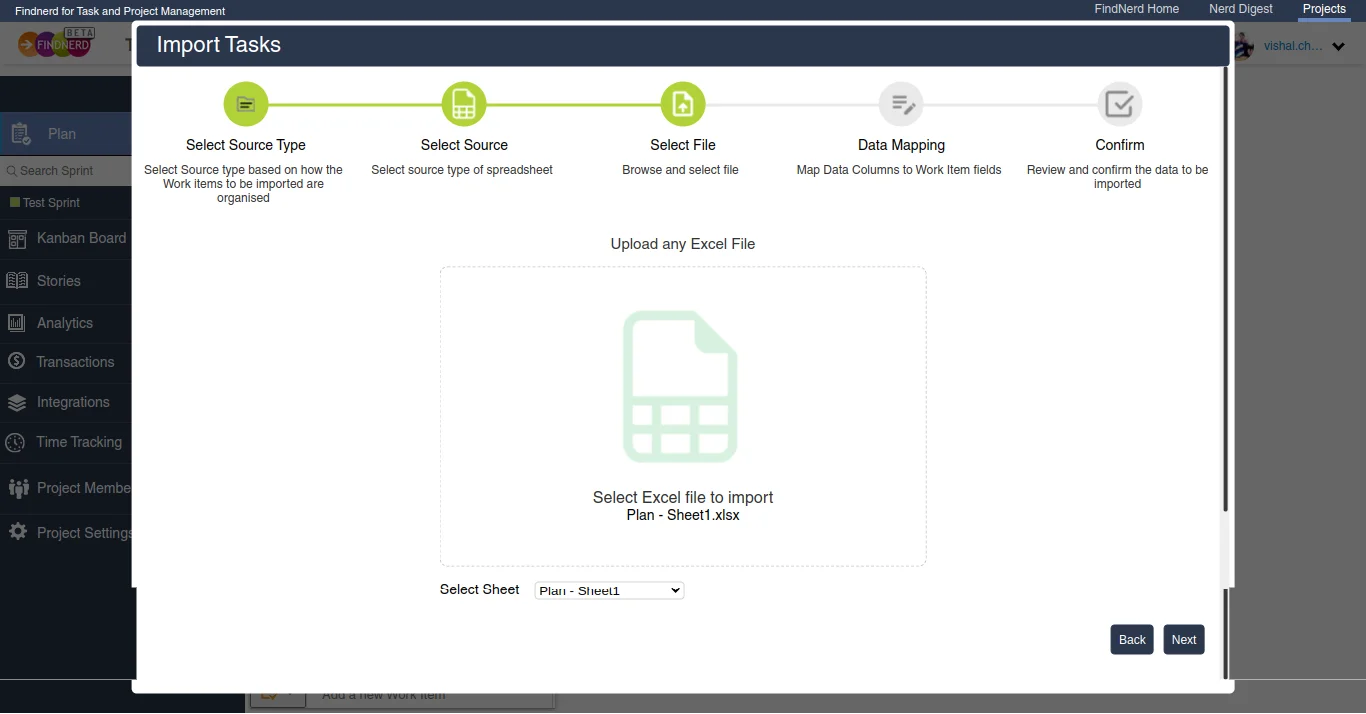
Browse and select .xls file.
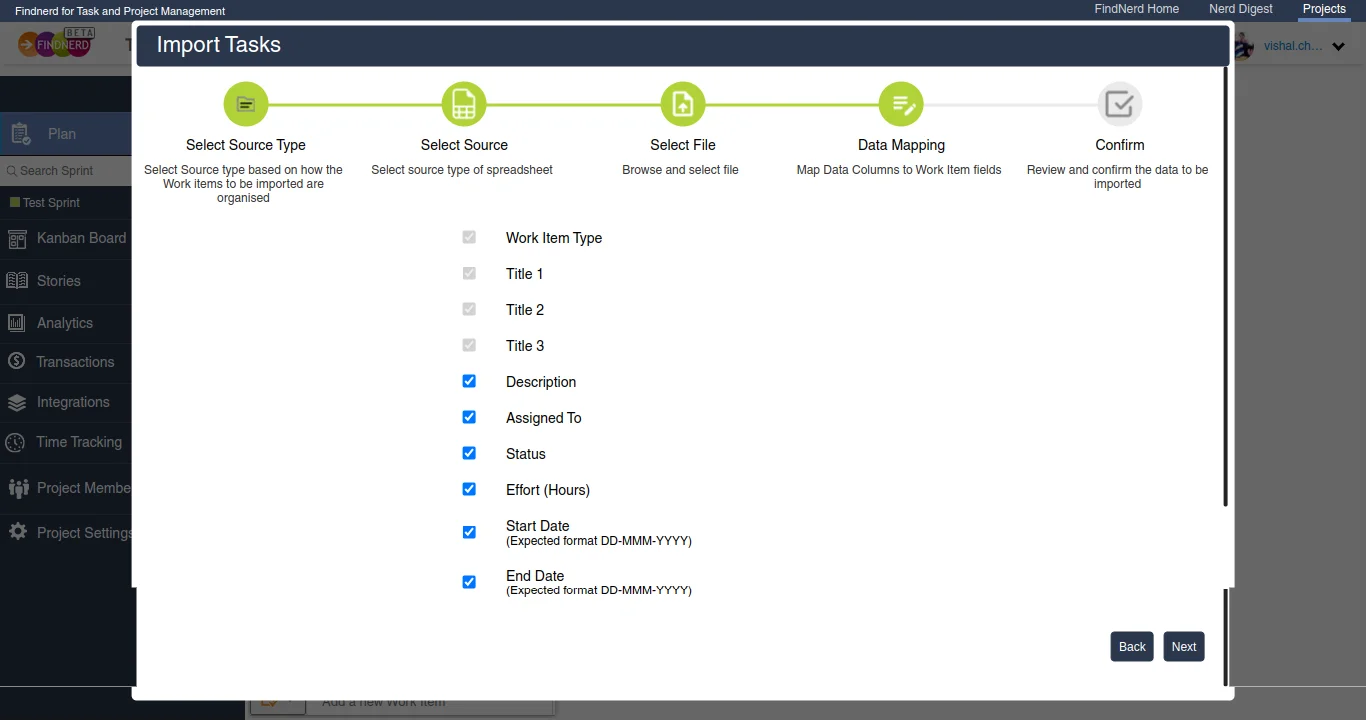
(1)
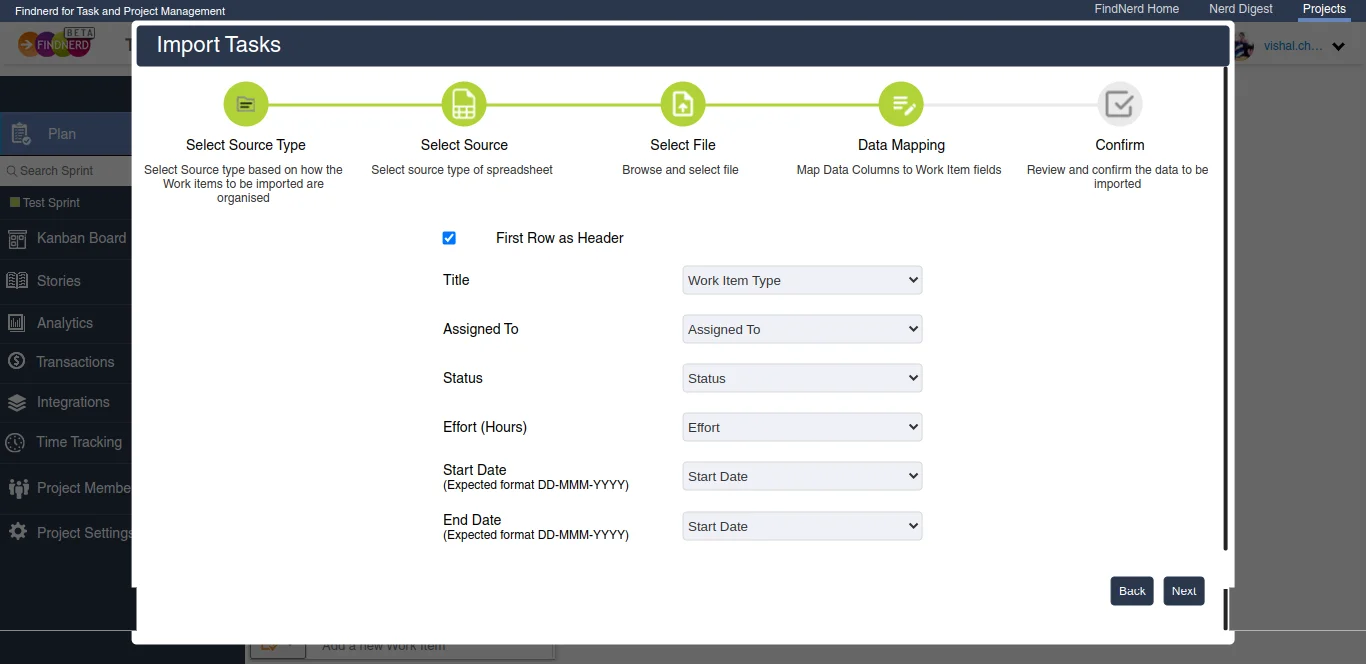
(2)
Map Your Data
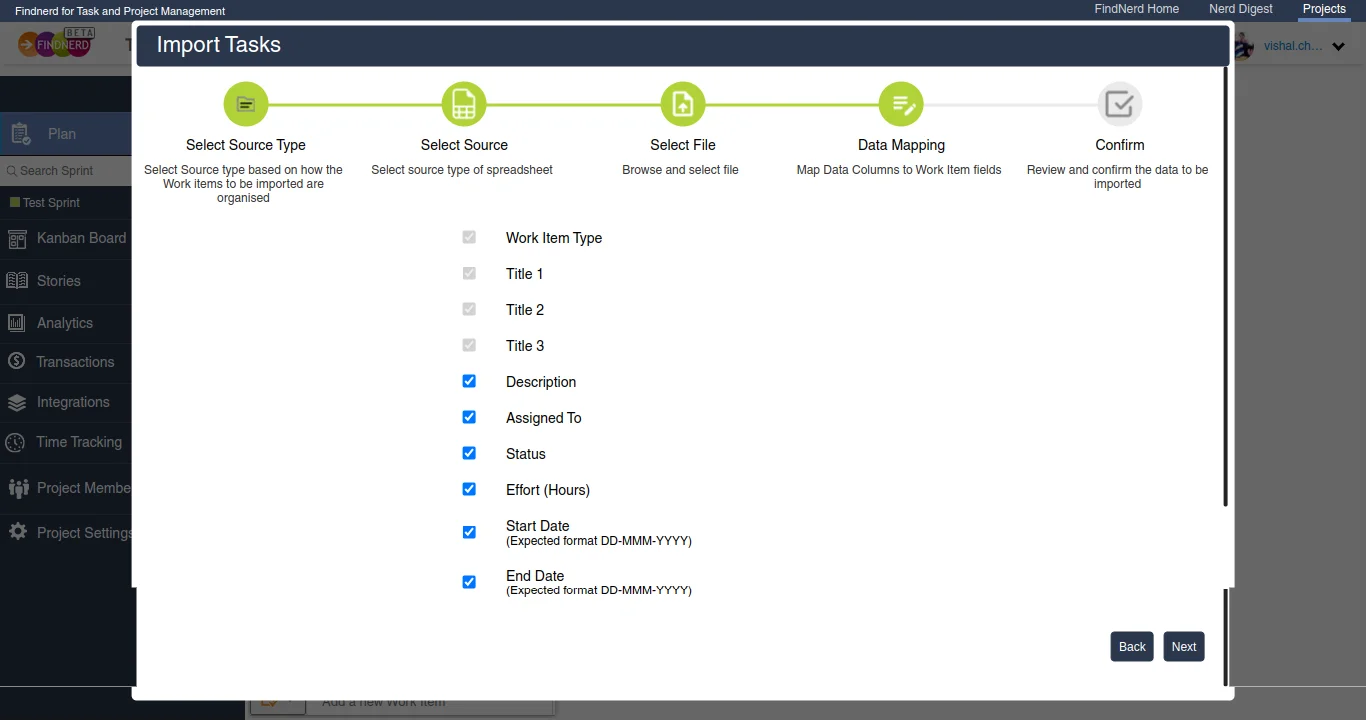
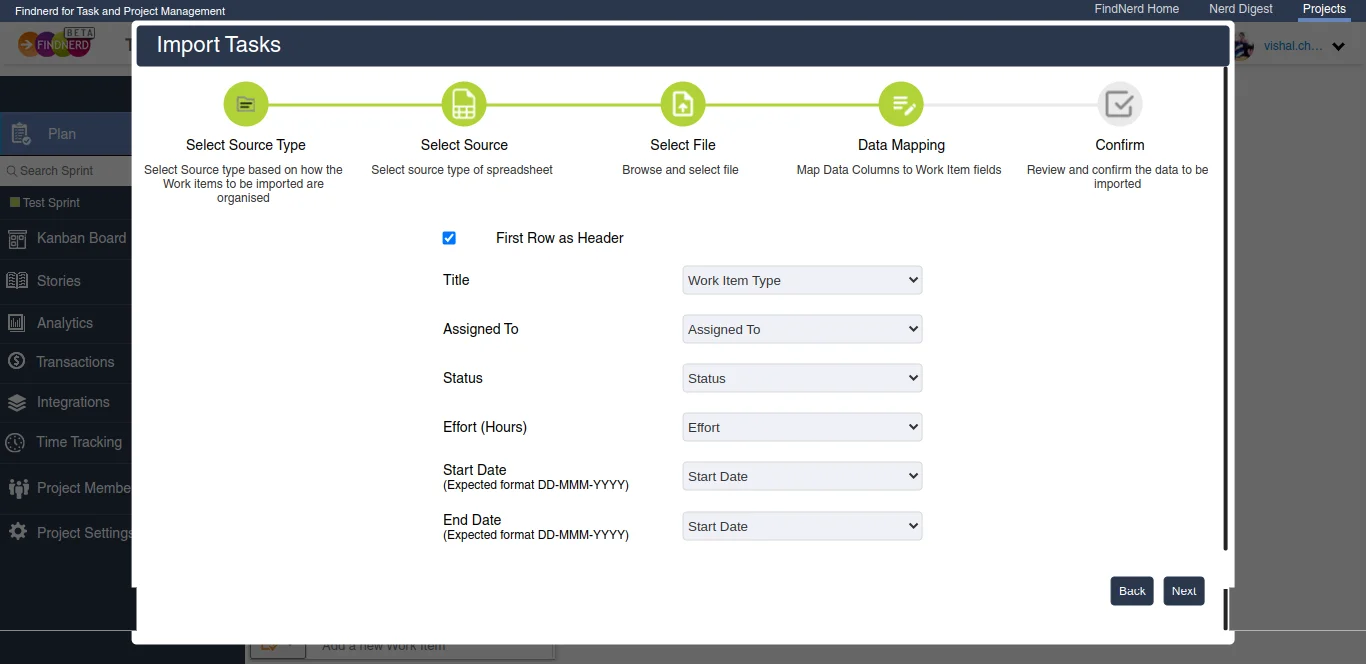
The user needs to map the data columns to the corresponding work items fields.
Image 1 - Data Mapping for Work Items Organized as per work item type Hierarchy.
Image 2 - Data Mapping for Work Item flat list without Hierarchy.
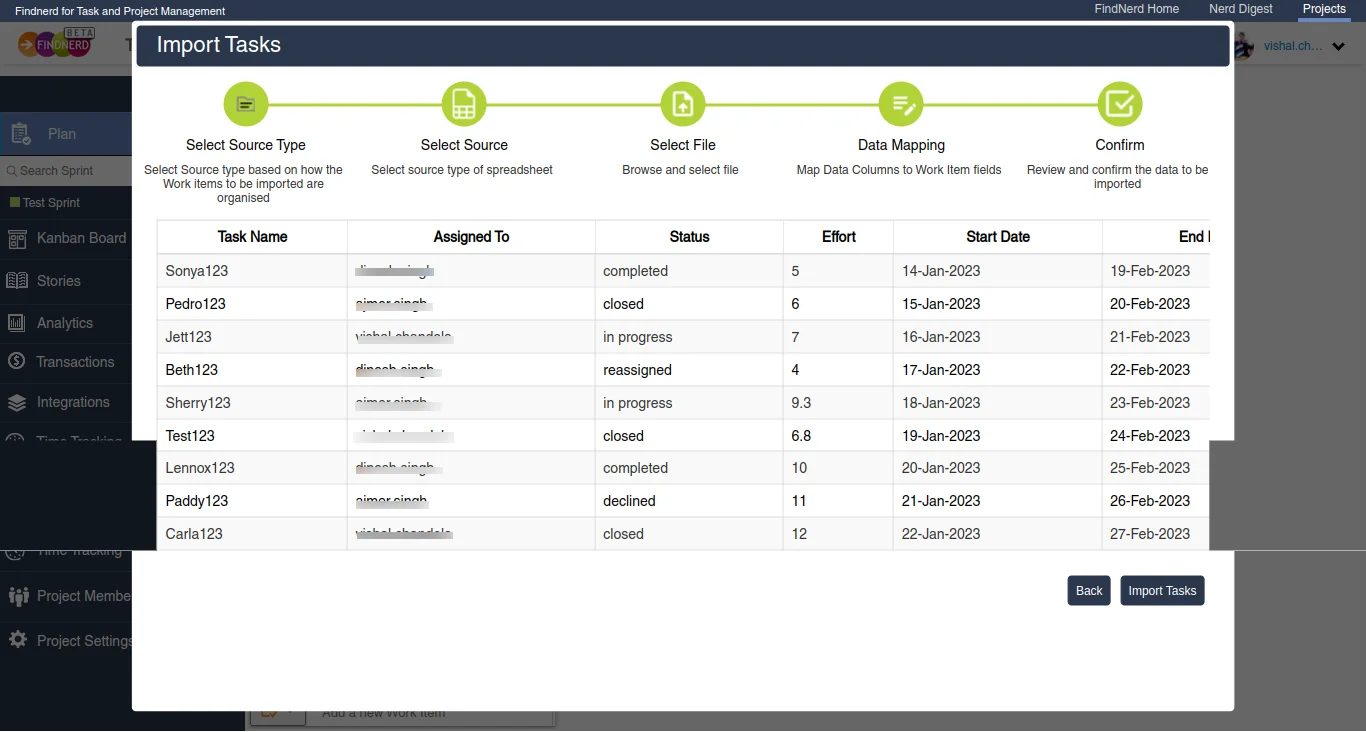
Verify Your Data
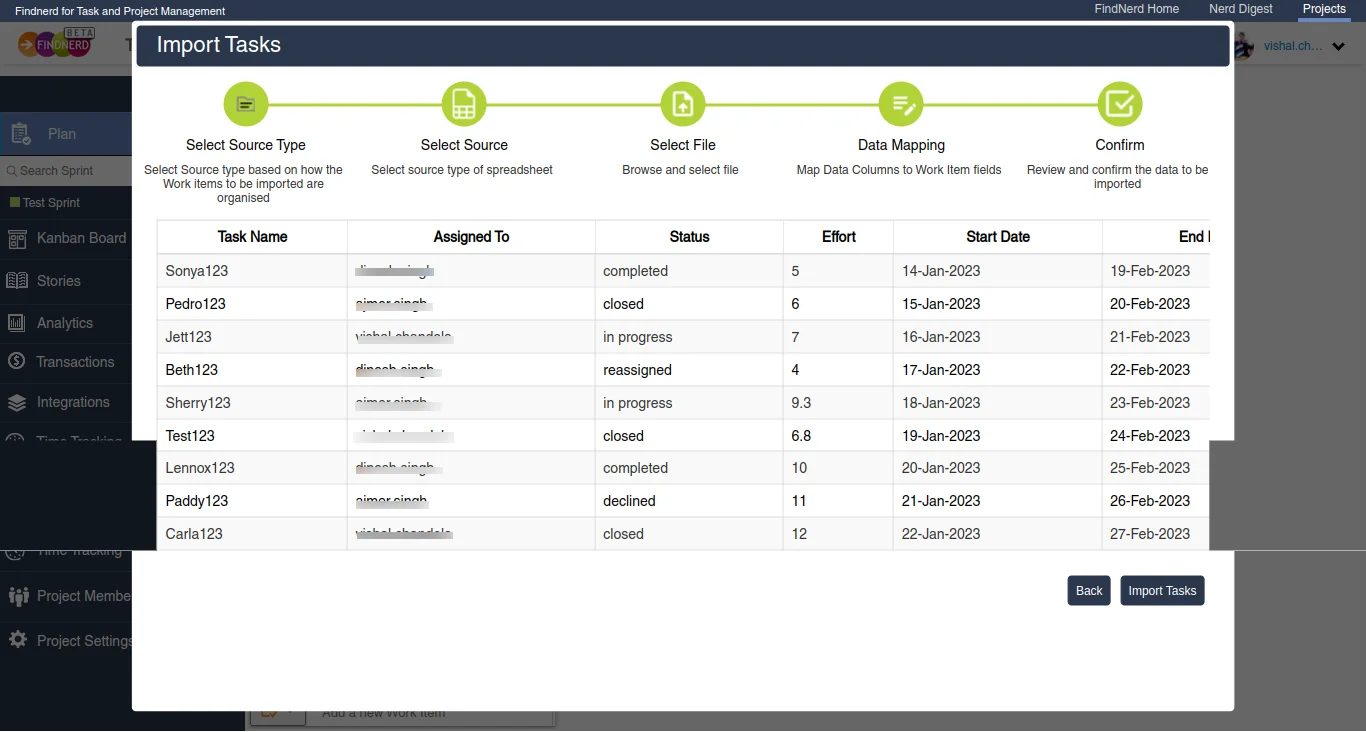
Your work items are ready to be imported.
If any data column is invalid, it will be highlighted in red for easy identification.
To ensure the correctness of the data column in the table, the user must return to the Microsoft Excel Spreadsheet, make the required changes, and repeat the above steps.