Hello friends, when I started my ubuntu system, then it was not showing time on the top panel of Ubuntu screen. So I was worried, how to resolve this issue. I researched on google, and ubuntu website then I found what exactly the issue was that Language Support libraries were missing.
So to resolve it I followed below step:
Go to
Settings → Language Support
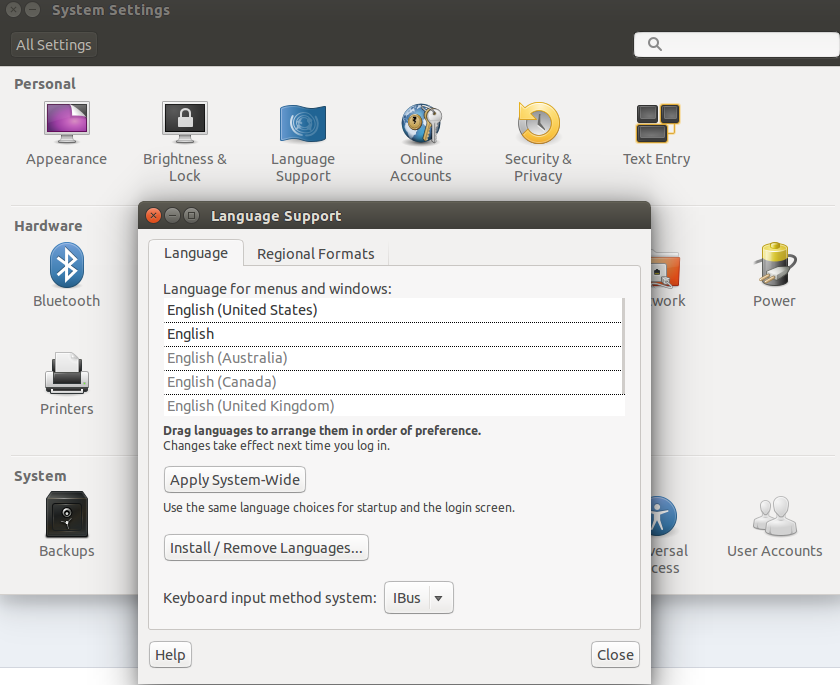
After clicking on Language Support, the system will going to update the regional formats automatically and the time and date will be back after you logout and login back.
0 Comment(s)