-
assigning image to a sprite renderer
over 10 years ago
-
over 10 years ago
Hey,
Once you will split your sprite with sprite editor, Then in the project you can see there are different sub parts of that Sprite. As shown below:-
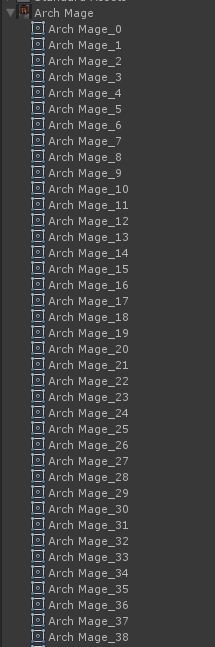
So, in the above example I have Arch Mage sprite and I have split it with Sprite Editor. Now I can drop any one individual sprite in the scene.
Or if you want to change the sprite to any sprite render that also can be done..You just need to drag and drop sprite to that render.
Hope this will work for you.
-




1 Answer(s)