-
How to capture image from front camera in backend on button click using phonegap?
over 8 years ago
-
over 8 years ago
Hi,
You can solve it using Camera Picture Background plugin. This plugin allows you to capture image without any user interface. Install following plugin in your PhoneGap project :
cordova plugin add https://github.com/an-rahulpandey/cordova-plugin-camerapicturebackground.git
Now you have to add following code in your desired function :
var options = { name: "Image", //image suffix dirName: "myImages", //foldername orientation: "landscape", //or portrait type: "front" //or back }; window.plugins.CameraPictureBackground.takePicture(success, error, options); function success(imgurl) { console.log("Imgurl = " + imgurl); }
You will find this image under myImages folder in your device storage and you can display this image on your desired page.
Hope this will help you :) -
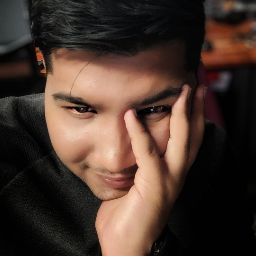


1 Answer(s)