DNN provide export and import portals functionality by which we can create new portal using old portal
Steps to export the template:
1.Login in the portal with super user account.
2.Go to host->site management ->Export site template.
3.Fill Basic configuration:select site for which you have to export template,fill template name and template description
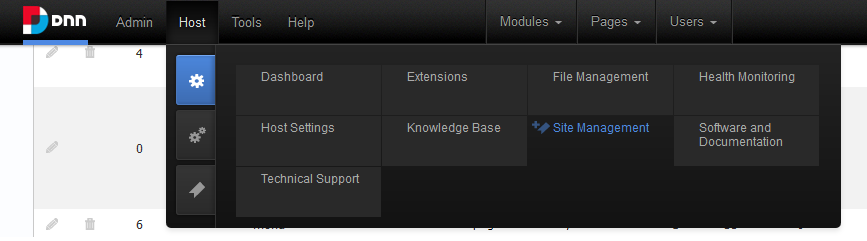
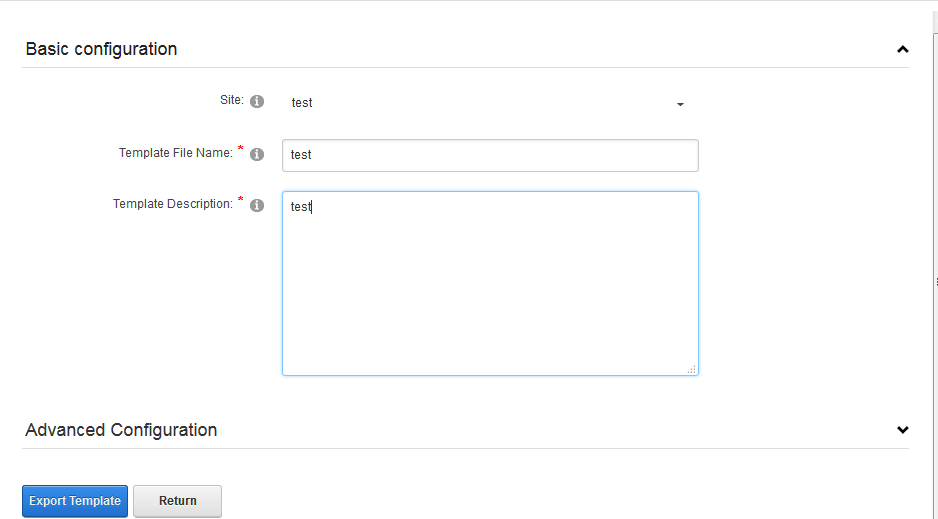
4.Fill Advanced Configuration->select include content-It include the content of each blog.
5.Click Export template.
When the portal is exported you receive a message:
"The new site template has been saved in folder: [sitepath]\Portals\_default\test.template"
Steps to import the template
1.Login in your portal with super user account.
2.Go to host->site management->Add new site->Fill details:Site Alias,Title etc
3.Select template from dropdown which you created.
4.Create site.
New portal is now created using old portal. Now you can change the skin of your new portal.
Steps to change the skin:
1.Login in your portal with super user account.
2.Go to Admin->Site-Settings->Select Appearance->Select site skin from the dropdown.
3.Click Update.
0 Comment(s)