Broken Links:
Links for which pages are not found or there is a change in main URL that's why it is showing broken.
Dead hyperlinks on websites are not just infuriating , but there presence may do some serious vandalization to your online business and its reputation in the internet .
Impacts of Broken Links:
- It will negatively impact on your usability and website's rankings with major search engine tools.
- Broken links are not just displeasing their existence may cause impact to your reputation in the internet
- It may cause lose some of the existing customer
- You will find difficulties with getting new customer because people won't be finding things(pages) they are looking for due to dead links
- It will harm your reputation on market
There are number of tools to check for your broken links:
Xenu's Link Sleuth(Windows only)
(Download link http://home.snafu.de/tilman/xenulink.html#Download)
Screaming frog SEO spider 4.1
(Download link http://www.screamingfrog.co.uk/seo-spider/)
http://www.brokenlinkcheck.com
http://www.deadlinkchecker.com
Steps to find broken links and redirected URL on web sites using Xenu tool:-
- Open the Xenu tool
- Click on File and click on Check URL
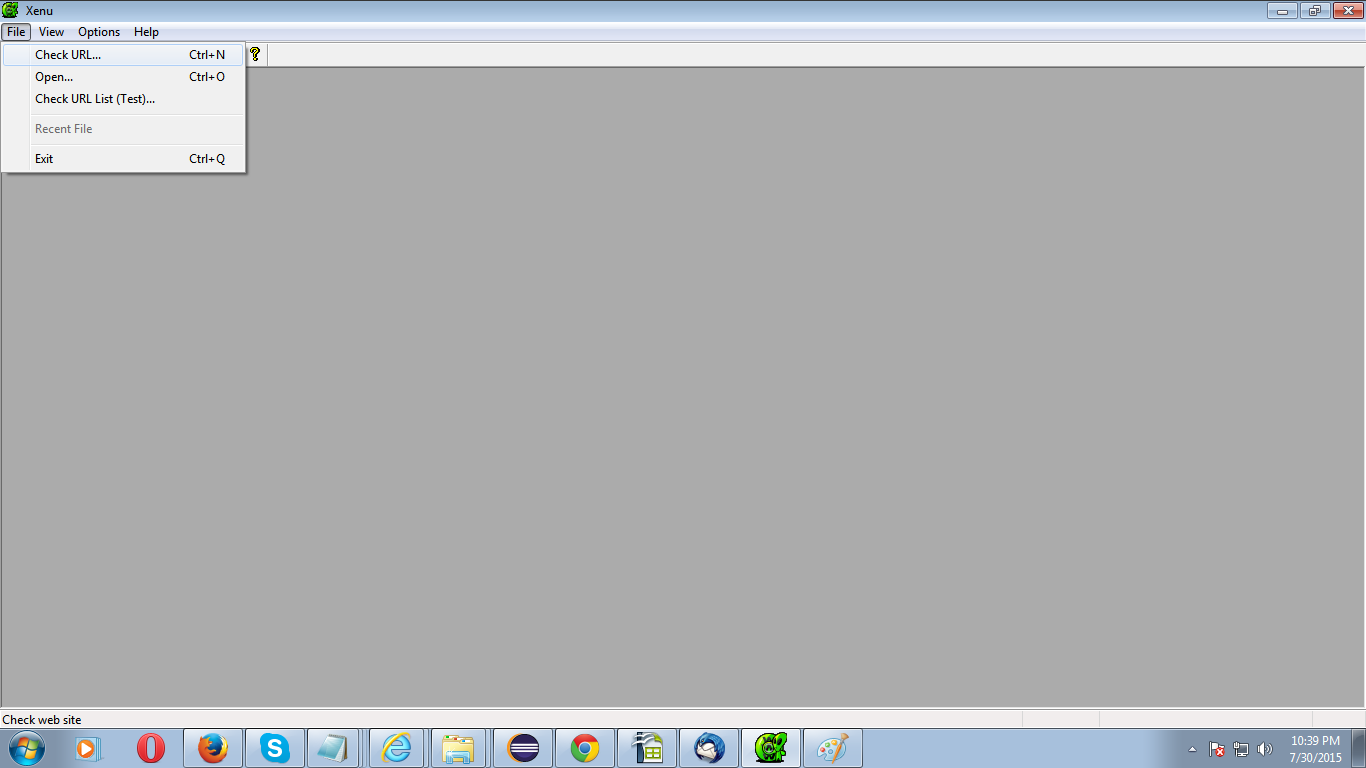
- Enter URL of the application and click on Ok
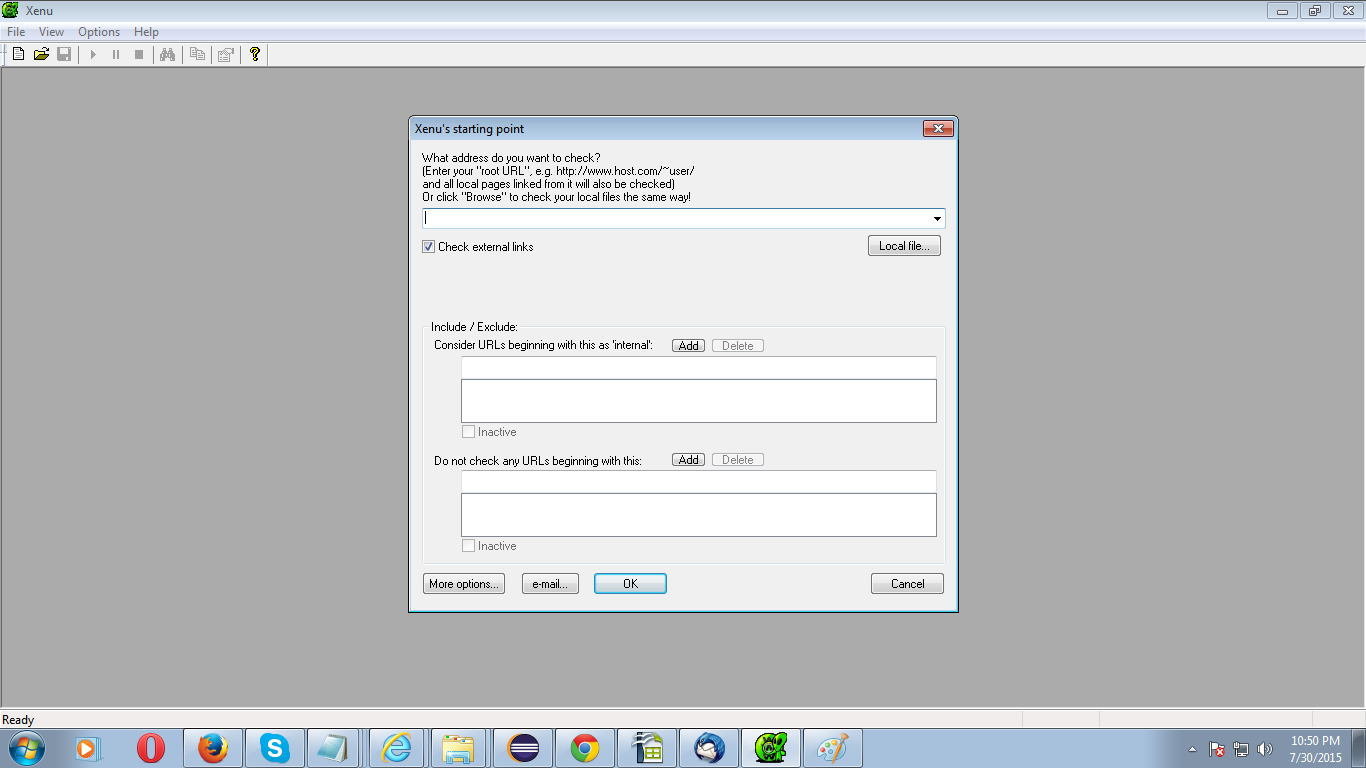
- When its complete open the status report
Steps Using Screaming frog SEO spider:-
- Enter URL of The Website you wish to crawl in the enter url to spider box and hit Start.
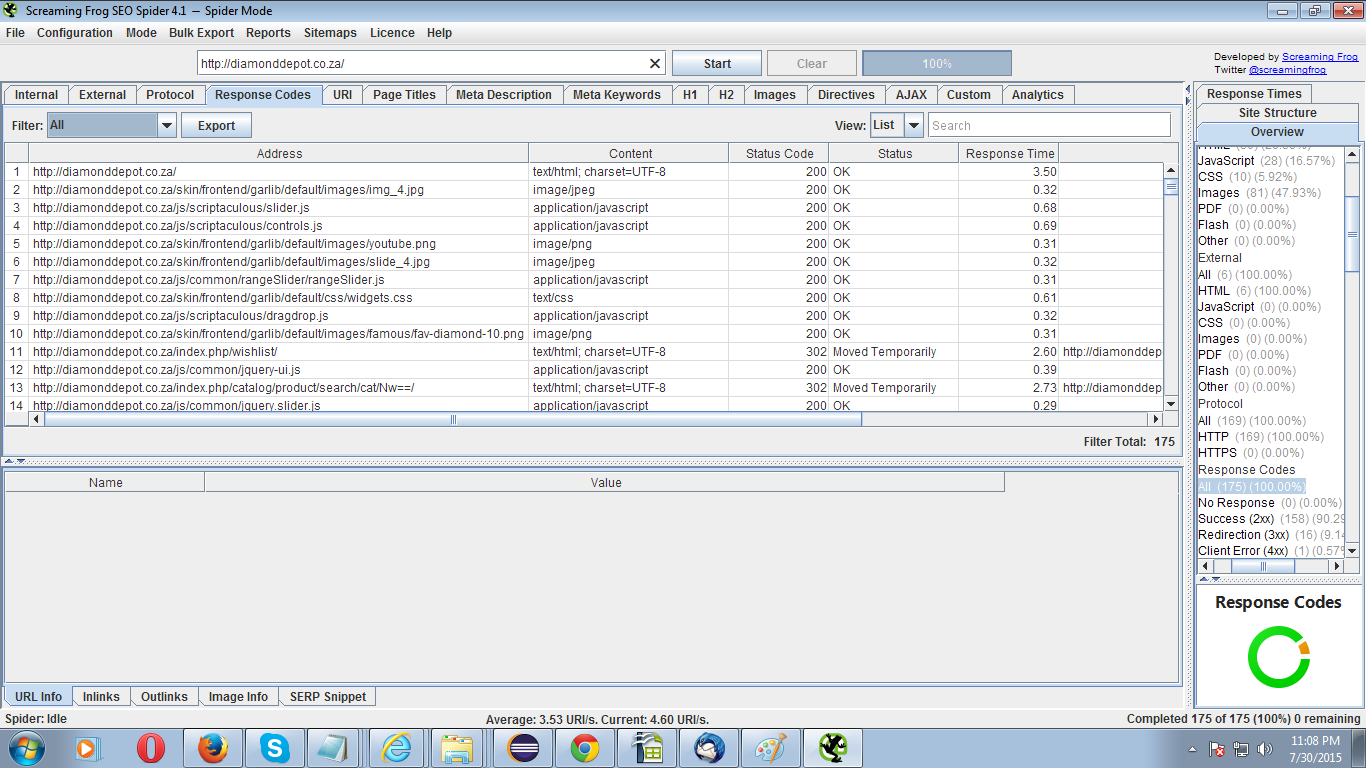
- To View Broken Links click on Response Codes tab & open Client Error (4XX) Filter.
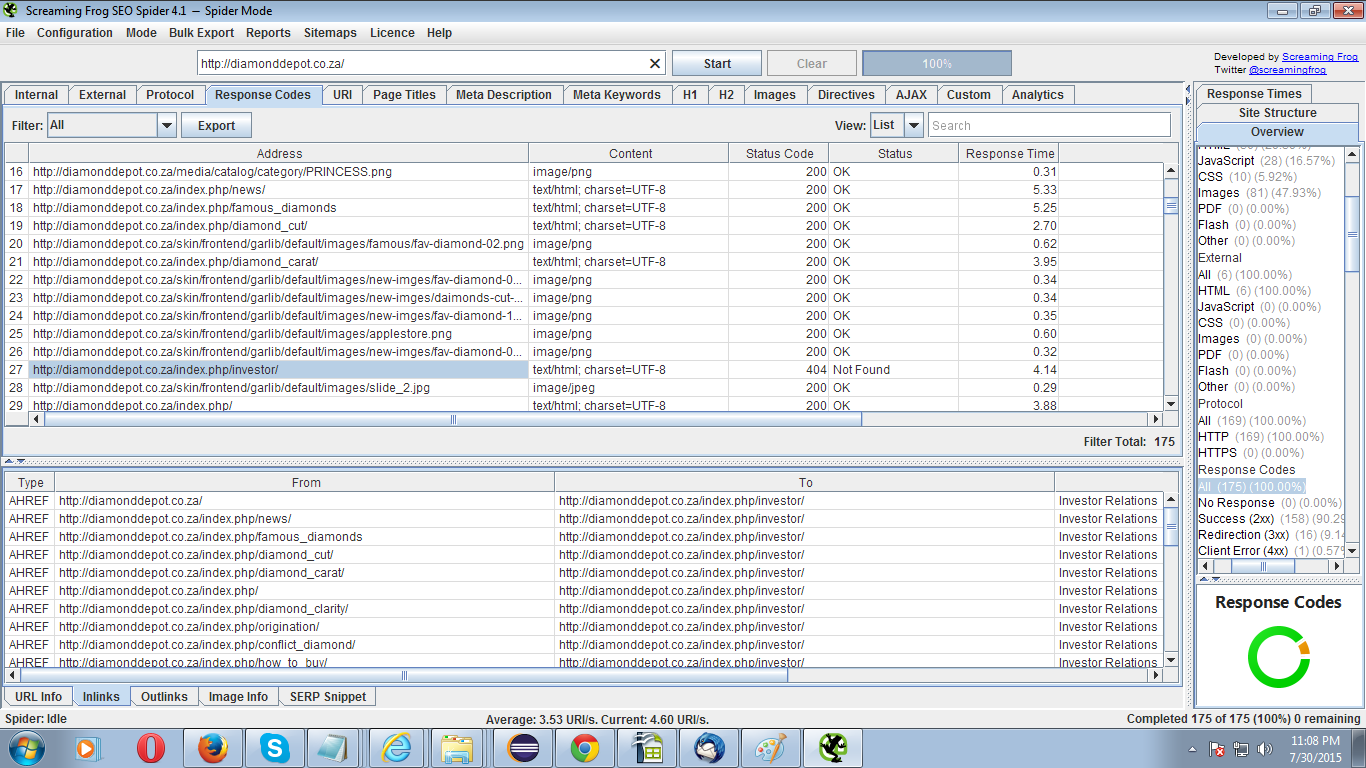
- By Clicking The In-links Tab to view the source of broken links
- To view the data in a spreadsheet, Use The Bulk Export > Response Codes > Client Error (4XX) Inlinks Export
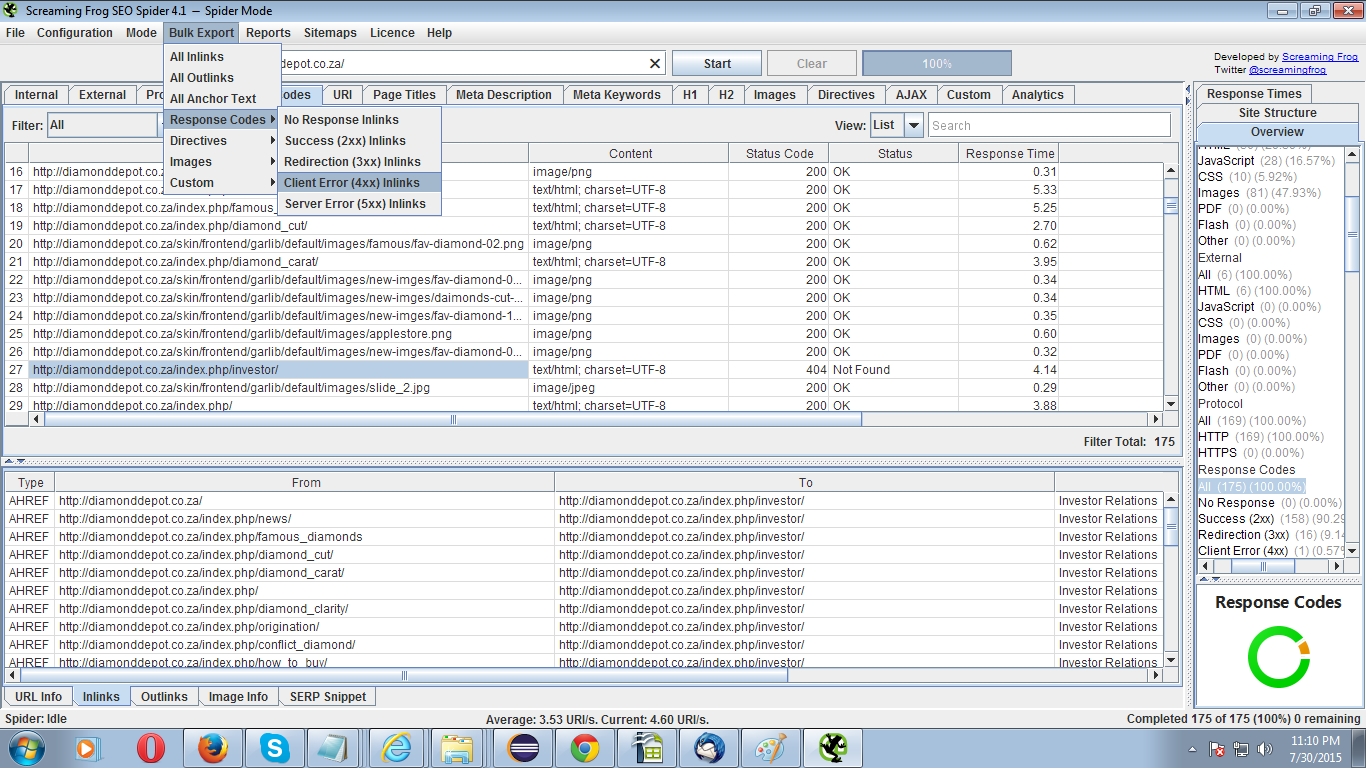
- Crawling A List Of URLs For Broken Links
(To switch to list mode, simply click on mode > list in the top level navigation and youll then be able to choose to paste in the URLs or upload via a file.)
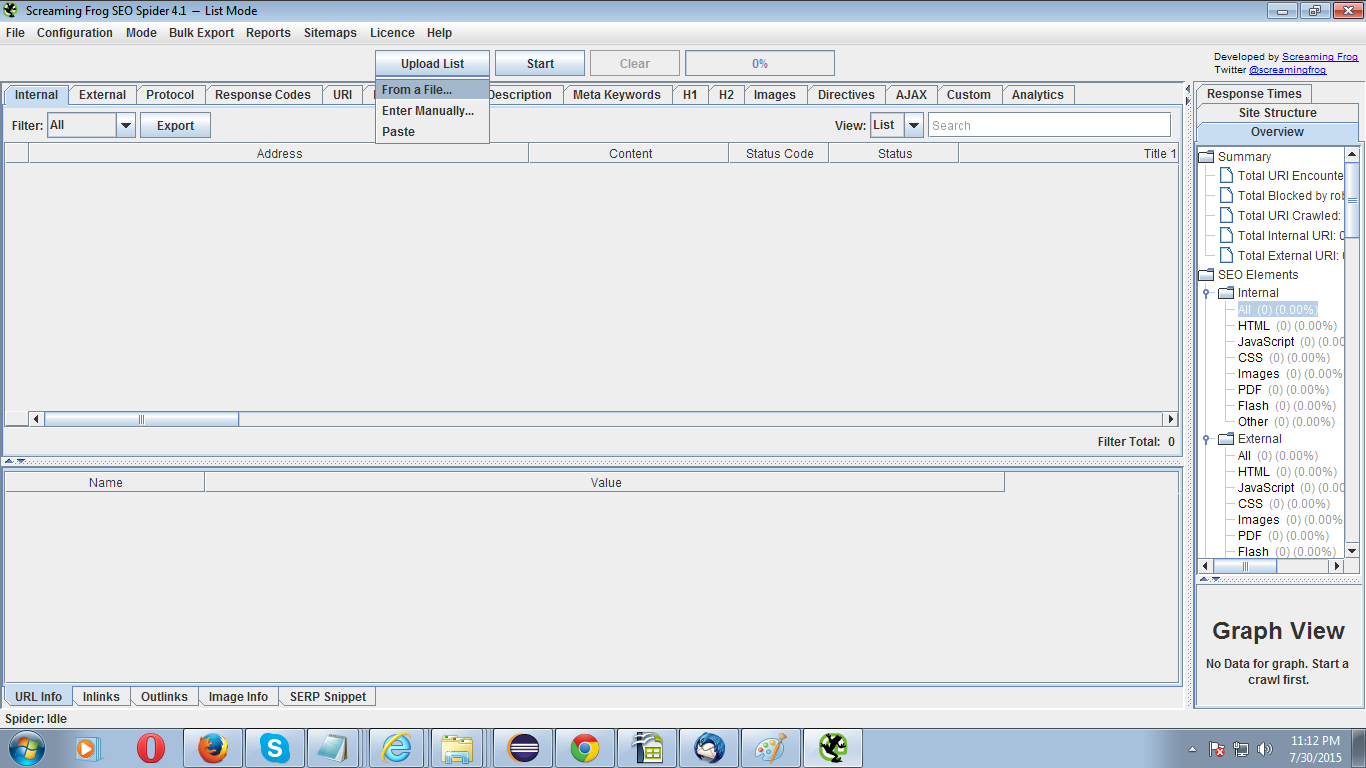
0 Comment(s)