Hello Friend,
Many times we need to capitalize the first latter of data in the spreadsheet and many of us do this task manually.
But what if one have a large data containing thousand of columns will you then do this one by one, for me it will be impossible as it will be time consuming.
So here I am providing you a shot and easy way for this.
Formula or function for this:
=PROPER(A1)
Lets take an example:
In a spread sheet I have a columns contains user name as shown in below screenshot
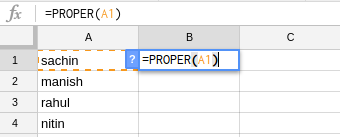
So in next empty column i will simply put this formula and in result it will provide me the same name with first latter capital i.e Sachin.
Then just copy the formula and select the whole row and to paste the result right click on the column and select paste special---> paste values only (this will only paste the character or we can say result not the formula. See the below screenshot:
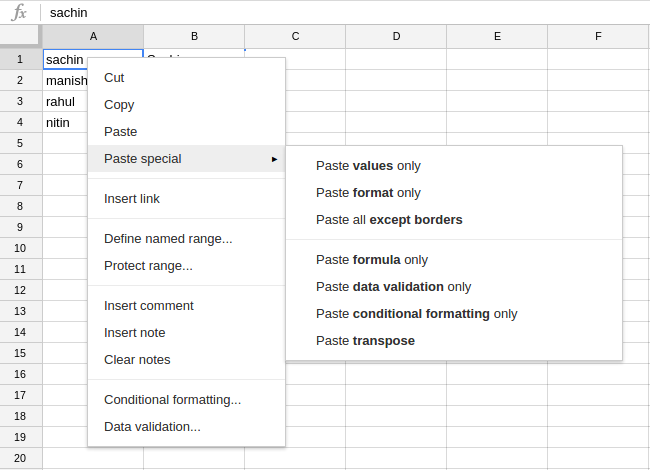
0 Comment(s)