Laravel makes to the list of most famous, free, open source PHP frameworks. Developers world over uses Laravel framework to develop web applications based on MVC approach. Artisan, the name of the Laravel Command Line Interface (CLI), helps developers get access to several helpful commands.
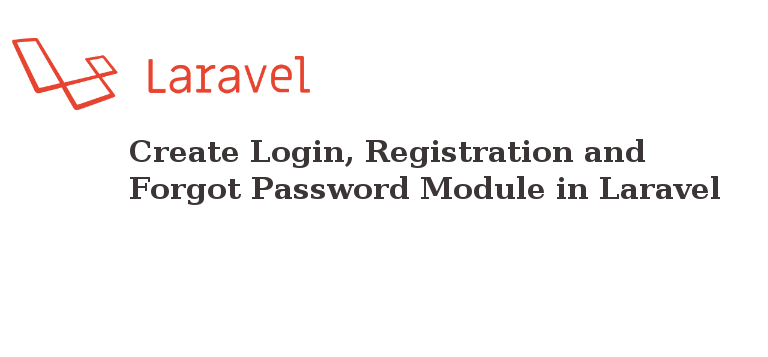
Some of the features of Laravel are as follows:
- A modular packaging system with a dedicated dependency manager
- Multiple ways to access relational databases.
- Utilities to back application deployment and take care of maintenance.
- Orientation toward syntactic sugar.
In this tutorial, I will provide you a Quick And Easy Way To Create Login, Registration And Forgot Password With Laravel CLI (Artisan).
Here is how:
To create an application with Laravel you must be familiar with CLI (Artisan). The Laravel Artisan command will save your lot of time when creating the login, registration and forgot password modules.
I am taking an example, for which I am using LAMP on Ubuntu and my Laravel application name is testLaravel.
Step 1: Open your terminal, enter the below command to go to your project root:
ubuntu@ubuntu:~$ cd /var/www/html/testLaravel
Step 2: And now use the below command:
ubuntu@ubuntu:/var/www/html/blog$ php artisan make:auth
The above command will create a model with the name "User" and a controller with the name "AuthController" and all used views.
This artisan command will also create a migration for the user table and also run that migration and create the user's table in the described database.
That's It !
If you want to create the login and registration module manually. You can create that by your own way. But the above-mentioned way will take maximum 2 minutes to create the login and registration module.
Isn't it the simplest way to create the login and registration module in a Laravel application? Feel free to share your thoughts and query in the comments section below.
0 Comment(s)