Hello friends, I am writing this blog which will help you to export data to excel sheet or you can say that it will write data into excel sheet with the help of 'php-export-data-class' library.
Lets start by creating function name called export(). I am having sample example of Students here. You can create your own code. You need to download php-export-data-class and place it in the component or inside the webroot folder.
For now I have already placed this file inside the webroot folder. After this file 'php-export-data.class.php' has been uploaded to webroot folder, now you need to include this file using require_once in export() function. Now define $exporter by typing the below code:
$exporter = new ExportDataExcel('browser', 'students.xls');
Here in above code we are writing 'browser' so that on load of the browser, export will begin as shown below:
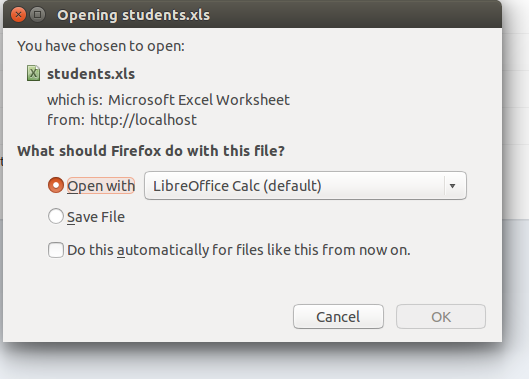
Now in order to start streaming data to web browser write the below code:
$exporter->initialize();
Now finally we need to add heading row to the excel file, you can do this by typing the code:
$exporter->addRow(array("First Name", "Last Name", "Gender", "Year of Birth","Teacher Email ID","UID","Language","Level","Is Unique","Status"));
So thats it, all done.. Now you can export the excel file. This is the complete code below:
public function export(){
$this->layout=false;
require_once 'php-export-data.class.php';
$students=$this->User->find('all',array('conditions'=>array('User.type'=>'student'),
'fields'=>array(
'User.first_name', 'User.last_name', 'User.gender', 'User.yob', 'User.username', 'User.language_id', 'User.level_id', 'User.is_unique', 'User.is_verified'),
'contain'=>array(
'Level.level_name','Language.language_name','Teacher.User1.email')));
$exporter = new ExportDataExcel('browser', 'students.xls');
$exporter->initialize(); // starts streaming data to web browser
$exporter->addRow(array("First Name", "Last Name", "Gender", "Year of Birth","Teacher Email ID","UID","Language","Level","Is Unique","Status"));
foreach ($students as $key => $data) {
$exporter->addRow(array($data['User']['first_name'], $data['User']['last_name'], $data['User']['gender'], $data['User']['yob'],$data['Teacher']['User1']['email'],$data['User']['username'],$data['Language']['language_name'],$data['Level']['level_name'],$data['User']['is_unique'],$data['User']['is_verified']));
}
$exporter->finalize(); // writes the footer, flushes remaining data to browser.
exit(); // all done
}
Thanks for reading the blog.
0 Comment(s)