FindNerd Projects offers All-in-one Project Management Software for efficient project management, collaboration, task tracking and resource management. Some of its features are:
- Plan and Monitor Project Tasks & Sprints
- Stand alone PM Tool
- Automatic Status Alerts
- Issue Tracking
- Minute by minute Resource Tracking
- Desktop Record and Share
- Project and Productivity Reports
- Collaborate with Team and Clients
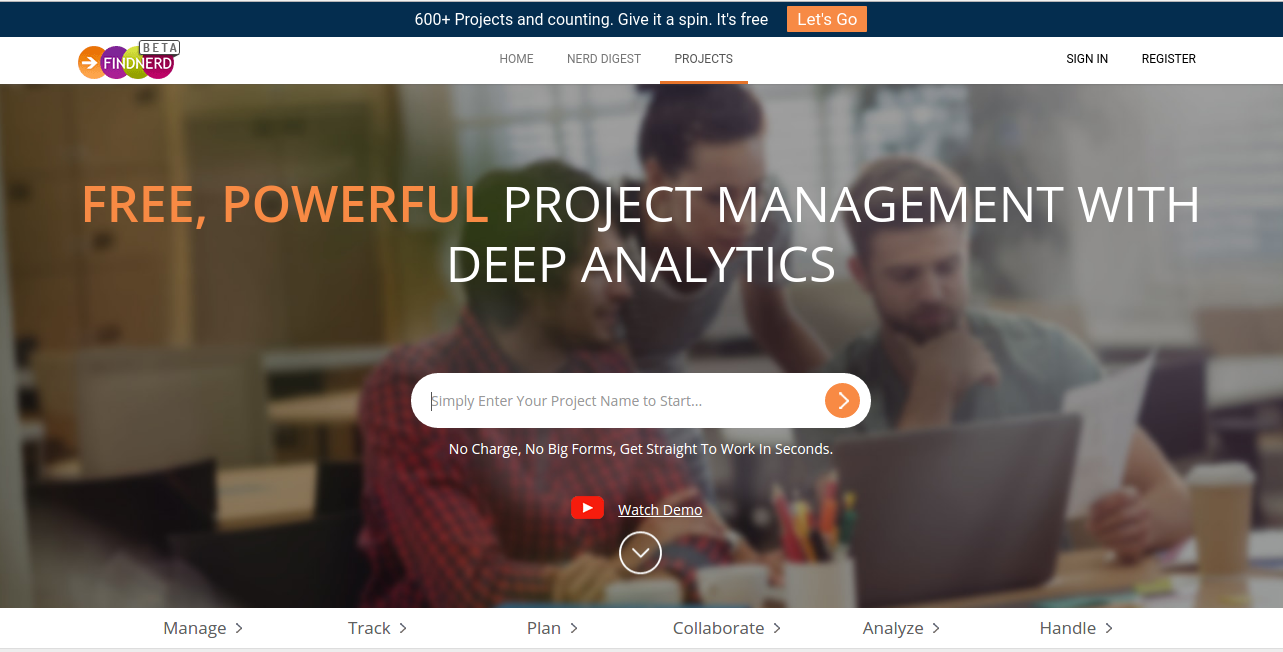
In this short visual presentation, I am going to give a brief demonstration of all the major updates which have been live for product release since September 2016. So without further ado, let's get to it:
Select your project from the Active Projects

The new Project Tasks & Bugs page is displayed. The Project Dashboard page is no longer existing.

Click on the minimised menu icon (Hamburger icon) to display the Left menu.
The Left Menu now lists the Project Sprints along with other other options like Transactions, Reports and Stories.

Select a Sprint from the Left menu to display its Tasks and Bugs.
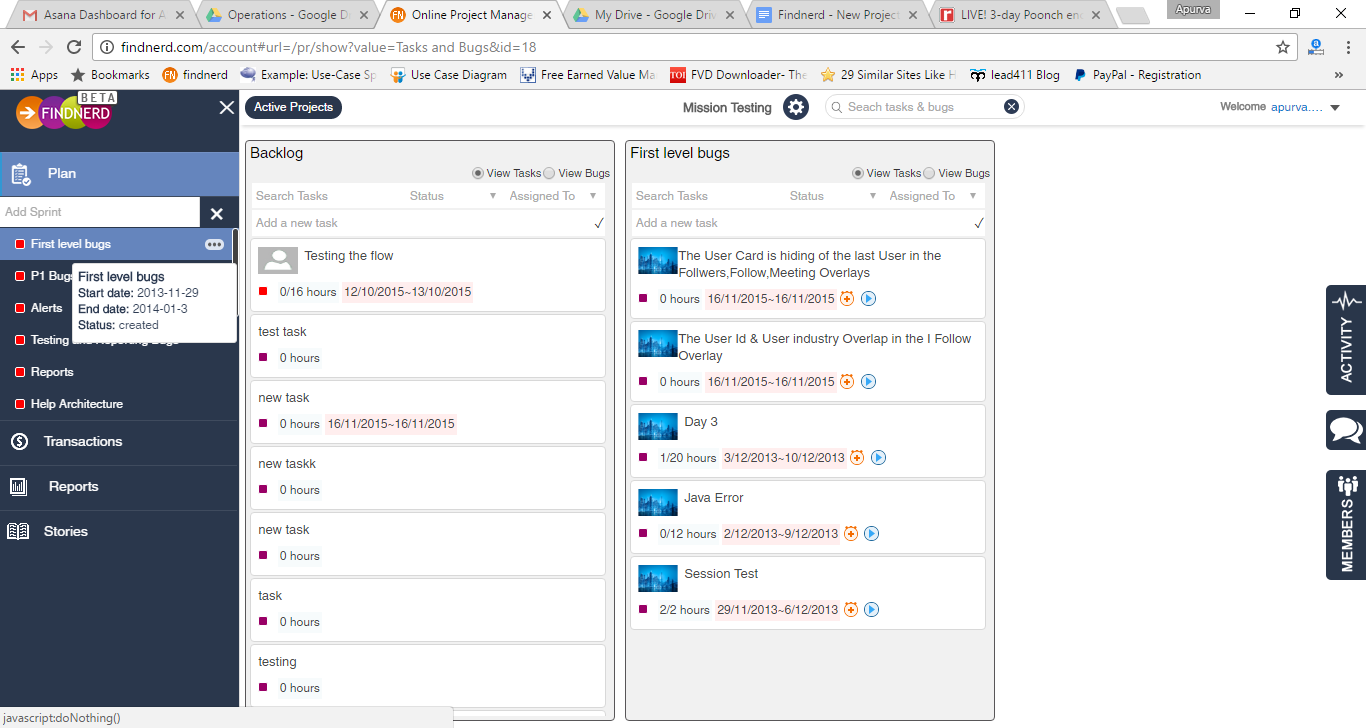
Click on  button besides the sprint name on the Left menu to display the Sprint detail page.
button besides the sprint name on the Left menu to display the Sprint detail page.
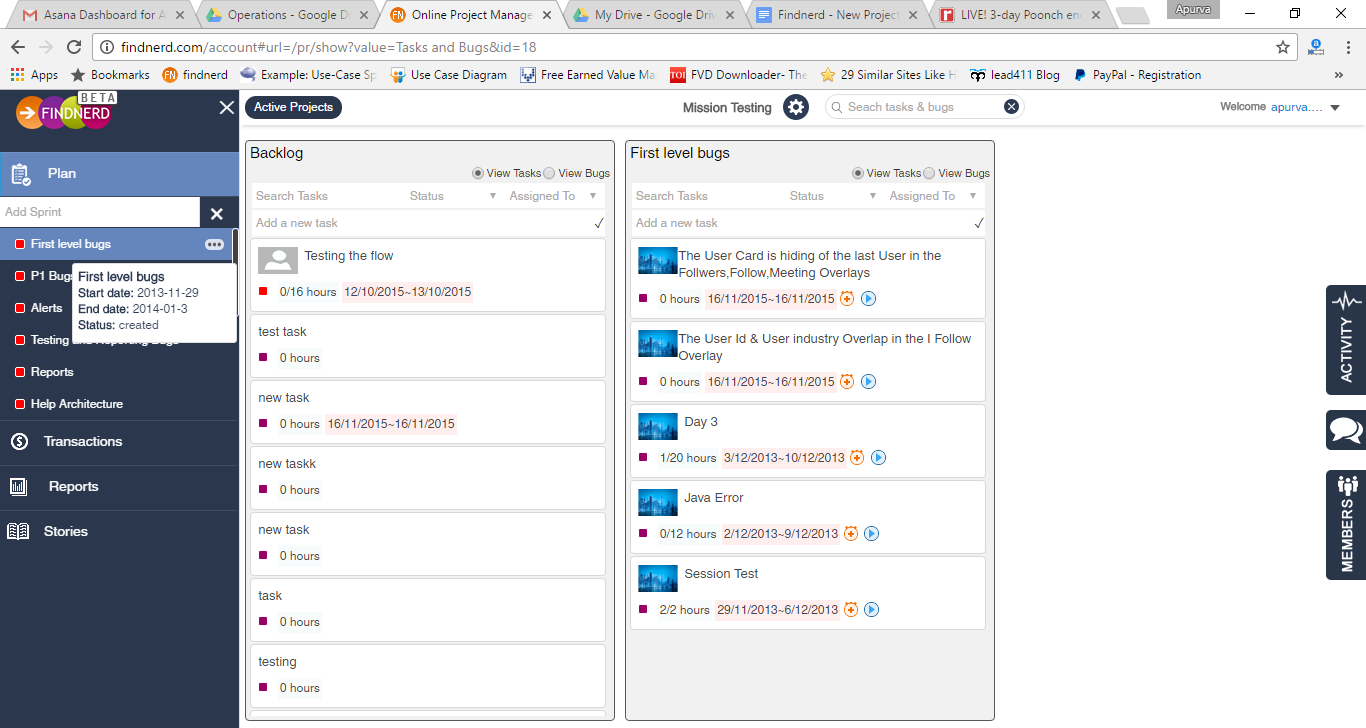
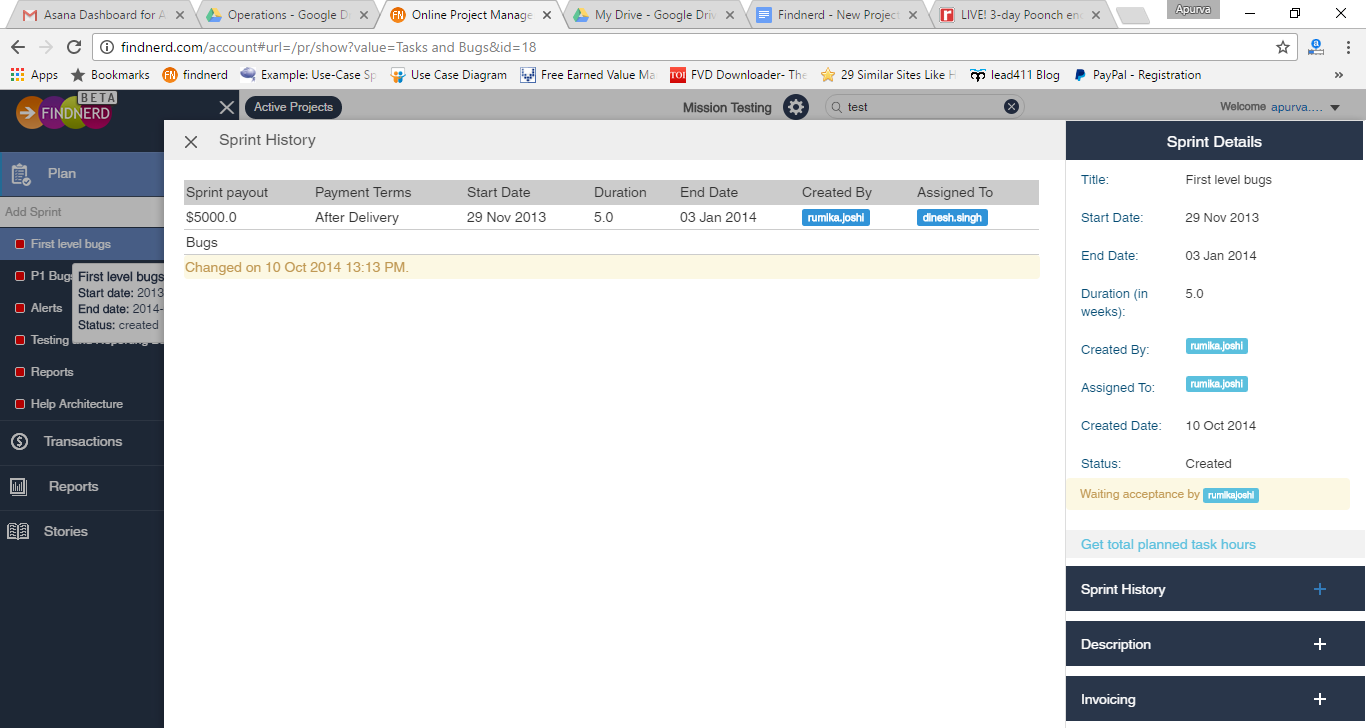
The Project Activity and Project Members (previously displayed on Project Dashboard) can be viewed by clicking the ‘Activity’ and ‘Members’ button on the right panel.
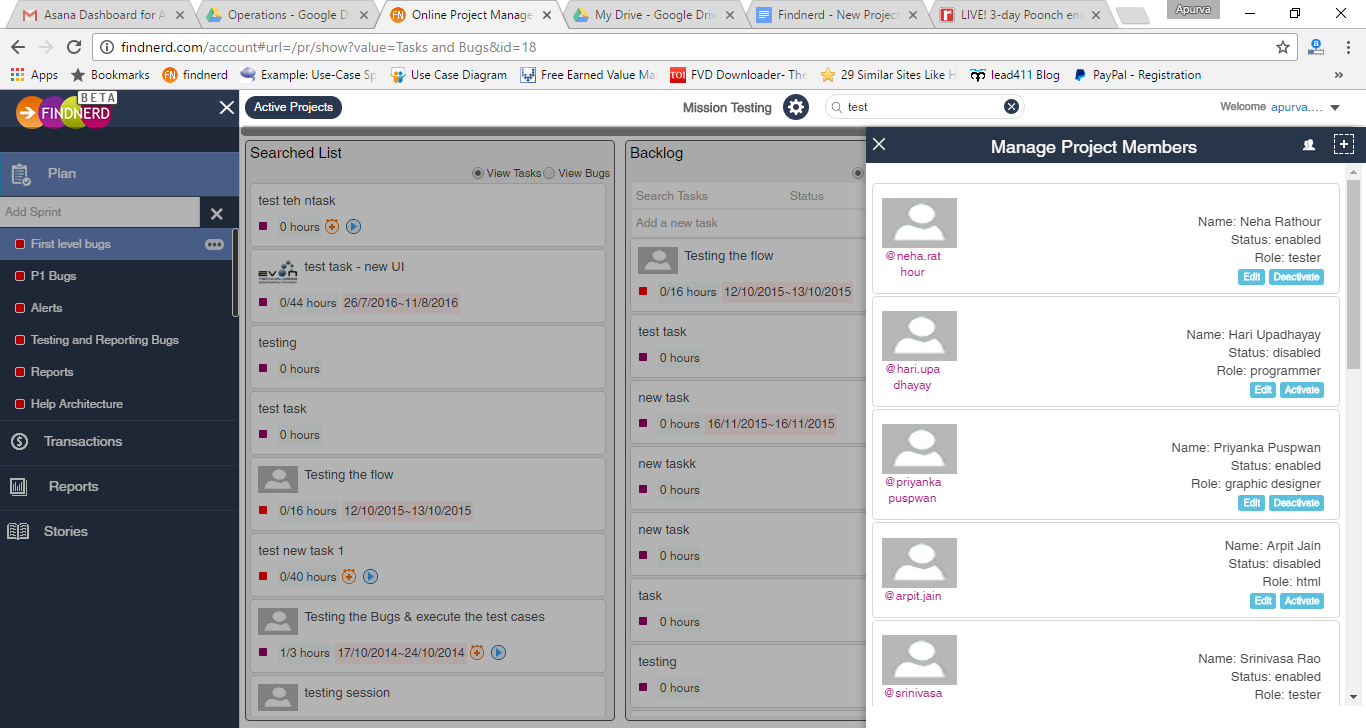
Search bar for Tasks and Bugs

Task & Bug Filters - the option Filtering tasks and bugs is now available via the  icon
icon

The Task detail and Bug detail page can be opened by clicking the  icon on the bottom left of the card
icon on the bottom left of the card
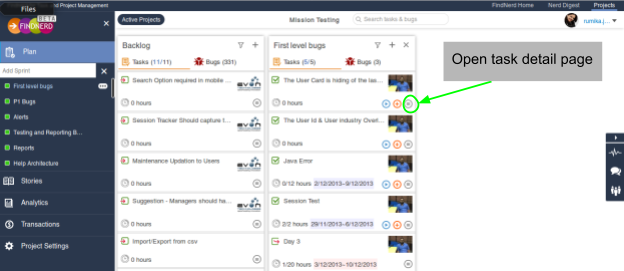
Project Reports
Select Analytics from the left Menu to display the Analytics Options and check project report "On Analytics Page" click on the arrow button to visit reports
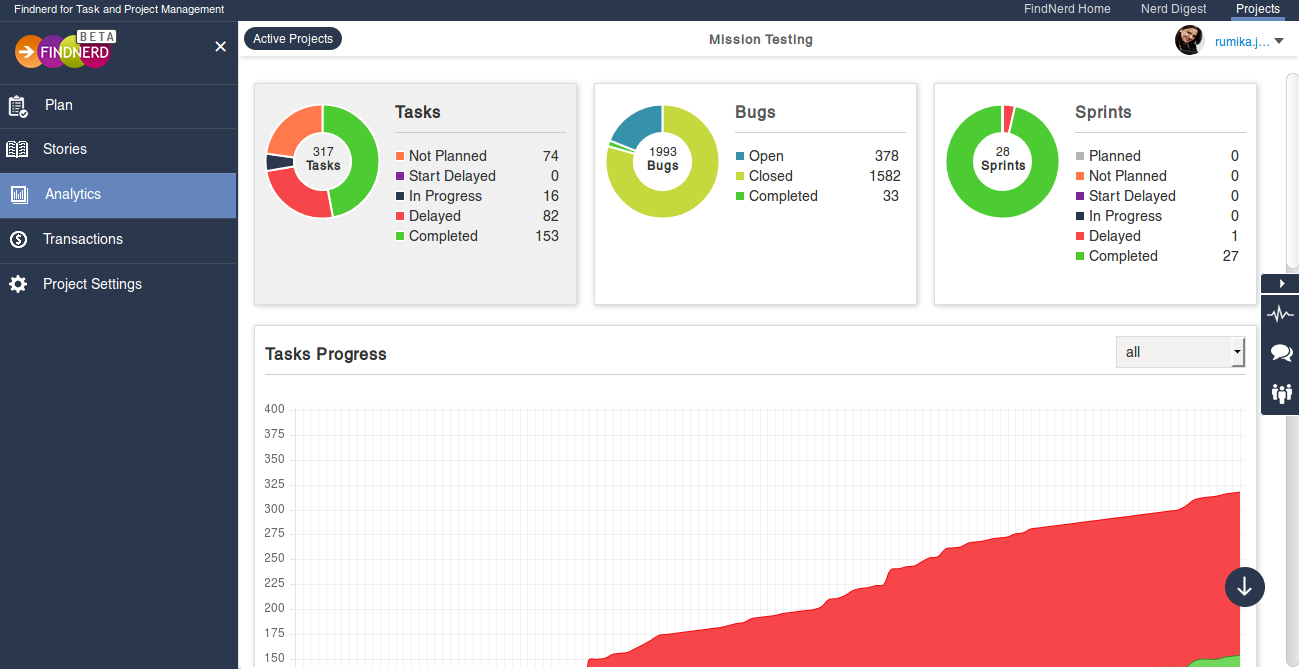

Note: You may need to clear the browser cache(ctrl+shift+delete and clear 'Cached images and files) so that the changed pages are displayed correctly.
0 Comment(s)