This release mainly includes many improvements in the User interface along with the Resource allocation feature in FindNerd Projects.
Important Notes
A. Please ensure that you clear the browser cache to ensure proper functioning of the changed user interface. Steps to clear browser cache :
-
Press Ctrl-Shift-Delete (Windows) or Command-Shift-Delete (Mac).
-
Select ‘Cached images & files’ and proceed with clearing the browser cache.
B. Please note the Project URL has changed so any previously saved bookmarks will not work. So you will need recreate the bookmarks to open your project URLs.
See a sample Project URL below:
http://projects.findnerd.com/account#url=/pr/show/34989?value=Tasks and Bugs
-
Findnerd Projects - Resource Allocation Option
A user with Manager Role, in the project can specify the Resource Allocation period for each member added to the Project.

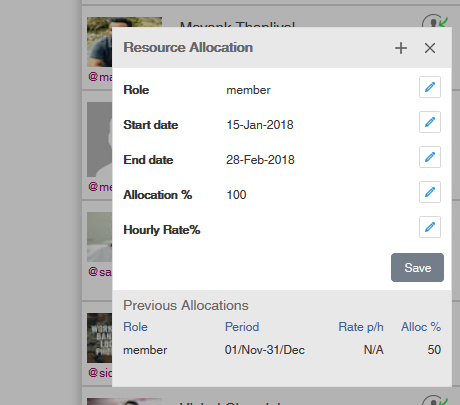
The Previous allocations on the same project are also displayed.
2. New UI for Task and Bug Detail Page

3. New UI for User Profile Page

4. New UI for Company Page
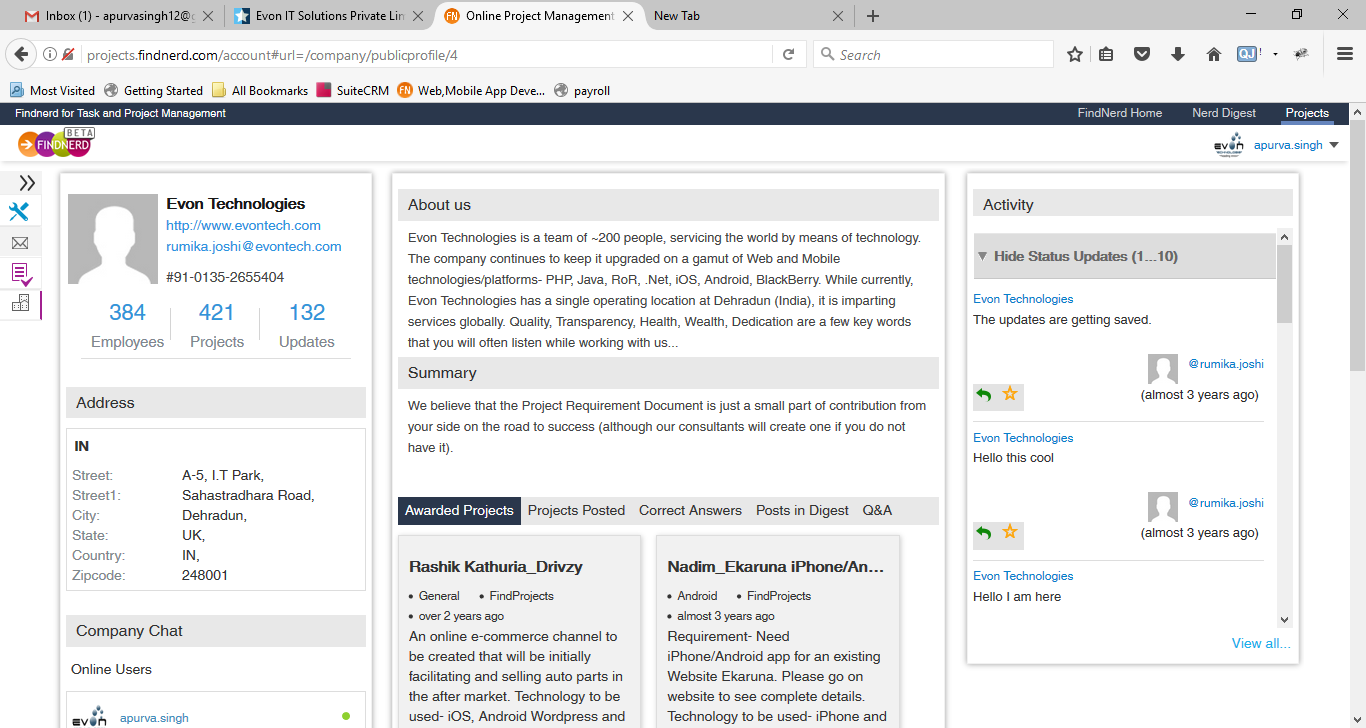
For any assistance related to FindNerd Project Management Tool, feel free to write in comments.
0 Comment(s)