In c#, HashSet is a disjoint group of an unique elements. We can a apply a multiple operation on HashSet such as Add, Remove, Contains etc. HashSet is also allow to apply a standard set of operations such as union, intersection, and symmetric difference.
Syntax for creating a HashSet:
HashSet<int> HSet1 = new HashSet<int>();
HashSet<int> HSet2 = new HashSet<int>();
Code for adding an elements in the HashSet<>:
We use an add() method to add an element to the HashSet.
for (int i = 1; i < =10; i++)
{
HSet1.Add(2 * i);
}
for (int j = 1; j < =10; j++)
{
HSet2.Add(100 * j);
}
Code for Printing the elements of HashSet using foreach loop:
namespace HashSetSampleApplication
{
class ProgramForHashSet
{
static void Main(string[] args)
{
HashSet<int> HSet1 = new HashSet<int>();
HashSet<int> HSet2 = new HashSet<int>();
for (int i = 1; i <=10; i++)
{
HSet1.Add(2 * i);
}
for (int j = 1; j <=10; j++)
{
HSet2.Add(100 * j);
}
Console.WriteLine("The table of two(2) is:");
foreach (int hset1 in HSet1)
{
Console.WriteLine(hset1);
}
Console.WriteLine("The table of Hundered(100) is:");
foreach (int hset2 in HSet2)
{
Console.WriteLine(hset2);
}
}
}
}
Output:
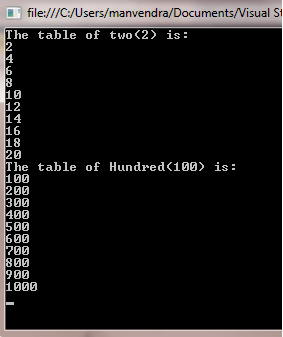
Code for Removing the elements from the HashSet<>:
namespace HashSetSampleApplication
{
class ProgramForHashSet
{
static void Main(string[] args)
{
HashSet<int> HSet = new HashSet<int>();
for (int i = 1; i <=10; i++)
{
HSet.Add(2 * i);
}
Console.WriteLine("The table of Two(2) is:");
foreach (int hset in HSet)
{
Console.WriteLine(hset);
}
for (int i = 1; i <= 10; i++)
{
if (i < 8)
{
HSet.Remove(2 * i);
}
}
Console.WriteLine("After Removing the elements from the hashset : ");
foreach (int hset in HSet)
{
Console.WriteLine(hset);
}
}
}
}
Output:
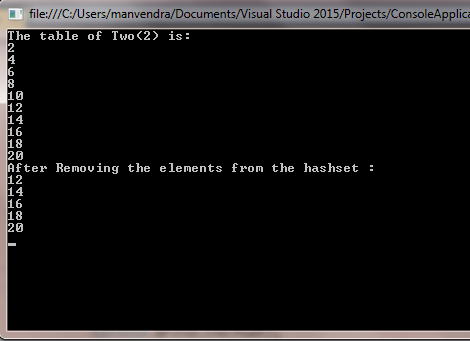
Code for finding an element from the HashSet<>:
namespace HashSetSampleApplication
{
class ProgramForHashSet
{
static void Main(string[] args)
{
HashSet<int> HSet1 = new HashSet<int>();
for (int i = 1; i <=10; i++)
{
HSet1.Add(2 * i);
}
Console.WriteLine("The table of two(2) is:");
foreach (int hset1 in HSet1)
{
Console.WriteLine(hset1);
}
Console.WriteLine("ITem 6 is found in HashSet : " + HSet1.Contains(6));
Console.WriteLine("ITem 10 is found in HashSet : " + HSet1.Contains(10));
Console.WriteLine("ITem 18 is found in HashSet : " + HSet1.Contains(18));
}
}
}
Output:
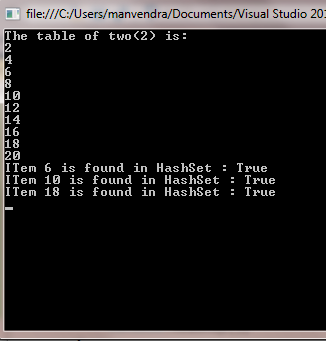
0 Comment(s)