In this blog I am going toexplain how to export mysql data to CSV file using php. CSV stand for comma separated values. Using the below code you can easily download CSV file and use anywhere.
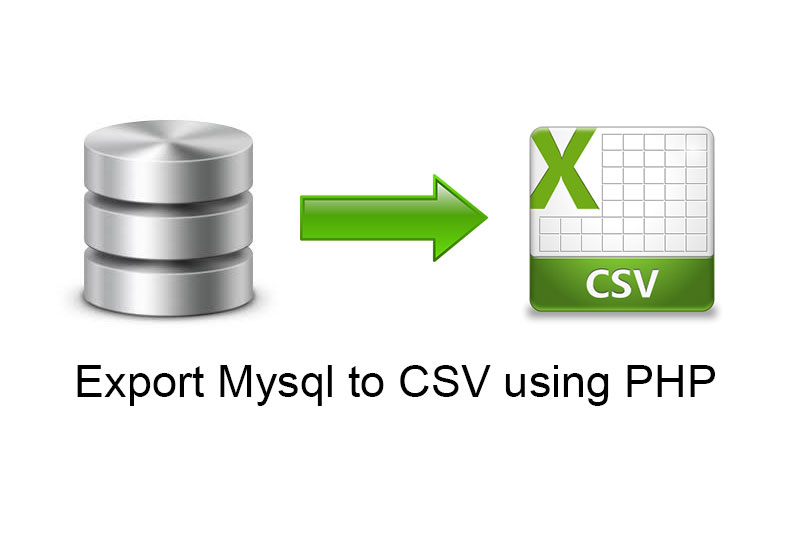
<?php
function exportMysqlToCsv($table,$filename = 'export.csv')
{
$csv_terminated = "\n";
$csv_separator = ",";
$csv_enclosed = '"';
$csv_escaped = "\\";
$sql_query = "select * from $table";
// Gets the data from the database
$result = mysql_query($sql_query);
$fields_cnt = mysql_num_fields($result);
$schema_insert = '';
for ($i = 0; $i < $fields_cnt; $i++)
{
$l = $csv_enclosed . str_replace($csv_enclosed, $csv_escaped . $csv_enclosed,
stripslashes(mysql_field_name($result, $i))) . $csv_enclosed;
$schema_insert .= $l;
$schema_insert .= $csv_separator;
} // end for
$out = trim(substr($schema_insert, 0, -1));
$out .= $csv_terminated;
// Format the data
while ($row = mysql_fetch_array($result))
{
$schema_insert = '';
for ($j = 0; $j < $fields_cnt; $j++)
{
if ($row[$j] == '0' || $row[$j] != '')
{
if ($csv_enclosed == '')
{
$schema_insert .= $row[$j];
} else
{
$schema_insert .= $csv_enclosed .
str_replace($csv_enclosed, $csv_escaped . $csv_enclosed, $row[$j]) . $csv_enclosed;
}
} else
{
$schema_insert .= '';
}
if ($j < $fields_cnt - 1)
{
$schema_insert .= $csv_separator;
}
} // end for
$out .= $schema_insert;
$out .= $csv_terminated;
} // end while
header("Cache-Control: must-revalidate, post-check=0, pre-check=0");
header("Content-Length: " . strlen($out));
// Output to browser with appropriate mime type, you choose ;)
header("Content-type: text/x-csv");
//header("Content-type: text/csv");
//header("Content-type: application/csv");
header("Content-Disposition: attachment; filename=$filename");
echo $out;
exit;
}
?>
Thanks for reading my blogs, Apart form that you can check my previous blogs "How to insert data Value from an HTML form into MySQL Database ".
0 Comment(s)