To attach a transformation log in Mail:
Step1: Right Click, edit the Transformation.
Step2: Go to Logging Settings.
Step3: Enable Specify Logfile, and provide the name and extension of file as below:
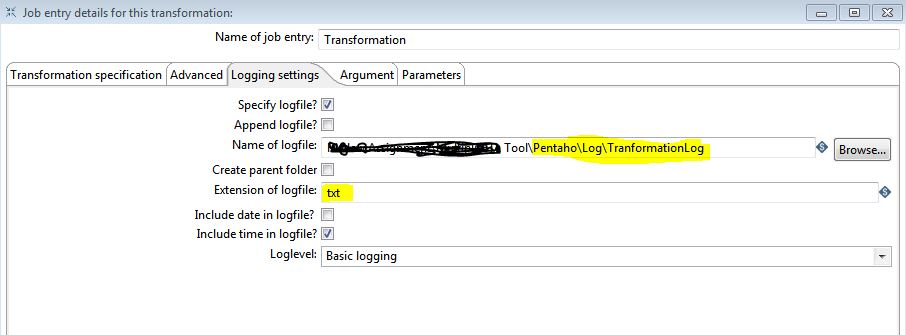
Step4: Go to Mail, edit the settings.
Step5: Go to Attached Files and select at least Log in File type as below:
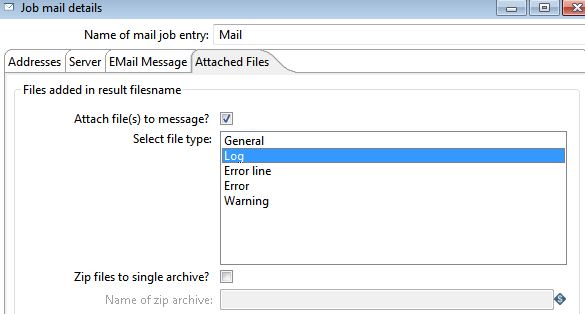
Step6: Execute the Job, and verify the attached .txt file in email.
0 Comment(s)