To install joomla following steps needed to follow:
- Download the Joomla installation package from the Joomla.org.
- Once downloaded you will get a zip file. Unzip the file and upload the joomla files to your server.
- Next you need to create a mysql database which is needed while installing joomla
- Once uploaded to the server, open your browser and navigate to your domain or subdomain where you have uploaded joomla files. You will get the first screen of the joomla installer like below:
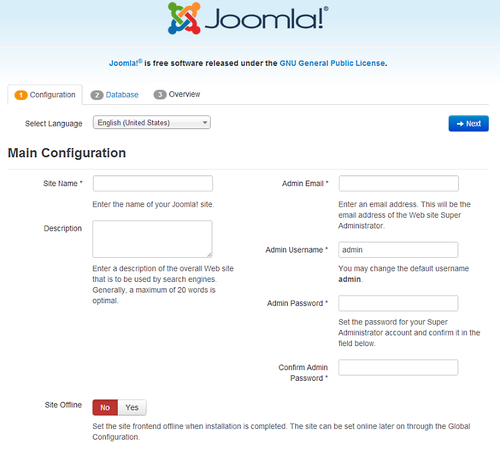
Site name: Enter the name of the site.
Description: Describe your site briefly.
Admin Email: Enter a valid email address.
Admin Username: Enter the admin username.
Admin Password: Set the password as strong as possible.
Site offline: Select whether your site should be taken offline once installed.
After filling all the required fields you need to press the next button on the top right side of your page.
Now you will get next screen in which you have to fill database related information.
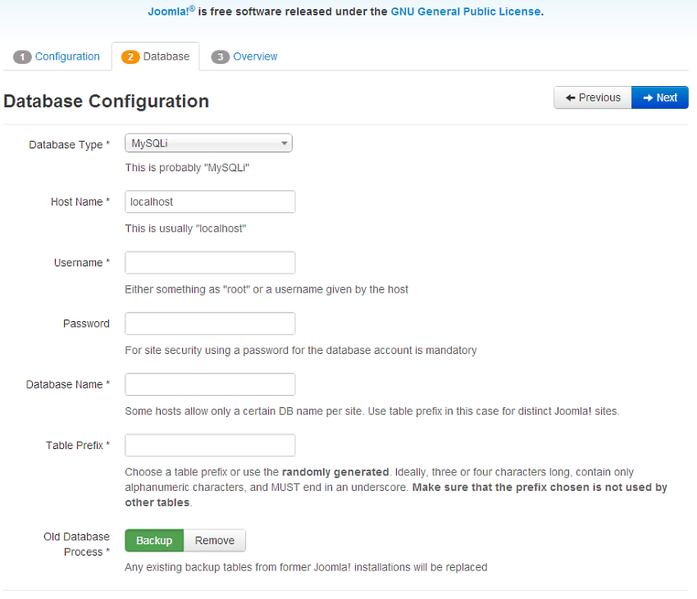
Database Type: By default it is set MYSQLi. You can also set it as MYSQL.
Host Name: Here you have to enter hostname. By default it is localhost.
Username: Enter the MySQL database username.
Password: Enter the MySQL database password.
Database Name: Enter the name MySQL database you want to use where all the data of joomla stored.
Table Prefix: Joomla add this prefix to all the tables of database.
Old Database Process: If the database you have entered already have some existing data choose what you want to do with that data.
After entering all the necessary above information precess the next button. You will get the last page of joomla installation as below:
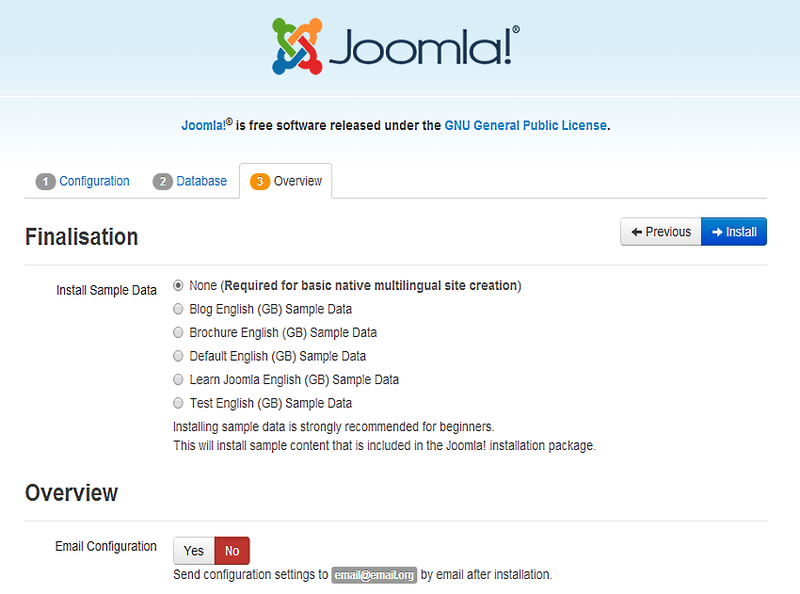
Here you need to choose whether you want to install any sample data. Next you need to press install which install all the joomla files. On the last screen you will need to press remove installation folder. This will be done for security reasons so that no other user can reinstall the package.
0 Comment(s)