Sometimes in Joomla you can come across the situation that the default PHP mailing service not working properly. So in such cases you can use SMTP mail service in your site. To set SMTP service in Joomla site with gmail we need to follow the following steps:
- First of all we required a valid Gmail account.
- Login to the Joomla backend and go to system menu --> select Global Configuration. Now the screen will appear then go to the server tab and you will see the mail settings at bottom of the page.
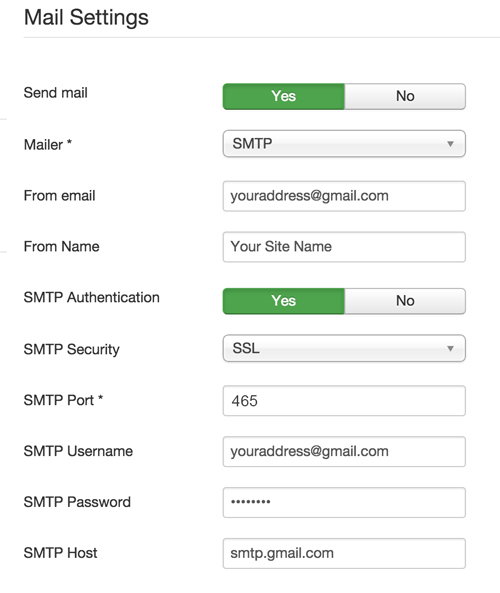
Mailer: First set the mailer option. Select SMTP from this.
From email: Set the sender email.
From Name: Name of the sender you want to display in the mail.
SMTP Authentication: select yes
SMTP Security: Select SSL
SMTP Port: Type 465
SMTP Username: Your gmail address.
SMTP Password: Your gmail's password
SMTP Host: Type smtp.gmail.com
0 Comment(s)