Top JavaScript Frameworks to Learn in 2019
Before I start with the Top Javascript Frameworks, let us first understand what is the Javascript?
Javascript is a programming language which is used to create the dynamic and interactive websites. It is an open source and a lightweight cross-platform used to create games, software, and creative websites. You just need a browser to execute it.
Here's a list of best Javascript framework which you should learn in 2019
Nodejs
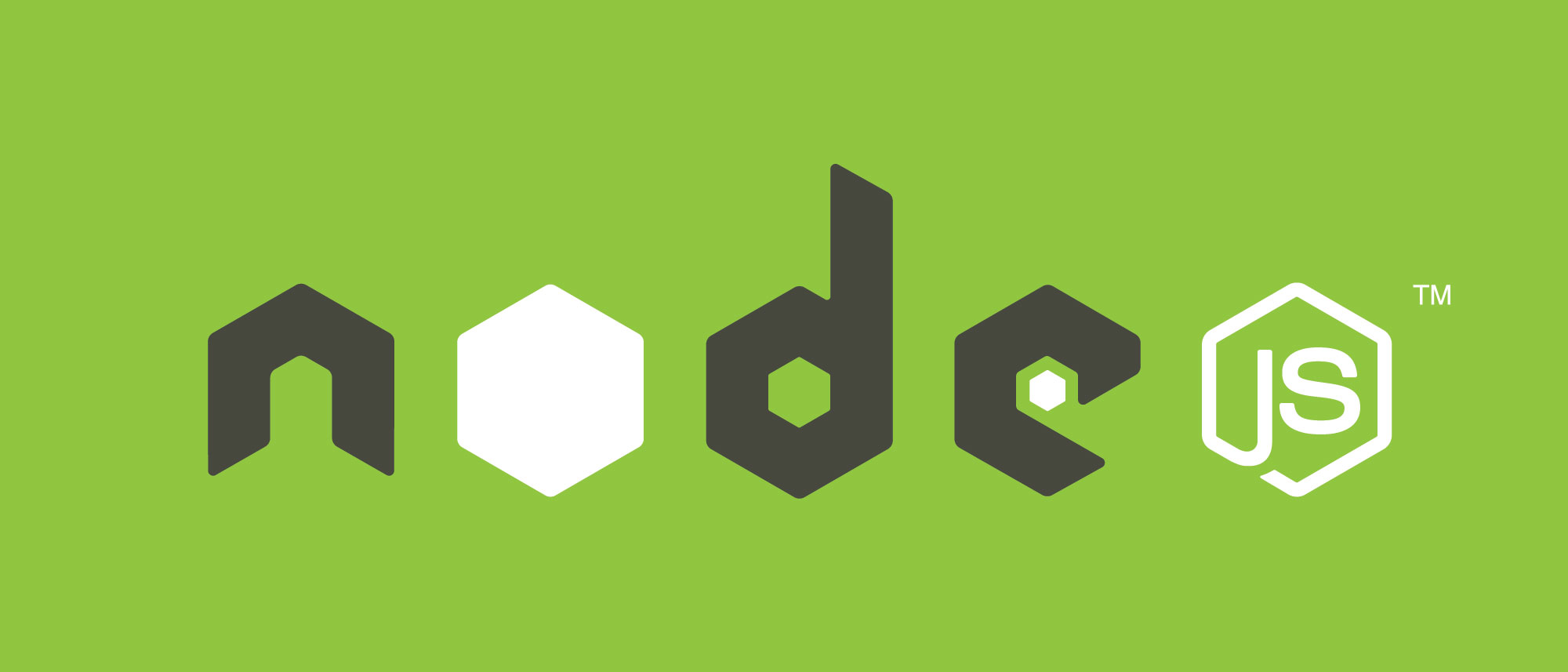
Image Source: softwareengineeringdaily.com
It is light-weight, event-driven and can perform a non-blocking I/O operation asynchronously. It is used to develop a server-side real-time web application and uses V8 engine developed by Google. With the passage of time, it is getting popular and is used by developers across the globe for creating fast network applications.
Installation on UNIX/Linux/Mac OS X, and SunOS
Based on your OS architecture, you can download and extract the archive node-v6.3.1-osname.tar.gz into /tmp, and then finally move extracted files into /usr/local/node.js directory.
$ cd /tmp
$ wget http://nodejs.org/dist/v6.3.1/node-v6.3.1-linux-x64.tar.gz
$ tar xvfz node-v6.3.1-linux-x64.tar.gz
$ mkdir -p /usr/local/nodejs
$ mv node-v6.3.1-linux-x64/* /usr/local/nodejs
Installation on Windows
Use click to download Node.js . By default, the installer uses the Node.js distribution in C:\Program Files\nodejs. The installer should set the C:\Program Files\nodejs\bin directory in window's PATH environment variable.
Reactjs

Image Source: http://reactjs.cn/
It is a javascript library developed by Facebook and is used for user interface in the application. It has made easy for the users to create interactive UIs. Declarative views make its component more predictable and readable. In MVC or (Model View Controller) React.js work as V and is adjustable to any types of the architecture. It uses virtual DOM which gives a great performance.
It is used for the UI where data changes time to time like Facebook and Instagram and mainly use for efficiency in heavy data-traffic application. It uses both for server side and client side. It is component based which is used to build encapsulated components that after combine to form complex UIs.
Command to Install React module
$npm install --save react
Angular 2

Image Source: http://www.wintellect.com
Angular 2 is a Javascript framework which is used to develop a complex web application. It is redesigned after the Angular 1 and carried it's legacy forward. However, I must say that Angular 2 is easier than Angular 1. It has good performance for server side rendering and offers fast views for mobile. It has many features like creative UI effective, security, data binding, routing, mobile gestures, filtering etc.
It has the modular framework where different functionalities are contained within the module and provided to the other parts of the application as a general service. It improves the existing modules into standard ES6 modules.
Installation Techniques
On windows, run the following command
npm install --save angular2
Meteorjs

Image Source: http://cubettech.com
Meteor.js contains the front-end libraries, a Node.js-based server, and a command-line tool. It helps to create a scalable web application on both server and client side. It also integrates with the Apache Cordova, AngularJS, React, and MongoDB. It has good speed and removes the headache of file linking, concatenating and minifying files. It integrates with MongoDB and uses the Distributed Data Protocol and a publish-subscribe pattern to automatically show data changes to clients so that the developer don't have to write synchronize code.
It is developed by the Meteor Development Group and was first introduced in December 2011.
To Install run following command:
curl https://install.meteor.com | /bin/sh
Vue.js

Image Source: https://coligo.io
Vue.js is the library for web interfaces and is very easy to learn. It has combined the useful properties from Ember, React and Angular combine into a useful package.
Vue.js provides two-way data binding (seen in Angular.js), server-side rendering (like in Angular2 and React.js), Vue-clip and optional JSX support . It can be easily integrated with other libraries. It is beneficial for cross-platforms and provides a structural solution specifically for single–page applications.
To Install , run following command :
$ npm install vue
Ember

Image Source: https://emberjs.com/logos/
Ember is an open source framework which is based on the MVC (Model view Controller). It is being used by many popular websites as Groupon, LinkedIn, Vine, etc. Users can easily create desktop and mobile application in Ember.js. It provides stability, vast solution for client side application and standard application structure. It has basic concepts - Routes, Model, Template, Components and Services. It decreases the headache of writing vast code by using Ember's handlebars integrated templates that provide the functionality of updating the code automatically.
To Install Ember , run following command :
npm install -g ember-cli
Babylonjs

Image Source: https://html5gamedevelopment.com
Babylon.js is an open source 3D gaming engine built by Microsoft and uses the WebGL Libraries. It is used to develop 3D as well as 2D Games for the web browsers. It has vast scope in future. It uses canvas to render the game.
It uses cannon.js or omni.js for executing physics properties in the game such as gravity, collision and more. It uses skybox to create an environment and provides a highly configurable material with support such as diffuse, specular, reflection.
It also provides mirror texture, alpha blending, alpha testing, sub-meshes clipping, particle system. Babylon.js file format is JSON format and it can generate form the file formats including .OBJ, .FBX, .MXB, blender.
To Install , run following command :
npm install babylonjs


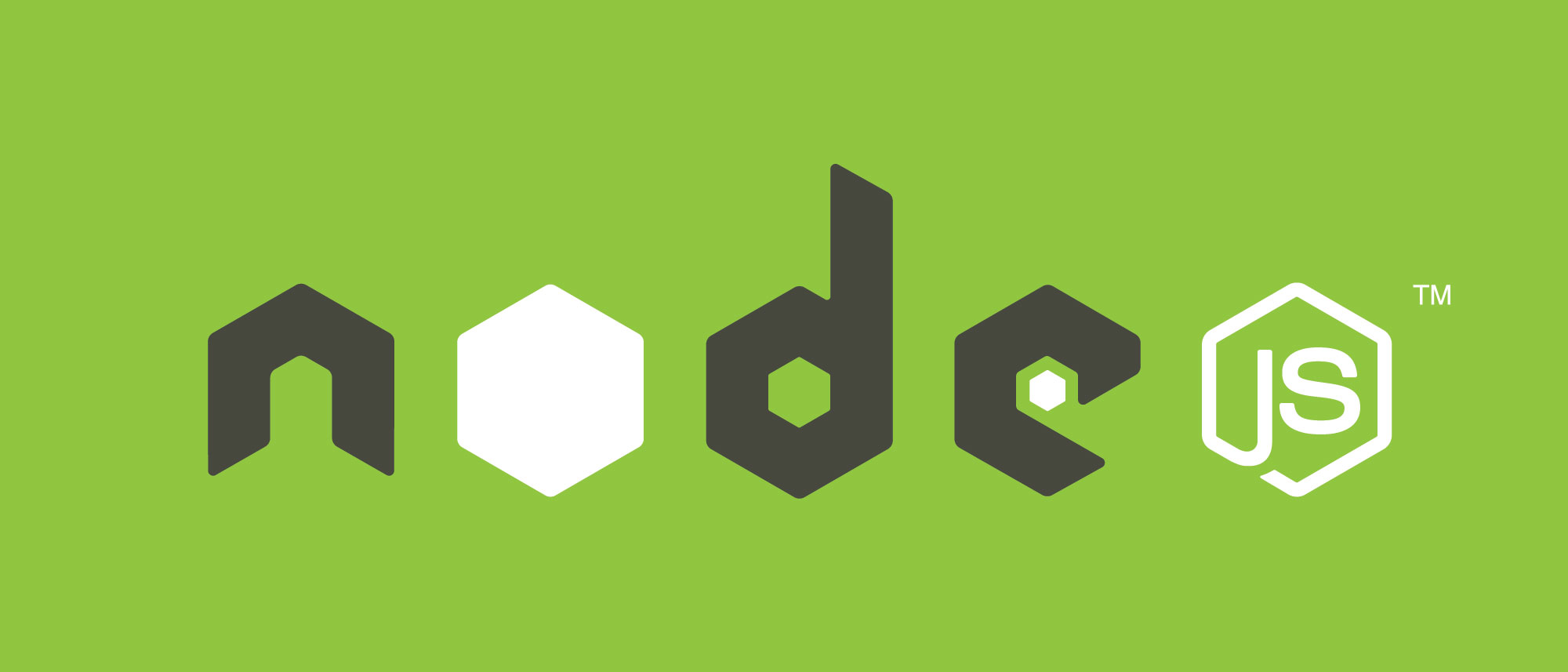






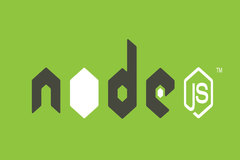


2 Comment(s)