Magento is the top eCommerce framework. It offers great flexibility with file structure. Magento uses elements like observer, block, blocks, template, layout, skins, theme and interface.
A Magento page is a combination of Structural Block and Content Block that make it more flexible to change the design of page.
There are mainly two types of blocks in Magento
Structural blocks :- These blocks actually defines the structure of a page block. This is where content blocks resides.
Example : Header, Left, Right, Footer and Main blocks (defines in page.xml)
 Content blocks :-
Content blocks :- These blocks are actually holding the content. Depends upon the type of block, the content hold by these block varies. A content block is a template, a mixture of html and PHP code.
Example :- Any custom blocks, core/template block, cms/page block etc.
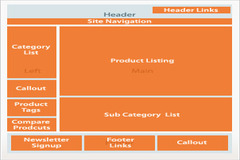
0 Comment(s)