WordPress is an open source CMS based on PHP and MySQL, it is very easiest and SEO friendly in all existing CMS. It has many Themes and Plugins free and paid using which you make your website more attractive. So, this article is a set of ten free WordPress jacks/plugins you can use to add a variety of animation effects to your website.
Fabulous animation effects like soft scrolling and CSS animated graphics can give attention to your WordPress website.
Animate It
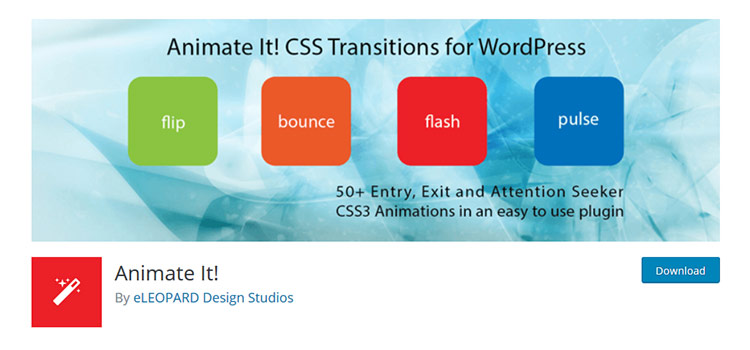
Image source: https://wordpress.org/plugins/animate-it/
Adding CSS3 animations to your site is straightforward with Animate It!. The Animate CSS and Animo.js together in a single package are collaborated by "Animate It WordPress plugin" in your local library which provides more than 50 animated graphics. All the Animations carried in this deal can be used on user events like scroll, hover, click etc.
Page Animations and Transitions
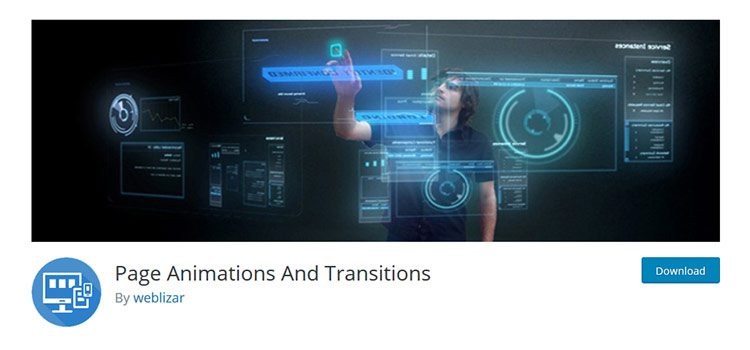
Image source: https://wordpress.org/plugins/page-animations-and-transitions/
Page Animations and Transitions is a free plugin which provides a selection of nine different "in" and "out" page transitions. You can also set time-frame times for transitions and numerous animation.
Here are some features of Page Animations and Transitions:
You can Set Page In Animation Effect
You can Set Page In Animation Duration Means Speed of Animation on In "Slide etc".
You can Set Page Out Animation Effect
You can Set Page Out Animation Duration Means Speed of Animation on Out "Slide etc".
These are the 9 Animation/Translation effects:
- Fade
- Fade Up
- Fade Down
- Fade Left
- Fade Right
- Zoom
- Flip X
- Flip Y
- Rotate
CSS3 Transitions
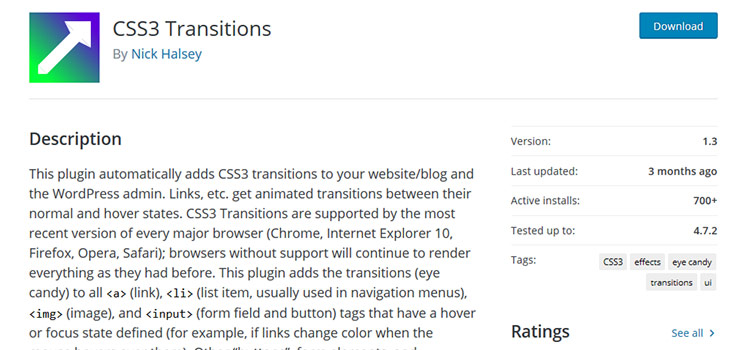
Image source: https://wordpress.org/plugins/css3-transitions/
Using this plugin, any updation and changes or we call it transition done with CSS3 will automatically added to not only at CSS3 transitions to elements at front end but it will also be added to back end. The transitions are added to any <a>, <li>, <img> and <input> that contain a float or focus state identified in your theme's stylesheet. The CSS3 Transition is supported by all major browser and their recent versions i.e: Chrome, Firefox, IE 10, Safari. It's an interesting choice for many who want's quick solution.
Convenient / Easy Textillate

Image source: https://wordpress.org/plugins/wp-textillate/
According to the name "Convenient Textillate Or Easy Textillate" it let's us add animation to any text on our website with Easy Textillate also if you want to add text animation directly in theme files you can do it by using PHP code. The plugin includes the textillate.js, animate.css and lettering.js in your local library to provide a variety of excellent effects for your typography. This plugin generates Shortcodes with the animation styles that user like and want, just need to place them into your content and watch them go!
Best Hover Effect Plugins
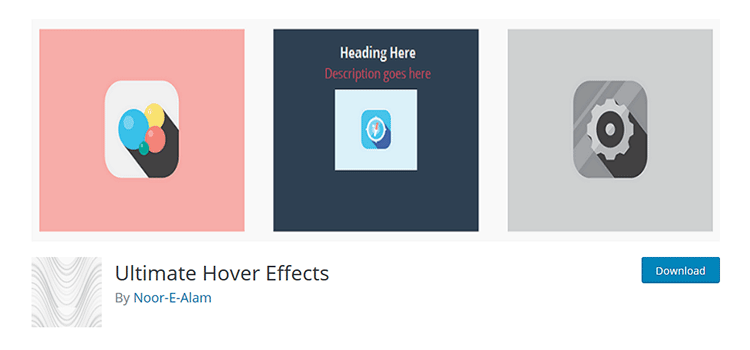
Image source: https://wordpress.org/plugins/ultimate-hover-effects/
Use Best Hover Effects to incorporate some life to your image captions. There are 3 best Hover Plugins and those are, Amazing Hover Effect, Ultimate Hover Effect and RD Hover Effect. All of them are best and free plugins, you can select a picture from the WordPress Mass media Library and set up the hover effects you want to work with. You have to just embed it into a post or web page. A Shortcode generator is included as well.
Page scroll to identification
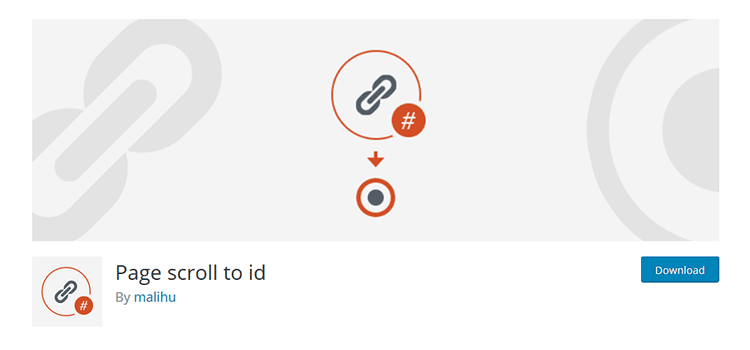
Image source: https://wordpress.org/plugins/page-scroll-to-id/
Page scroll to identification adds smooth-scrolling effects in-page navigation using CSS ID elements it replaces or removing browser jumping behaviour.
It includes the following features:
- You can adjust the scroll duration with over 30 easing types.
- Top to Bottom/Vertical and horizontal scrolling is supported.
- Also supported Scrolling from different pages
- Offsets can be configured for individual links.
For more visit: https://wordpress.org/plugins/page-scroll-to-id/
CSS3 Spinning / Rotating Words
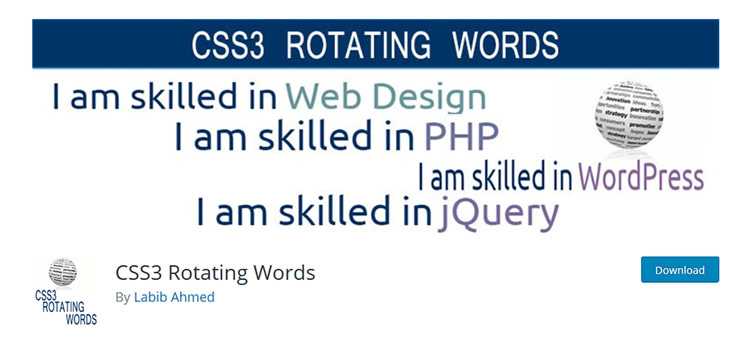
Image source: https://wordpress.org/plugins/css3-rotating-words/
CSS3 Rotating Words and phrases is a helpful plugin with a simple function which makes spinning anything or words in a sentence using movement. For instance, you might have a sentence where you want them to change one word:
WordPress is Fun
WordPress rubble!
It allows us to add multiple words in a sentence and we can set it to change randomly after some specific time interval. You can choose from five movement styles and also set the font color and size.
CSS3 Spinning / Rotating Words Includes Following Features
- Multiple Shortcodes
- AJAX Based
- CSS3 Animations
- 5 animation Styles
- Custom Font Size
- Font Color
- Multiple Words
- Easy Admin Options
- Animated
- Quick
WP Progress Bar
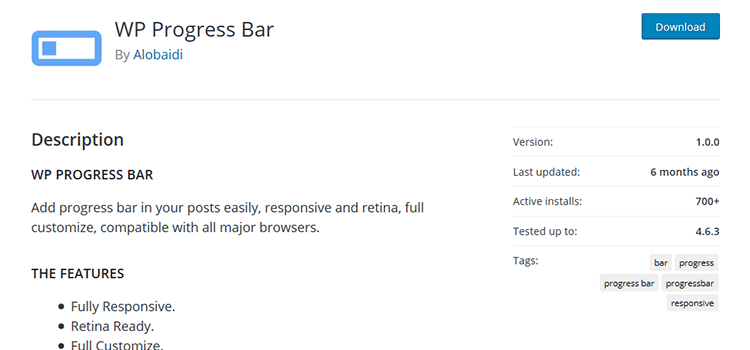
Image source: https://wordpress.org/plugins/the-progress-bar/
WP Progress Bar lets us to add computer animated progress bars to our WordPress pages and articles. Bars are added via a Shortcode, customize with options for text, colors, percentage (the amount at which the bar coatings its animation) and size.
WP Progress Bar Features:
- It is compatibale with all major browsers and it's recent versions i.e: Chrome, Firefox, IE9 and Safari.
- It is fully responsive and Customized.
- Retina ready
- Easy to add default options via settings page.
- Compatible with mobile devices Android and iPhone/iPad
Page Loading Effects
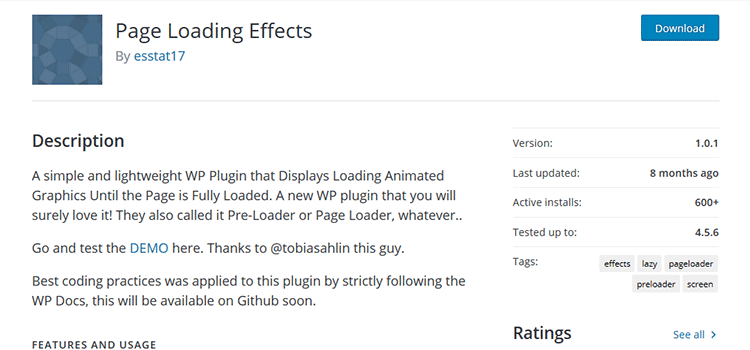
Image source: https://wordpress.org/plugins/page-loading-effects/
Page Loading Effects allows you to choose from a selection of animations when the content from your site loads in. Once launching is complete, the movement will automatically disappear. You can also customize colors from the plugin settings or you can do and apply with your own custom CSS.
For more you can visit the link given in image source.
SVG Logo and Textual content Effects
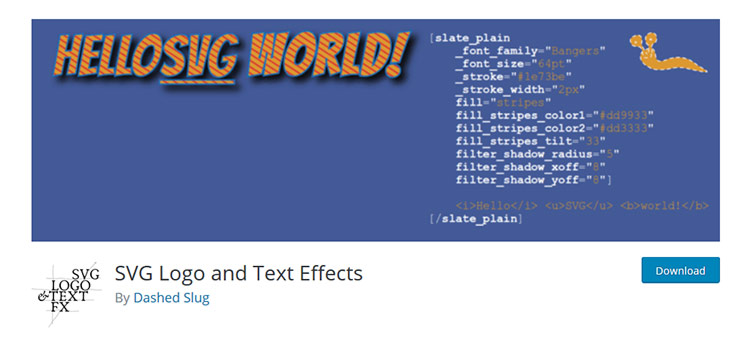
Image Source: https://wordpress.org/plugins/slate/
If you're looking to include a touch of cool in your textual content without spending a lot for using images, SVG Brand and Textual content Effects is worth a glance. The plugin has plenty of features, including support for Google Fonts. Textual content you create will be fully editable and SEO-friendly.
Make Your Site Unique
To bring fun and power to your website it is necessary to use and mix special effects ideally by choosing carefully when you decide what to use.
A great rule of thumb is to always keep in mind the best interests of users. A feature that increases functionality or makes your site more enjoyable to use must complement users interest.
Hope you liked the article. Share your thoughts and opinions in the comment section below.
1 Comment(s)