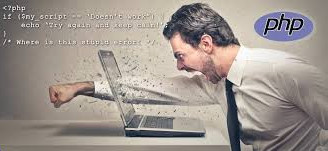
Source: www.finalwebsites.com
PHP as a scripting language has gained immense popularity among web developers who strive to ensure that their websites are attractive and have a great functionality. Its because of PHP that developers are able to create dynamic web pages. However, no matter how good a developer is, chances to make some common mistakes during website development are always high.
In this article I am discussing 10 common mistakes developers must avoid while creating a website to aggrandize it with fast functionality and easy multitasking.
1. Trivializing single quotes:
Web developers find it it easy with double quotes to parse everything neatly. They, without a doubt, do not have to face hassles of fixing the issue of escaping characters and dot values, but single quotes play a big role in enhancing performance due to minimal processing. Processing of double quoted strings takes longer than single one as it has to read the whole string in advance to perform the task of detecting any variable inside. Server also works faster on single quotes since PHP is not obligated to read the whole string in advance.
2. Avoiding use of database caching:
Database caching plays a crucial role in increasing loading speed and limiting the use of resources required to load a page. Developers must be careful while implementing it and must have a proper maintaining caching system for the website.
3. Misplacing semicolon:
Well, developers are very well aware of the fact that each statement in PHP ends with a semicolon, which means end to an instruction. If a semicolon is missed after a statement, PHP will consider everything till the next semicolon as one statement, thereby creating a syntax error. However, one of the most common mistakes developers commit in PHP is they put a semicolon at the end of control structures, like if and while. This results into ignorance of the results. Besides, PHP executes the code found in the block and treat it as an empty statement.
4. Not using a semicolon after a Break or Continue:
Web developers often miss semicolon after Break in the inner loop, which leads the code to only output 0 and exit. Missing a semicolon after a Break and Continue makes debugging of switches and evaluation difficult.
5. Not using quotes around string keys:
Its very important in PHP to quote literal strings while working with arrays using string keys. When there are no quotes, PHP tends to find a constant with that name. Conversion to string is the next thing that happens when none is found. Existence of the constant gives rise to unexpected results.
6. Opting for mysql extension:
Despite being known for a long time that using the mysql extension in case of SQL databases is insecure, unreliable, offers no support to SSL and misses some modern MySQL features, many web developers still like to give a try using it. As a web developer you must pay heed to this warning and opt for MySQLi or PDO instead.
7. Ignoring importance of rewriting URLs:
Many developers fail to understand the importance of rewriting URLs which is why I have included it in top 10 common mistakes that web developers make in PHP. Rewriting URLs is important because it helps in funneling all requests into a single index.php file. It allows to select the best response with no repeated code. It also helps in increasing website usability and improving SEO.
8. Using headers after output:
Its beyond the realms of possibility to modify headers after you send them to the client. What i mean to say here is you cant use header, session_start, setcookie, or any functions that are capable of modifying errors once any output is sent to the client. Headers sent function, however, could help you figure out if headers have been sent. The most common scenario in which this mistake happens is when rogue white-space exists at the end of an included file. One of the easy solutions to this problem is omitting the closing"?>" tag in your includes.
9. Keeping development configurations:
Its very important to remove development configurations and mention them removed. An attack on Cnet was attributable to non-removal of their development configuration.
10. Underestimating use of E_ALL during development:
Many web developers are unaware that the best way to go error free is to turn error reporting on from the very beginning of development. It helps you know about things that can prove problematic later on, thus help you pin down problems in the crib .
0 Comment(s)