Zapier:-
Zapier is a tool or we can say a platform to connect different web apps(Like- faccebook, gmail, google calendar e.t.c).
When to use zapier:-
Suppose that you are using Google calendar for your day to day activity and you want whenever you create event in Google calendar its description should also be posted on your Facebook wall. Now the question arises how Google calendar will notify to Facebook for this work. One solution is you hire a developer to create a app and consume api of both the applications(Calendar and Facebook). But its a costly solution. Here comes the zapier which provides the facility to connect the apps.
Example:-
Click here to open the zapier application
Create you account. Below is the home page of zapier application.
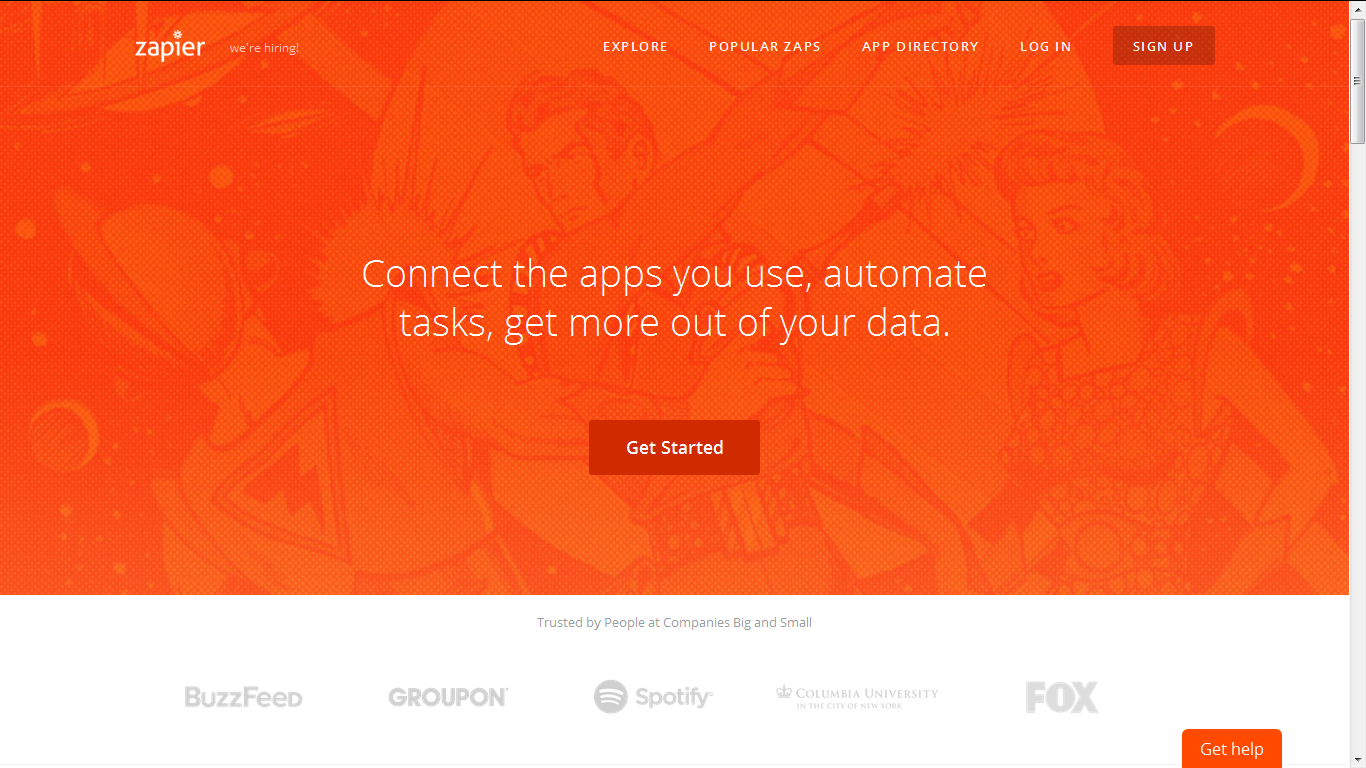
The binding between two app is called zap. A Zap is consist of a Trigger and an Action.
When any trigger will happen on one app, zapier will perform the chosen action on another app.
After sign in click on 'make a zap' link and search Google calendar from registered app as trigger and Facebook as action app. Now choose suitable trigger and action from dropdown.
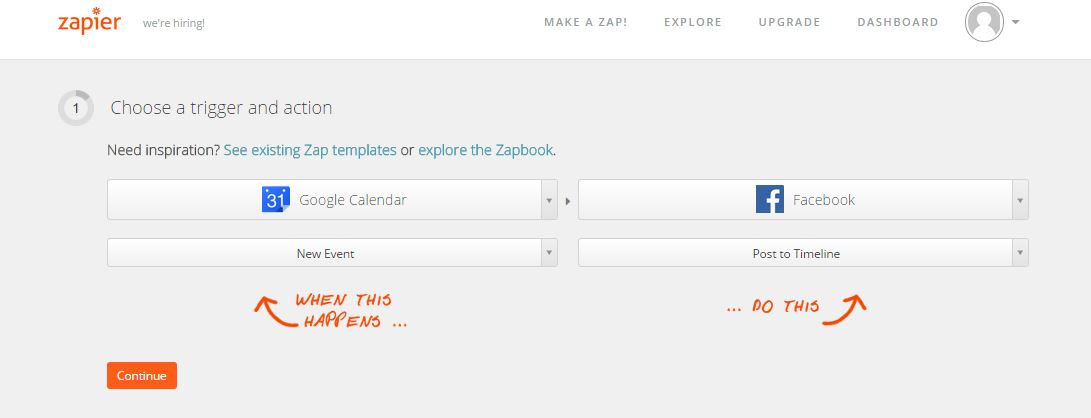
Now authenticate your Google calendar and Facebook account.
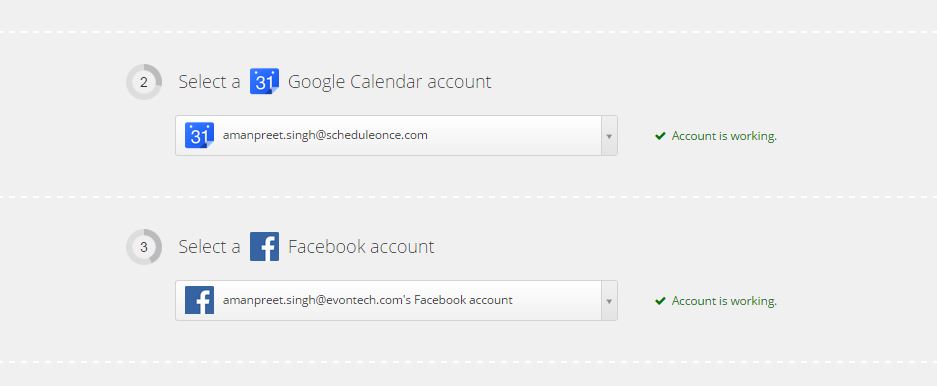
Now fill the column and configure data according to your need. Name this zap and click on 'Turn on this zap'
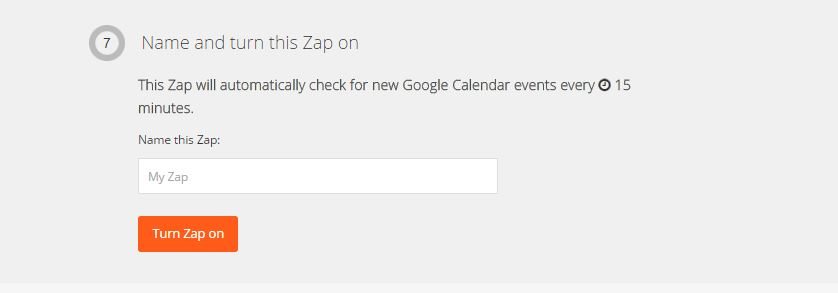
Now create the any event in Google calendar and it will be posted to your Facebook wall(In 15 min).
There are currently 400+ app registered with zapier so we can connect to any app to any app provided we should have account with both the applications.
On my next blog we will see how to register your own app with zapier
0 Comment(s)