Hello Readers! In this blog we will talk about the process of working of postman tool. Potsman tool is used to interact with an API (Application Programming Interface). This tool is among top 6 tools available in market. Other tools are SOAP UI, HP QTP(UFT), HttpMaster, Parasoft, vREST.
Postman is a Google Chrome's app used for testing API services. It provides friendly GUI for creating requests and reading responses.
Firstly you are required to install the postman and for this click here.
With postman request builder we can create and send any HTTP request. Postman is reliable for manual testing of an API. In our previous blog we discussed about how to create api using php. Now we will test our api by hitting the url.
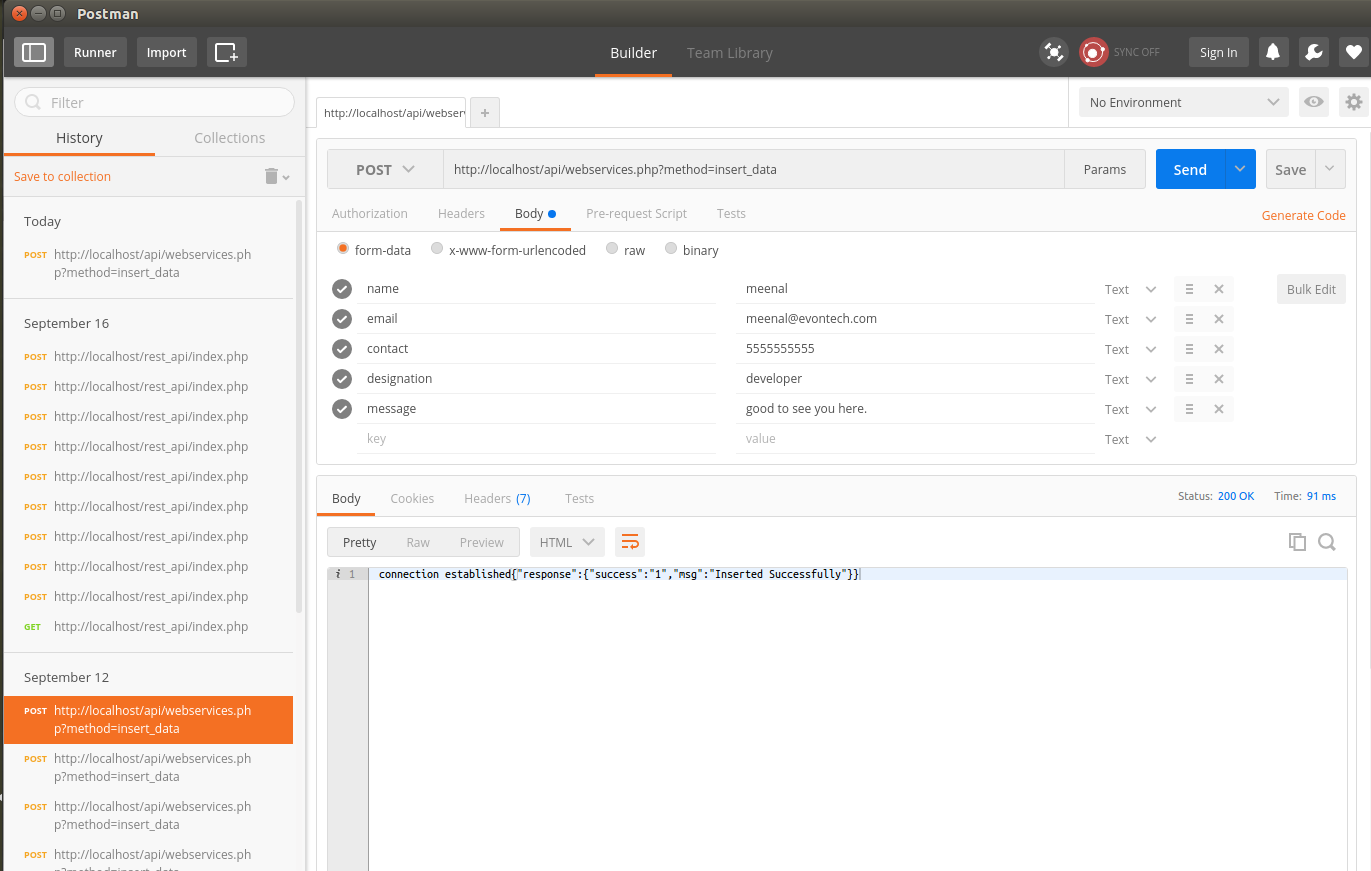
Here we have passed the values for name, email, contact, designation, message and after hitting the send button we get the response in json format:
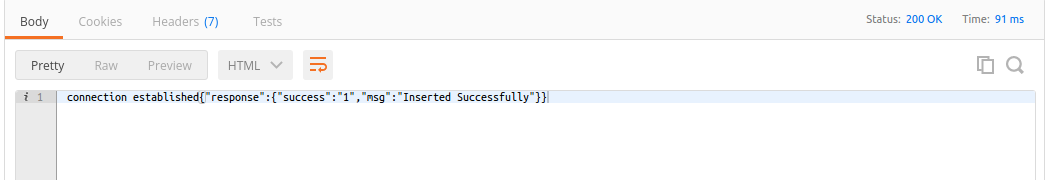
Happy Coding :)
0 Comment(s)