Basically XAMPP is abbreviation of some technical terms like it is Cross Platform(X) Apache HTTP Server (A) MySql(M), PHP(P) and Pearl(P) server. Cross platform means it can run on various platform like Windows, Linux, Unix etc. It is first choice of Web developer because it is very lightweight in terms of size.
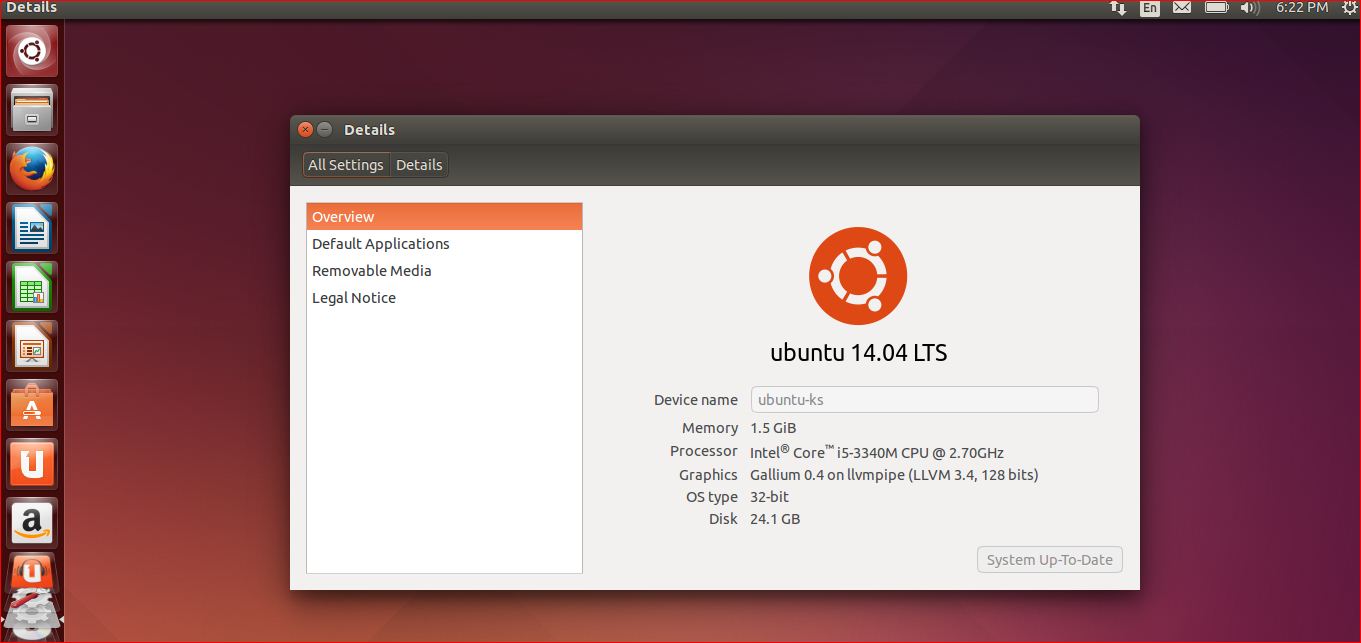
Command line process is one of the most easy method of XAMPP installation. You need Personal Package Archive (PPA) for the same.
There is Step by step procedure from download to complete installation on your Ubuntu machine:
- Open the Terminal on your Ubuntu machine
- Type the Below commands
sudo add-apt-repository ppa:upubuntu-com/web
sudo apt-get update
sudo apt-get install xampp
- To run the XAMPP, Just Type the following command on your terminal
sudo /opt/lampp/lampp start
Source: PhpTechnoloyTutorial
It's Done, the XAMPP is installed and ready for use after some tweaks, just open the http://localhost/ in your favorite browser like Mozilla firefox more Google Chrome and use to host websites.
1 Comment(s)