Believe it or not, 2020 is just around the corner! So, is your Wordpress Website ready to handle all the upcoming challenges in 2020?
Are you still in a dilemma that what widgets you need to integrate into your Wordpress website? Don’t worry, this blog has listed all the essential widgets that not only enhance the functionality of your Wordpress site but also enrich the features.
Before getting started with the list of powerful yet useful Wordpress plugins, it is essential to understand the role of widgets in your Wordpress Site.
The Wordpress plugins are more like cheese, sour cream and bacon to your website. And with the availability of 50,000+ widgets, only crazy people would want to have a site without them. With the right set of Widgets incorporated into your Website, you can dramatically improve the functionality of your site and deliver an excellent experience to the users.

However, now the central question is, with the myriad of options available to choose from, the challenge of finding the best widgets for Wordpress will leave you in great trouble. After all, the installation of a simple line of code can transform the way you manage things at your site.
So how would you select the best widget without looking too hard in the heaps of fantastic list of free Wordpress plugins? How would you sort the best Wordpress sidebar widgets? A straightforward way is to hire best Wordpress plugin developers to get the list of latest Widgets. But before hiring the developers, it is worth to understand each of them in details.
Whether you're a casual user or someone who loves experimenting with custom fields and post types, you will get some great free options on this list here. Before getting started with the list of Widgets, keep in mind that the beauty of widgets lies in the simplicity of the widget interface. To display the widget on your website, make sure your app must have a drag-and-drop interface and eliminate the need for manual configuration.
1. WooCommerce
In this age of digitization, where retailers strive to adopt latest technologies to bring their eCommerce store at first in the competition, WooCommerce is the best widget that can add a perfect competitive curve to your online store.
When it comes to creating an eCommerce website with Wordpress, WooCommerce is the top-notch widget that you can rely upon. According to BuiltWith, today, the free version of WooCommerce is powering more than 42% of all eCommerce stores.
2. Contact Form 7
Have you been just turned your business into eCommerce retail shop? Keep in mind that building a beautiful and attractive website will not get you the visitors.
Without a contact form, your site is not more than a blog site. To get connected with your visitors, you need to add a widget that allows you to create and manage multiple contact forms seamlessly. And, Contact Form 7 is the one that enables you to create a form using reCaptcha verification to put the spammy submissions at the bay.
According to stats, currently, there are 5 million active installations on Contact Form 7.
The best part about Contact Form 7 is it eliminates the risk of using extra codings so that you can quickly develop and build contact forms for the users.
3. Review Old Post
If you are still untouched with this top Wordpress widget, then you are losing out a massive amount of potential traffic on your site. Did you know more than 31% of the traffic drives from social media?
Today, millions of users log into Facebook, Instagram and Twitter. And every post on this platform can accelerate your chance to reach out your target audience. Review Old Post has become one of the must-have widgets as it is designed in a way to drive more traffic to your site via social media. To leverage this, you need to install the widget to your site's new and old publication to automatically shares them to the social media platform.
4. Yoast SEO

Just tell me, what's the use of having a beautifully designed website if it has no user or visibility on search engines?
That's where Yoast SEO comes, improves your SEO and even analyse your content's readability. While there are millions of websites exist on the world wide web, Yoast SEO is the unique widget that empowers your Wordpress site by simply optimizing your post, pages, keywords, meta description and improve your ranking on the SERPs. Here is an in-depth guide on What is SEM, hope this will help you to understand about organic and paid searches.
If you are still in doubt that paid services can drive you more traffic than click on this link to get the real insights of the industry.
5. Sucuri

Who wants their Wordpress website with low security? No one!
So, increase the security of your WP site with one of the best widely-used security platform- Sucuri. It offers security solutions and confidence to websites to run on CMS platforms like Wordpress, Joomla, Drupal, Magento, etc.
Majorly the security services of Sucuri's includes protection and quick recovery from blacklist warnings, site hacking, DDoS attacks and more. It not only ensures you speedy recovery but also carefully monitoring the activities of your site to protect it against threats. Wordpress Plugin Development Companies usually installed the premium versions, but you can get started with the free version to leverage the basic features.
6. MemberPress

If your website has unique and useful content, then turn it into a membership site with "MemberPress" and start earning by selling the membership of your site.
MemberPress is one of the unique yet popular widgets for Wordpress that allows you to turn your normal business site into a full-fledged membership site. Even you can develop multiple membership plans and specify what content you have to sell at certain levels.
This Wordpress plugin has built-in integration with the most leading payment gateways, including PayPal, etc. The price of this widget starts from &149.
7. Compress JPEG and PNG Images

No surprise, high definition images and graphics are the most crucial element to attract more and more visitors to your site. But what if they increase your page load time? The visitor will quickly jump on the next website!
Enrich your website with the best Wordpress plugins that optimize your images and compress the file size for the quick loading. Moreover, stats have portrayed that 73% of online shoppers might not return to your online store if they find your site to be performance lacklustre.
Compress JPEG and PNG Images optimize every graphic that you have uploaded to Wordpress site without minimizing the quality of the image.
8. WP Super Cache
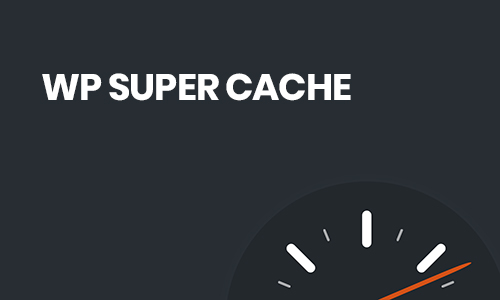
If you really want to hold the position in the 2020s highly competitive market, then remember, the speed of your site is everything. And with best plugins for Wordpress.
"WP Super Cache" you can quickly and seamlessly increase the speed of your Website.
First of all, WP Super Cache is free and simple to install on Wordpress sites. It generates static HTML files from your dynamic Wordpress site because whenever you visit that page again, the webserver will use the static HTML file instead of processing the heavier PHP scripts. With its ease of configuration, WP Super Cache has become one of the essential Widget for webmaster looking to enhance the speed of your site.
9. Elementor
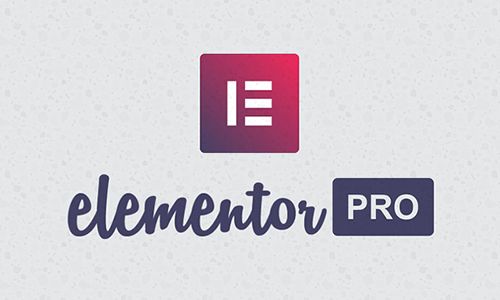
Gone are those days when you need to spoil your hands with the complicated codings as Elementor is here to help you build a page with simply dragging and dropping the elements. This means Elementor enables you to design complicated-looking pages without knowing the single line of coding. In fact, the Wordpress plugins like Elementor makes web designing accessible to all developers.
While it is one of the most useful and easy-to-use Wordpress page builder widgets on the market today, though Wordpress Plugin Development Company leverage this widget while creating Wordpress websites.
10. Broken Link Checker

Do you know, broken links of your site are as dangerous as adding poor quality content to your website. As your site ages, it's invariably going to pick the broken links and reduce the ranking of your site on SERPs.
Well, by broken links, here I mean either internal links or external links will no go longer where they supposed to be. Don't worry! The simple installation of Broken Link Checker can help you automatically catch these links by scanning your external and internal links. With the help this popular widget for Wordpress, you can easily flawlessly fix the bugs and ensure the great experience to the users.
Ending Note
Hopefully, the list of 10 powerful yet useful Wordpress plugins is helpful for you!
Having widgets for Wordpress website will make a significant change in your business performance and add great functionality to your site. The integration of the right set of widgets will not only solve a specific problem but also drastically affect the website development cost and time. Regardless, what type of Wordpress website you are running, there are the most popular and essential widgets that always worth installing.
Whether you opt for the basic version or hire Wordpress Web Development company to leverage premium versions, these widgets and Wordpress tools will help your business to grow fast in 2020.
Let's us know which are your preferred free Wordpress plugins in the below comment box
1 Comment(s)