| Static Resource |
Dynamic Resource |
| 1. Static resource can be evaluated only once. |
1. Dynamic resource can be evaluated every time when needed. |
| 2. Static resource is loaded at compile time. |
2. Dynamic resource is loaded at run time. |
| 3. Static resource can be uses the same value for entire life of the application. |
3. Dynamic resource refer the value whenever it requires. |
| 4. It is used where the value may not be changed. |
4. It is used where we have to change the value by code behind. |
Example of Static Resource Vs Dynamic Resource
In XAML:
<Window x:Class="WpfApplication.MainWindow"
xmlns="http://schemas.microsoft.com/winfx/2006/xaml/presentation"
xmlns:x="http://schemas.microsoft.com/winfx/2006/xaml"
xmlns:d="http://schemas.microsoft.com/expression/blend/2008"
xmlns:mc="http://schemas.openxmlformats.org/markup-compatibility/2006"
xmlns:local="clr-namespace:WpfApplication"
mc:Ignorable="d"
Title="MainWindow" Height="500" Width="500" Loaded="Window_Loaded">
<Window.Resources>
<SolidColorBrush Color="Red" x:Key="buttonRedBackground"/>
</Window.Resources>
<Grid>
<WrapPanel Name="wrapPanel" Margin="120,0,0,0">
<Button Name="Button1" Content="Button - Static Resource" Width="250" Height="50" Margin="10" Background="{StaticResource buttonRedBackground}"/>
<Button Name="Button2" Content="Button- Dynamic Resource" Width="250" Height="50" Margin="10" Background="{DynamicResource buttonRedBackground}" />
</WrapPanel>
</Grid>
</Window>
In these I created a resource named "buttonRedBackground" which has "Red" background and assign these resource to both buttons. Then, in code behind I change the background of "buttonRedBackground" resource and change its background to green.
Then you will see in static resource button the colour is still red and in dynamic resource button colour is change to green.
In Code Behind:
private void Window_Loaded(object sender, RoutedEventArgs e)
{
wrapPanel.Resources["buttonRedBackground"] = Brushes.Green;
}
OUTPUT:
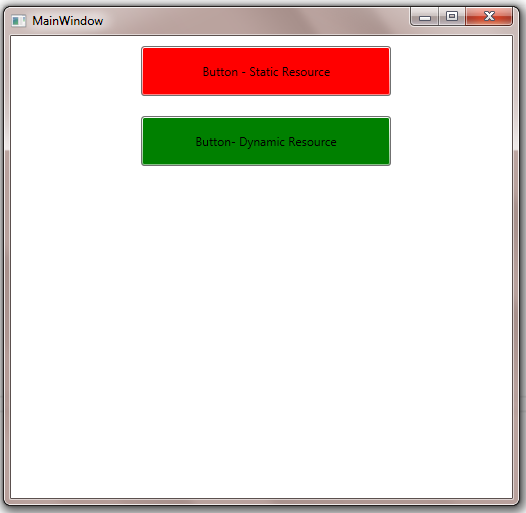
Hope this sample will help you. Thanks
0 Comment(s)