-
Extendable Tableviewcell in ios
about 9 years ago
-
about 9 years ago
We can easily do it by using sections in table view. Add a button or tap gesture to section header and handle the action by using following code:
To open:
[self.tableView beginUpdates]; [self.tableView insertRowsAtIndexPaths:indexPathsToInsert withRowAnimation:UITableViewRowAnimationFade]; [self.tableView endUpdates];To close:
[self.tableView beginUpdates]; [self.tableView deleteRowsAtIndexPaths:indexPathsToDelete withRowAnimation:UITableViewRowAnimationFade]; [self.tableView endUpdates];where 'indexPathsToInsert' and 'indexPathsToDelete' are arrays of NSIndexPath objects.
NSMutableArray *indexPathsToInsert = @[[NSIndexPath indexPathForRow:0 inSection:0]]; NSMutableArray *indexPathsToDelete = @[[NSIndexPath indexPathForRow:0 inSection:0]];
Also we need to return "numberOfRowsInSection" to zero when we close the section and to required number of rows when we open it.
Following is a small example with single row being shown and hidden.
@interface DemoViewController () <UITableViewDelegate,UITableViewDataSource> { BOOL isOpenFlag; } @property (nonatomic, weak) IBOutlet UITableView *tableView; @end @implementation DemoViewController - (NSInteger)tableView:(UITableView *)tableView numberOfRowsInSection:(NSInteger)section { if (section == 0) { return isOpenFlag?1:0; } else { return 2; } } - (NSInteger)numberOfSectionsInTableView:(UITableView *)tableView { return 2; } - (void)closeSection { NSArray *indexPathsToDelete = @[[NSIndexPath indexPathForRow:0 inSection:0]]; [self.tableView beginUpdates]; [self.tableView deleteRowsAtIndexPaths:indexPathsToDelete withRowAnimation:UITableViewRowAnimationFade]; [self.tableView endUpdates]; } - (void)openSection { NSArray *indexPathsToInsert = @[[NSIndexPath indexPathForRow:0 inSection:0]]; [self.tableView beginUpdates]; [self.tableView insertRowsAtIndexPaths:indexPathsToInsert withRowAnimation:UITableViewRowAnimationFade]; [self.tableView endUpdates]; } - (UITableViewCell*)tableView:(UITableView *)tableView cellForRowAtIndexPath:(NSIndexPath *)indexPath { UITableViewCell *cell = [tableView dequeueReusableCellWithIdentifier:@"cell" forIndexPath:indexPath]; [cell.textLabel setText:[NSString stringWithFormat:@"Cell %d",indexPath.row]]; return cell; } - (UIView*)tableView:(UITableView *)tableView viewForHeaderInSection:(NSInteger)section { UITableViewCell *header = [tableView dequeueReusableCellWithIdentifier:@"cell"]; if (section==0) { [header addGestureRecognizer:[[UITapGestureRecognizer alloc] initWithTarget:self action:@selector(tapSection)]]; header.textLabel.text = @"Tap to open"; } else { header.textLabel.text = @"NextSection"; } UIView *view = [[UIView alloc] initWithFrame:[header frame]]; header.autoresizingMask = UIViewAutoresizingFlexibleHeight | UIViewAutoresizingFlexibleWidth; [view addSubview:header]; return view; } - (void)tapSection { isOpenFlag = !isOpenFlag; if (!isOpenFlag) { [self closeSection]; } else { [self openSection]; } } -
-
over 8 years ago
https://github.com/jeantimex/ios-swift-collapsible-table-section have a look at this
-


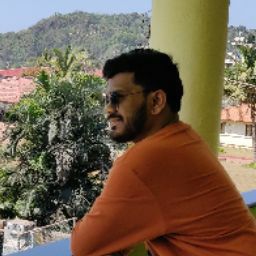
2 Answer(s)