Hi Guys, This is a simple tip related to the Photoshop scripting power which can help you in many situations to complete your task faster and smartly.
I am going to tell you how to export several layers of a PSD document to the respective separate files. We all face such situations at some point of designing process where we have to export each asset to a separate file. Either we can save each layer manually and trim later or we can use Photoshop script for saving layers to files. For this we are following a simple design containing few text and some graphics layers.

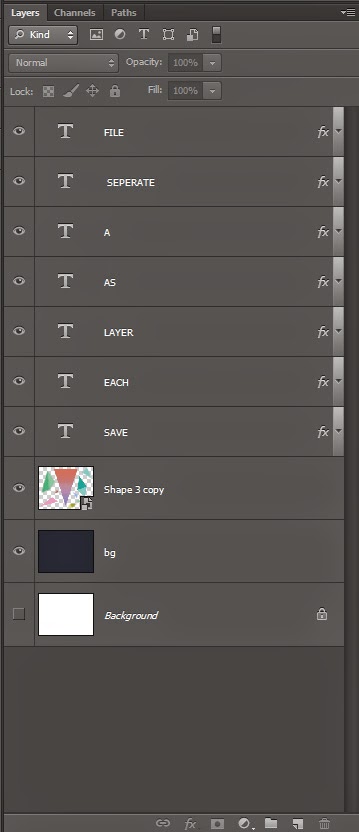
Just make sure there is a proper arrangement of layers and your document has all the layers that you want to export, now its the first and last step you have to follow to get your layers to separate files, Just go to File>script>Export layers to files.
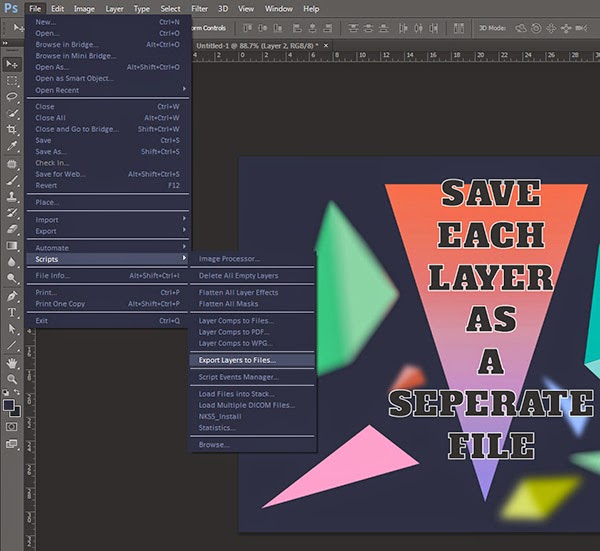
And now you can choose any format from the drop down with trimming option on or off and export layers to desired location and you will see all layers are converted to separated image.
Make sure you are using latest version of photoshop, Its not available in versions older than CS3, I am using CS6 here. Hope this was helpful.
In my next blog I will share some cool Plugins/extensions for photoshop that can help you to increase your designing productivity.
1 Comment(s)