Hello Guys
Here I am writing for how to use workflow in liferay.
A workflow consists of a sequence of connected steps. Workflow is a depiction of a sequence of operations, declared as work(It's manage asset) of a person, a group of persons, an organization of staff, or one or more simple or complex mechanisms.
If you want to create workflow xml, please Click
Below steps will help you to use liferay workflow:
Step 1: Login liferay portal.
Step 2: Click on admin and select control panel.
Step 3: Click on workflow under configuration.
Step 4: Click on upload definitions under definition tab for upload new workflow xml. If you want to upgrade the xml version then click on Action related to workflow and select "add New File" to upload upgraded workflow xml file.

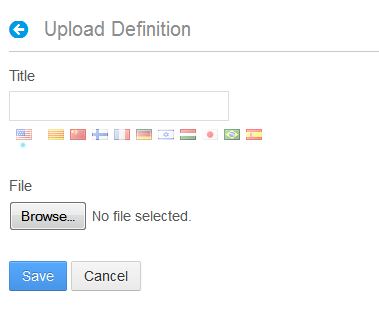
Step 5: Click on "default configuration" tab under work flow and add workflow with particular portal or portlet.
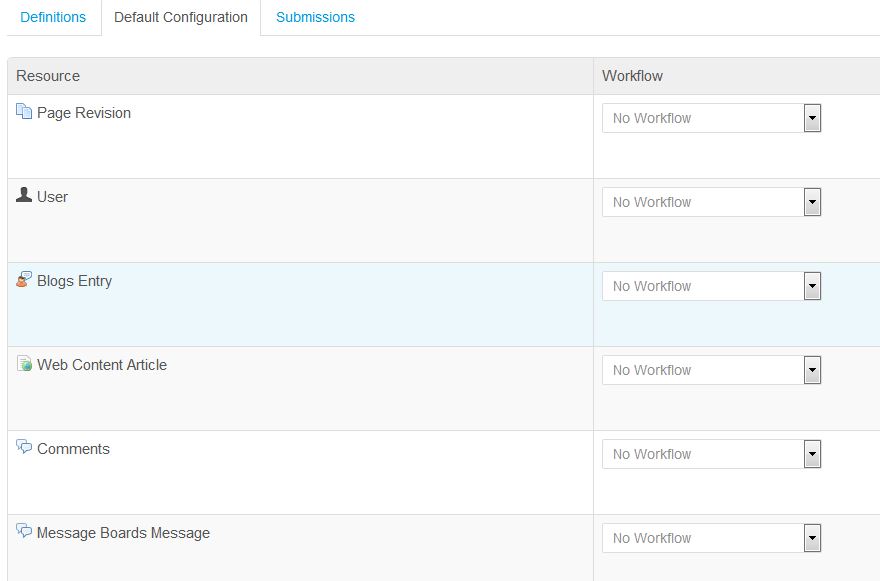
Note : create workflow xml, please Click
Thank you.
0 Comment(s)