Hello Readers !!
Today we are going to discuss about the performance of Unity3D game.
Here are some points which can increase the performance of game.
- Sprite Quality:- Sprites are the main things which we use in our game. We use sprites for everything. We can create sprites to show the buttons, Menu, Popup and so on.
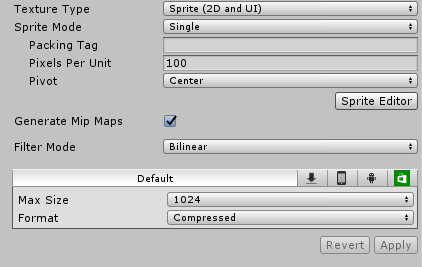
We can set the size and Format for each sprites. If we are using sprites in the True Color then we can use transparency of the sprite.
- Sprite Editor:- Sprite editor is also very important to use the different sprites in the game. We can cut a single sprite into number of small sprites so that we can use them according to our requirement.
Here is the sprite editor:-
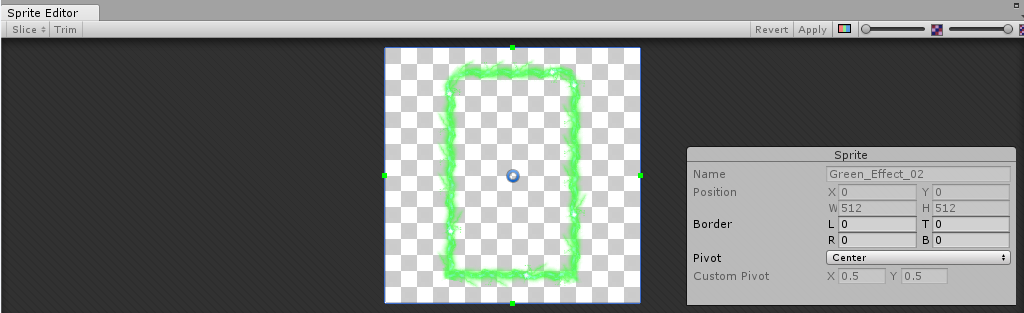
Here you can check the different options to cut the sprite.
- Quality Of Game:- We can set the quality of the game according our requirement. You can check this from
Edit > Project Setting > Quality.

There are number of options from which you can choose.
Try these methods and make your game more perfect !!
Till then Keep Coding..
0 Comment(s)