Hello Friends !!
If you are familiar with Photoshop then it is well and good. If you are a fresher then don't worry, Today i gonna tell you about Mask and types of Mask.
Ok now the question arise "What is Mask??"
Question 1: What is Mask?
Mask is a Layer either white or black background and it works with transparency. That means when we apply mask on a layer, the white area of the mask allow us to see through the layer(the layer on which we have applied the mask) but the black area blocks.
Here is an Example:
This is an image.

This is what we get after Masking the layer.
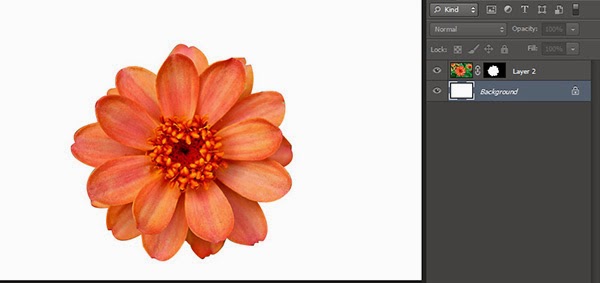
Question 2: What are the types of Mask?
Types of Mask are as follows:-
- Layer Mask
- Vector Mask
- Quick Mask
- Adjustment Layer Mask
- Clipping Mask
For more explanation of the Types please visit Types of Mask in Photoshop (part 2)
thanks !!
1 Comment(s)