In Unity, Material is an asset that act like a container for shaders and textures that can be applied to models.
Models cannot be rendered without a material. It plays an important role in defining how your object will appear.
In order to create a material just go to Assets->Create->Material. Find an image below for reference :-
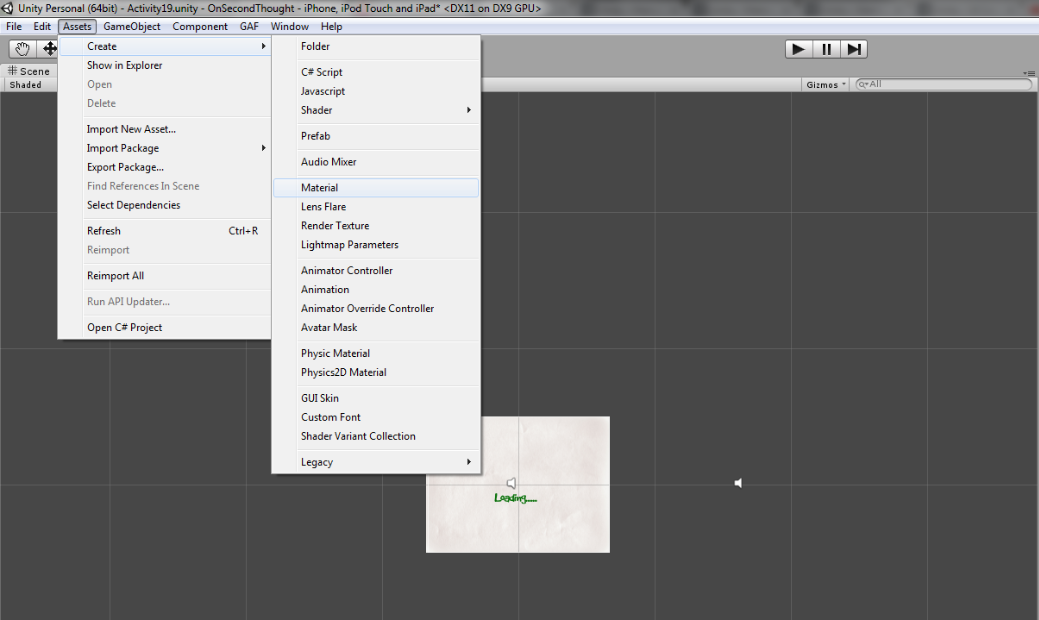
Once it will created. It will look like :-
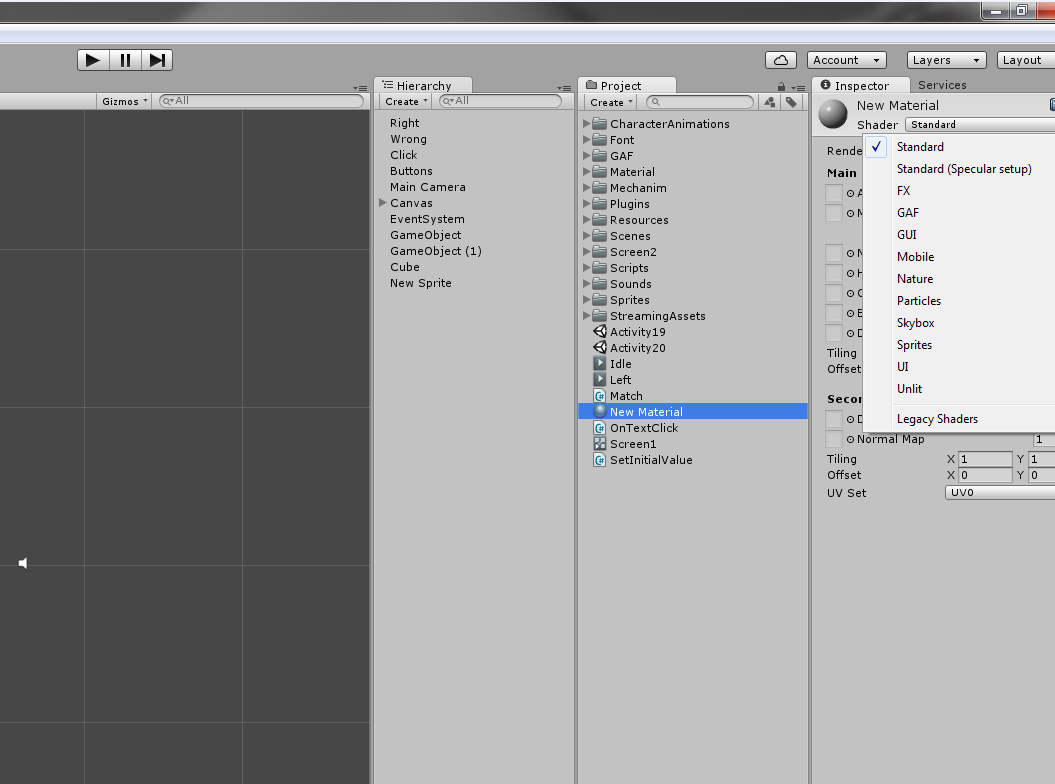
After creation one will be able to easily apply material on an 2d/3d object by simply dragging it from the project view to any object in the scene.
Different material can share the same shader, by filling it with different data.
Thanks!
0 Comment(s)