In this booming era of technology, social media has become a vital part of everybody's lifestyle. We use social networking platforms not only for entertainment purposes but also for some other more important things like business, research and meeting and exploring new people in our niche.
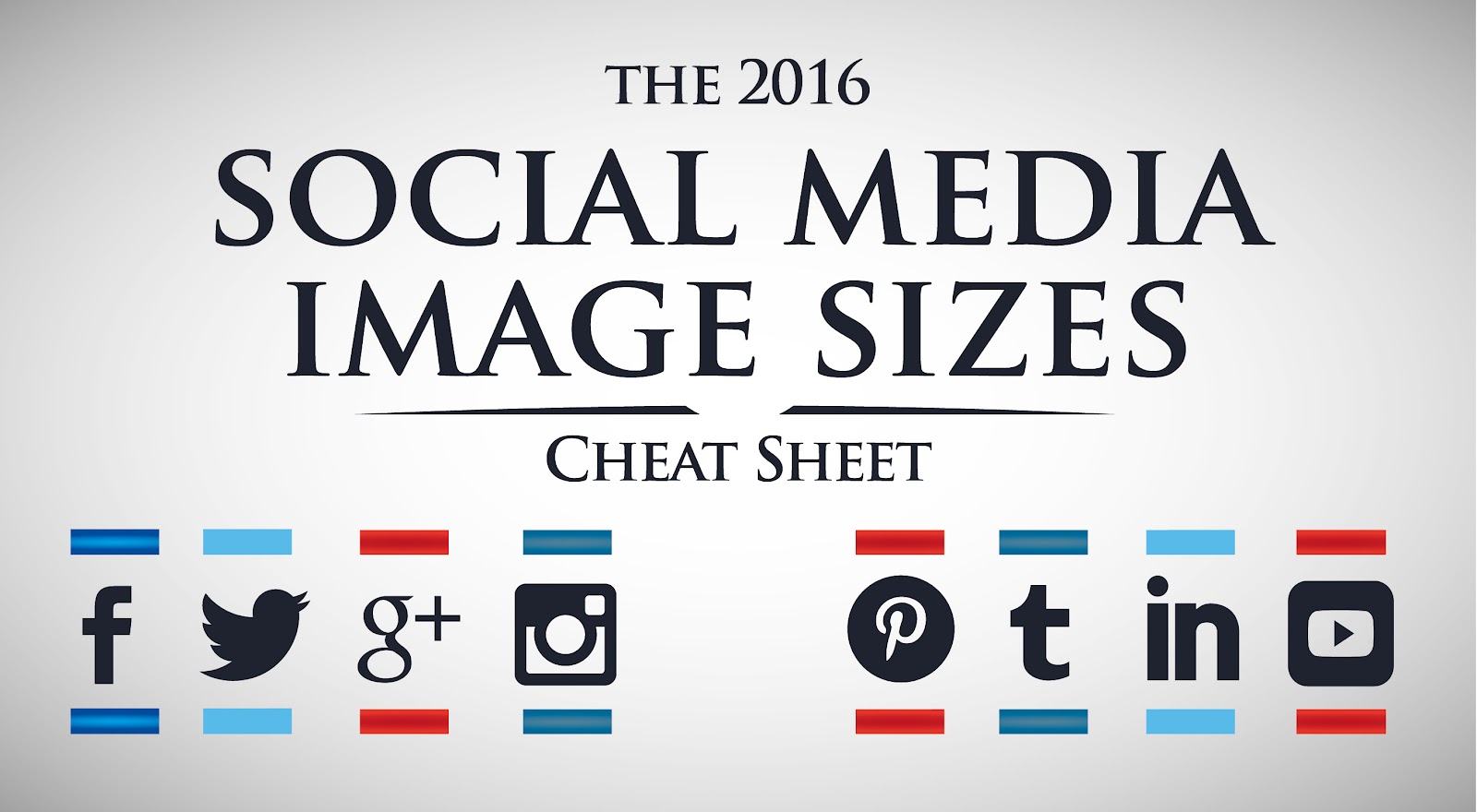
Image courtesy:MakeaWebsiteHub.com
Nowadays, social media websites like Facebook, Google+, LinkedIn, Whatsapp, Reddit, Pinterest etc are the backbone of any social media traffic. Billions of posts are published on social media website every day and most of them contain videos, images, links, animation, memes, one-liners etc. To attract attention and engagement towards a post, one should make it captivating with the help of images, memes and videos. As far as images are concerned, there are certain recommended dimensions for different type of post on each platform.
Here are some social media platforms and recommended image size for each platform.
Facebook is a social networking website based in California, United States. It has the largest user base as far as number of social media users are concerned. Facebook has approximately 1.65 billion monthly active users.

-
Facebook app / tab thumbnail size: 111 x 74 Px
-
Facebook link preview size: Minimum of 600 x 315 Px
-
Facebook photo post size: Minimum of 504 x 504 Px
-
Facebook group cover image size: 801 x 250
-
Facebook event cover image size: 784 × 295
After Facebook, Twitter is one of the most widely used social networking platform. It has both web and mobile interface. Till march 2016, Twitter had 310 million active users. This logic makes it more important to optimize images for Twitter.

-
Twitter image post: 500px and 750 px.
-
Twitter header recommended dimensions are 1500x500 pixels.
-
Twitter profile picture recommended size is 400x400 Px.
-
Maximum tweeted image size: 1024 x 1024 Px.
-
Google+:
Google+ recently celebrated his fifth anniversary. After the much hyped launch in June 28, 2011, Google+ somehow managed to survive in this competitive market of social networking services. Now, Google+ have over 111 million active users, which itself is a very large number.

-
Image posts Size is 800 x 600 pixels or 4:3 ratio
-
Google+ profile cover size: Min. 480 x 270 to 2120 x 1192 and Recommended 1080 by 608.
-
Google+ Profile photo size or square picture: 250 x 250 pixels
LinkedIn is a bit different from other social media platforms. It is an exclusive professional networking platform.

-
LinkedIn profile banner “background” image: 1400 x 425 Px.
-
Profile Picture size : 500 x 500 Px.
-
LinkedIn Cover photo size: 646 x 220 Px.
-
Blog post or status update image size: 698 x 400 Px.
-
LinkedIn logo is rectangular in shape and its size should be: 400 x 400 Px.
Pinterest is an another very important social media platform to drive traffic as well link traffic back to your website. Pinterest have over 100 million active users and out of which 85% are females.

Pinterest image sizes:
-
Pinterest Profile Picture size: 165 x 165 Px.
-
Pin maximum width when clicked: 736 Px.
-
Perfect Pin height is 1.5 to 2.8 times of its width. After calculation, it will be 735-736 pixels wide and 1104- 2,061 pixels in height. When displayed on a mobile device, taller pins will be automatically cropped.
Source: MakeAWebsiteHub.com
0 Comment(s)