Where tracking performance is a challenge, where comparison is necessary to determine loops, where business intelligence (BI) takes years to configure, an excel dashboard can prove a breakthrough. Its effective architecture is a key to filter breakthroughs that can change the picture of profitability.
A dashboard in Excel proves a business tool to help manage and filter key performance indicators (KPIs). Whatever KPIs it carries, they throw light on the specific metrics that perform well & worse together with its prospective goals. In short, it mirrors the upsides and downsides together with their performers in any domain.
Objective/Purpose
The sole aim of the dashboard should be to instantly answer important questions that are concerned with diverse domains, their performance and the areas to primarily focus on. The visual data should be subtly interactive and backed with the accurate data entries in an aggregate.
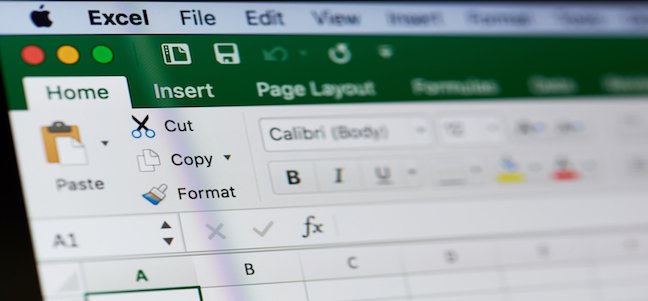
In the nutshell, the dashboard should be the layout that can instantly bring clarity over what the data analyst wants to seek. The crystal clear performance picture should have enough support of the accurate statistics.
Data Sources
The viability of the data entry work completely depends on their sources and quality. But, these are not the only elements that the data entry outsourcing firms often consider. “Who owns that data, their trustworthiness, the format and obsolescence or updated version”-these are a few main points that one needs to keep into account before moving ahead with the dashboard architecture.
Authority
The authority defines who the interested party is that wants to look into the dashboard-driven insights. He could be a manager or some data analysts who may need a deep insight into the contextual data and the final output. The authority accounts him to accelerate through the business intelligence that the dashboard apparently mirrors.
Frequency to Update
The offbeat data may bring wrong insights to your senses. This is why the market research firms often magnetize their validity because the data meet obsolescence very soon. Need to say, the data ought to be updated weekly or monthly. If their automatic update seems a challenge, you can create a plug and play model, aka. copying and pasting of data.
Low-Fi Version
Today, the data come through a digital conduit. If the MS office where they come from supports Windows 7, whereas the destination is Windows 10 that creates a conflict in some features, like data security and disability to show file explorer by default.
Layout the Structure
Upon getting the data in Excel sheets, you would have clarity over what to extract and what to leave. Now, brainstorming can help you to omit confusion from disrupting into the process of creating a blueprint of the dashboard.
You can switch to PowerPoint for sketching its layout. Keep the end goal into account while blueprinting this layout. Simply put, you should have transparency over what insight this dashboard is going to deliver. It’s like a business plan, which would help you to integrate more value to the project/business. Subsequently, you can place data, calculations and dashboard accordingly.
Benefits:
1. The Excel table, whose source is some external tables, does not change at a later stage. Even, the Excel dashboard is capable of integrating additional data through plug-and-play.
2. The tables can be named in particular, such as A1 as Purchased Units.
3. Highlight the ‘Key Performance Indicators’ with bold or visual data.
4. The use of interactive functions, such as clickable buttons, check boxes, drop down filters and scroll bars make navigation an easy task.
5. Visual insights make analysis a jiffy procedure.
Do’s
· Create a hierarchical layout to line up a story through interactive charts, data points or sparklines. Keep all tables in a sequence so that the thinking process could go in the right direction.
· Freeze the panes that you want to keep visible all the time.
· Hide rows and columns to avoid accidental scrolling.
· Make sure that your navigation buttons or bars remain visible to enable an easy to-and-fro or up and down movement.
· Integrate a guide book, like a manual, to guide the way to all hierarchical steps.
· Combine two or more charts together for sparing some space and enhancing its readability.
· Conditional formatting and using symbols can smooth the analysis process with some distinct data.
Don’ts
· Avoid cluttering the dashboard with many charts and tables. It could disturb the ultimate goal of creating a dashboard that surrounds clarity of insights.
· Avoid using volatile formulae that trigger recalculation every time when there is a change in the worksheet.
· Avoid redundant data that is not required.
0 Comment(s)