Step-1 Go to menu settings->Configuration-> Configuration backup
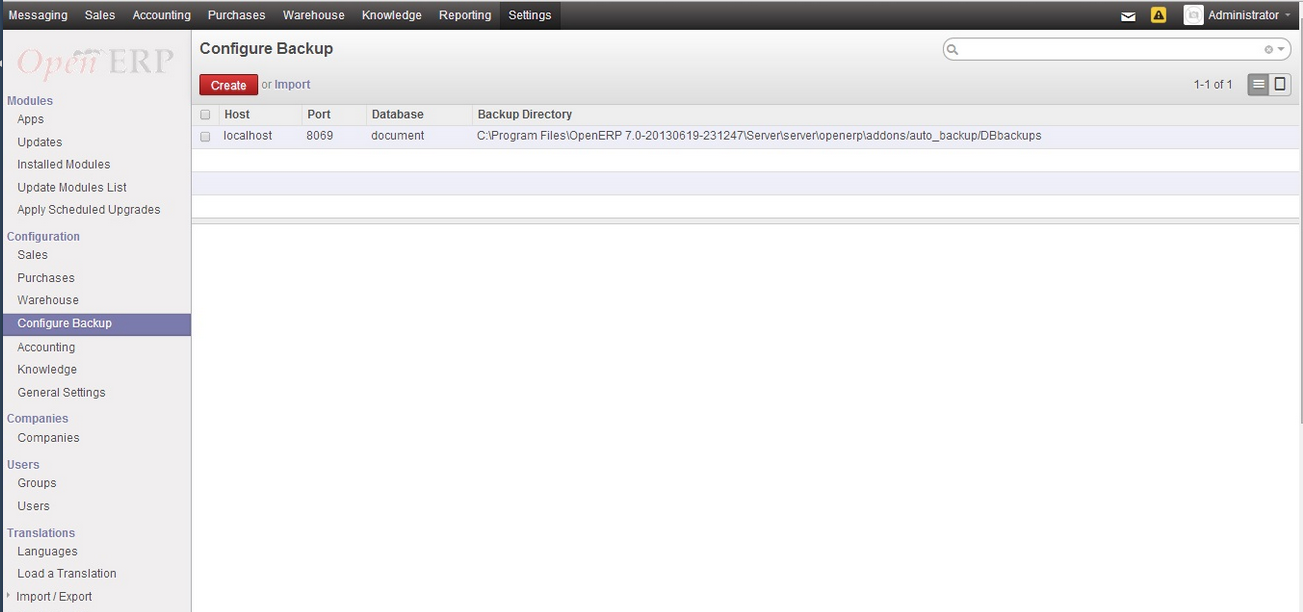
Step-2 In OpenERP/Odoo Database to enable Auto-Backup system you have to first enable the user to make configurations for the automatic backup of the database in Odoo Server, here User simply require to specify host and port under IP Configuration and database and also have to specify backup directory.
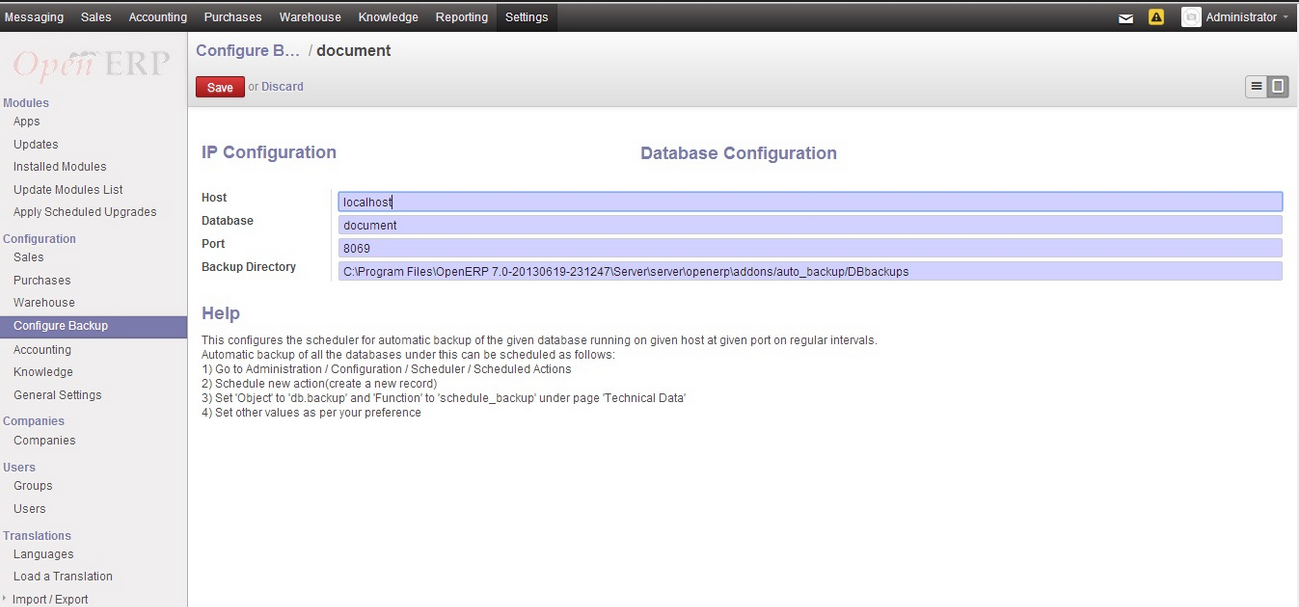
Step-3 The above step configures the scheduler for automatic backup of the given database running on given host at given port and will show in OpenERP/Odoo server.
Step-4 In automatic backup we have to follow below scheduled.
Go to Administration->Configuration->Scheduler->Scheduled Actions
Schedule new action->(create a new record)
See the screenshots below:
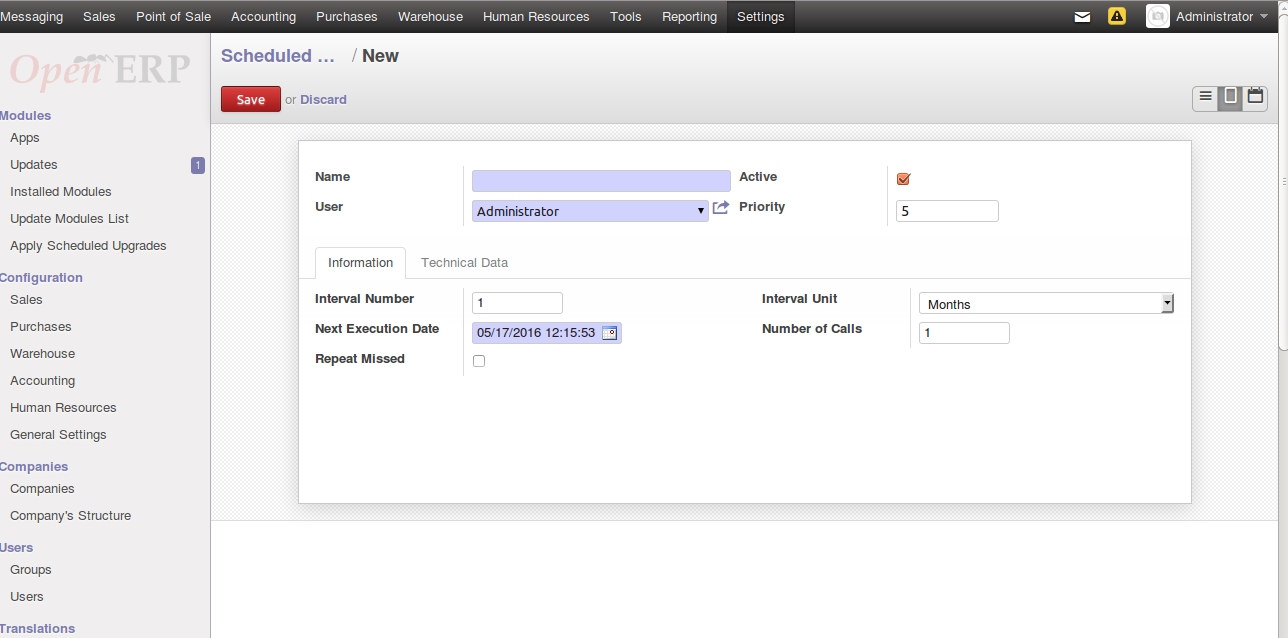
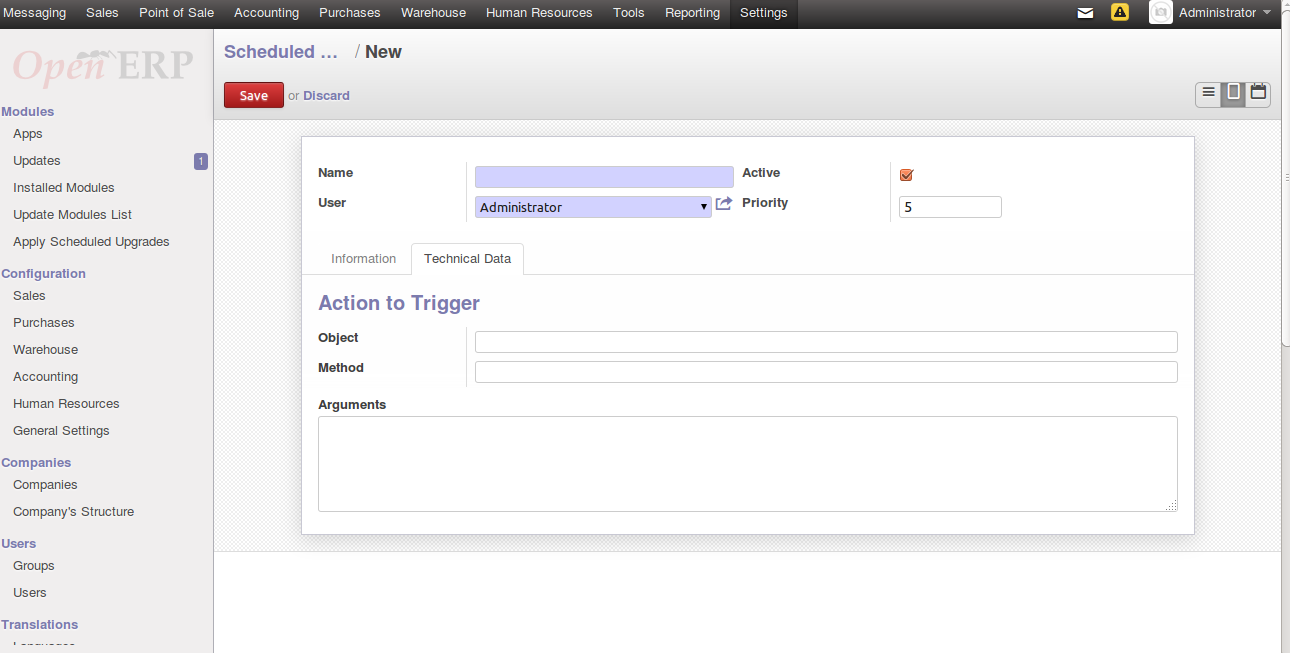
0 Comment(s)