OpenERP is free enterprise resource planning software having various modules for sales, purchase, CRM, HRM, Accounting/finance, E-commerec etc. Later in may 2014 it has been rebranded as Odoo. Odoo stands for On Demand Open Object means that it is free when hosted online and later it is paid but it will be still free to use if you install and maintain this software in house. It has made us available more then 4k modules for business operation utilisation.
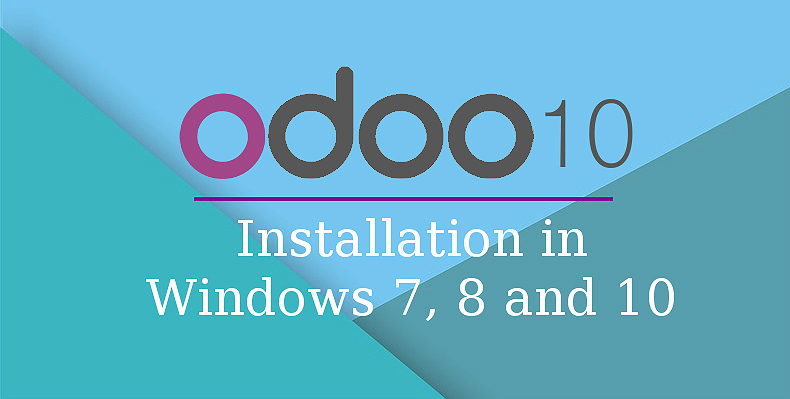
The Odoo / OpenERP has realese various versions and now OpenERP-10 (Odoo-10) is available for us. So in this tutorial I am providing the "Steps to Install OpenERP-10 (Odoo-10) in Windows 7, 8 and 10 and Windows Server". Let's have a look:
Step-1 Go to the link-> https://nightly.odoo.com/10.0/nightly/exe/
Step-2 Select->latest exe file like->odoo_10.0.latest.exe -> (Latest Date)
Step-3 click on Downloaded exe->select the languages->click on Next button
Step-4 select-> Odoo Server + PostgreSQL Database->click on Next button.
Step-5 Configure the information of PostgreSQL Database connection, Like:
- Host name- localhost
- Port- 5432
- Username- 'openpg'
- Password- 'openpgpwd
- click on Next button
Step-6 click on Finish button
Step-7 Go to the browser ->http://localhost:8069
Step-8 In login window please enter the credential as follows `username:Openpg , password-admin
Step-9 Create Database and install Basic module.
0 Comment(s)