Developer mode is used by developer to develop the application. In this mode all the hidden functionality of Odoo fields gets displayed which developer needs while development, these fields are kept hidden for other uses. To use that fields first we need to activate developer mode.

So in this tutorial, I will guide you "To Activate Developer Mode in Odoo 10 in 3 Easy Steps with Snapshot".
Step 1: Go to your browser, open Odoo web-page.
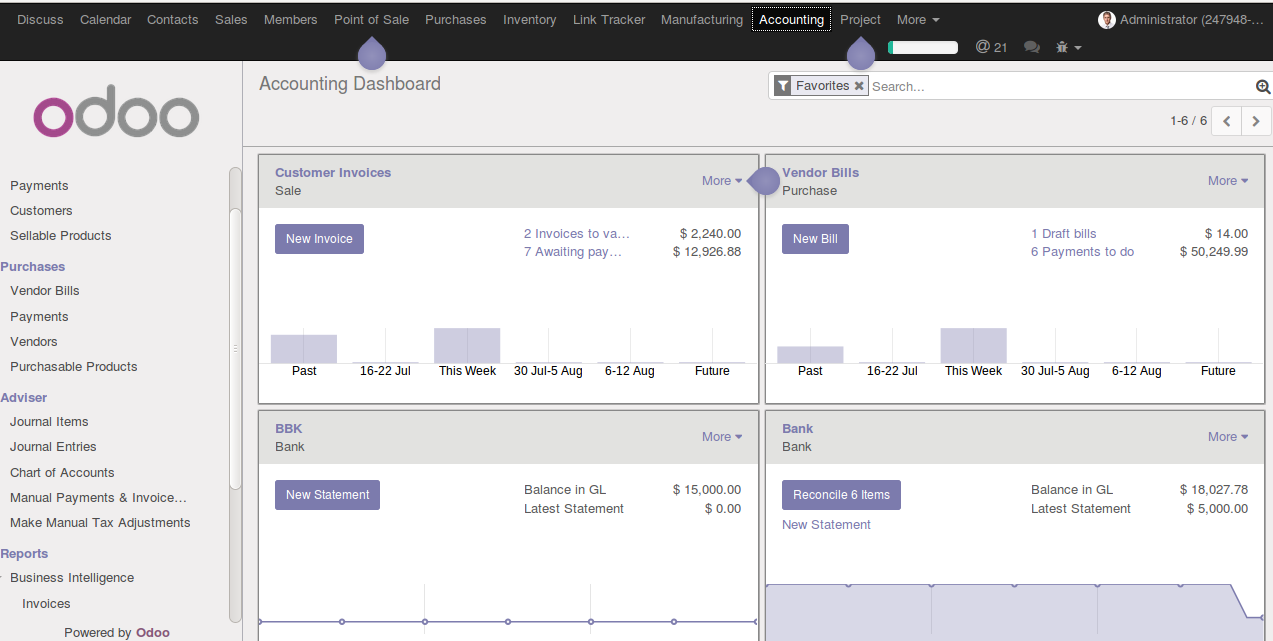
Step 2: Now on top left menu, click on settings "if u cant find setting directly then in more option you will find settings option.
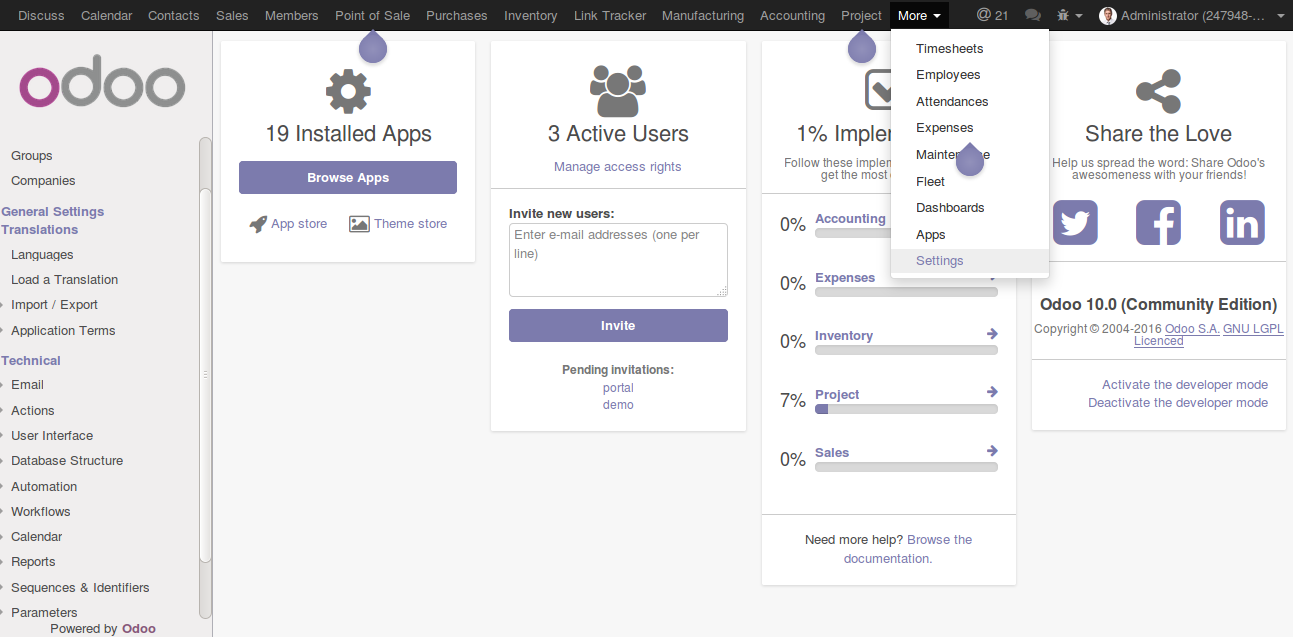
Step 3: Now, you can activate the developer mode in the About Box located under your username in the bottom right corner of Odoo 10.0 (Community Edition) "I had highlighted it with color in below screenshot.
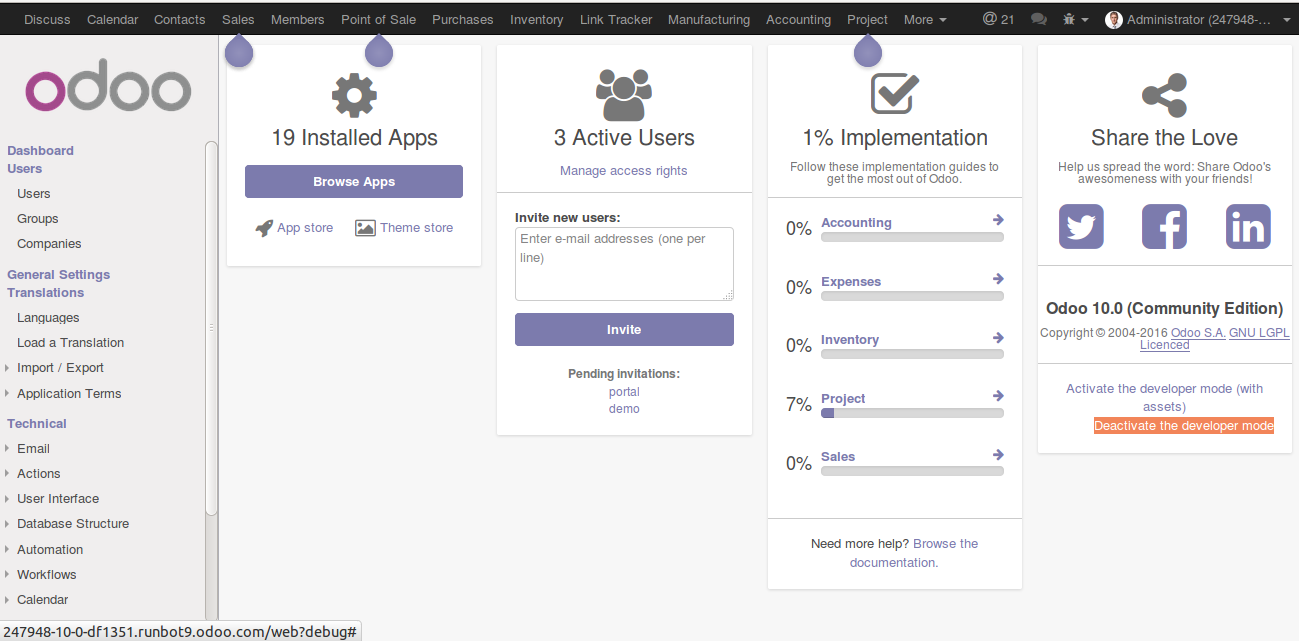
0 Comment(s)