In this tutorial you will learn how to make a 3D logo in illustrator. First step is to open the new document. Once the new document window appears name the document then add width and height.
STEP 1
First create a rectangle of width 12 in and height 0.80 in. Make a copy of rectangle than repeat the last command three times by pressing Ctrl + D.
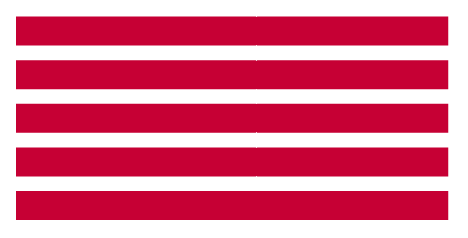
STEP 2
With the help of direction selection tool select all right anchor points of all rectangles and drag it down as shown in below image.
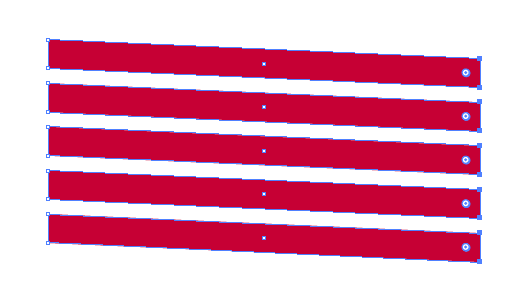
STEP 3
Now, Select all rectangle open symbol palette from Window > Symbol then click on new symbol icon in the symbol palette. with this your rectangles is saved in symbol palette as a symbol now delete out the object from artboard.
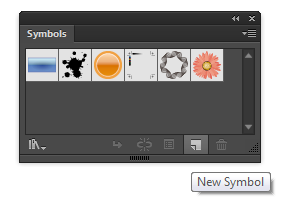
STEP 4
Create ellipse on artboard with the help of direct selection tool delete the left anchor point of the ellipse. now we have a semicircle.
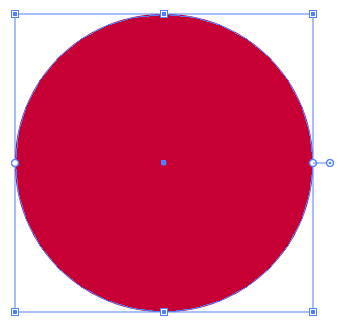
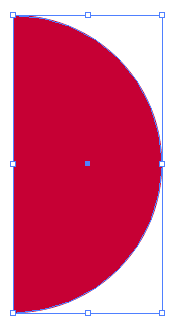
STEP 5
Select the semicircle go to Effect > 3D > Revolve. make the default 3D revolve settings do not change any value.
STEP 6
Click on map art button, Select the symbol that we have created than first click scale to fit, than shade artwork (slower), than invisible geometry. Please note that in map art window always select preview option.
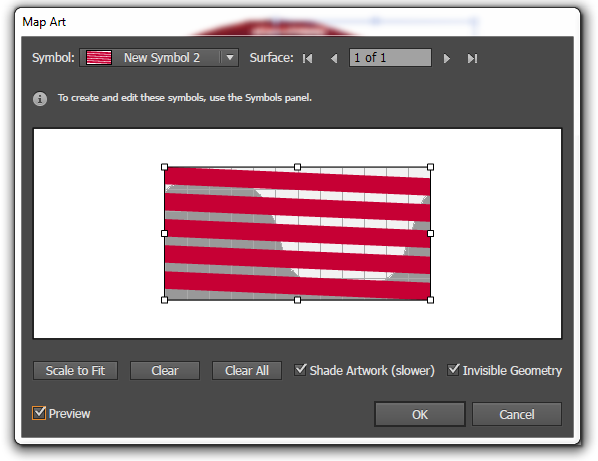
STEP 7
Adjust the symbol according to your need. I am rotating the symbol little bit. you can see below image as a reference.
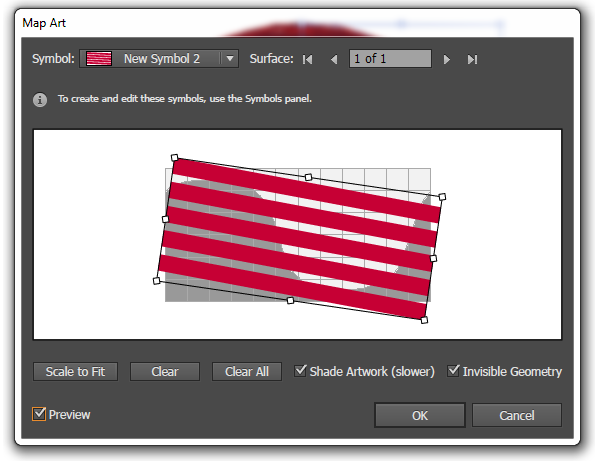
STEP 8
Now press ok. your 3D logo is ready.

0 Comment(s)