Hello creative folks,
In this short tutorial I am gonna tell you how to export animation from one file to another in Maya.
In a scenario where you have some animation done for one character and want that same animation in another character which is using the same skeleton, you can use the following method to achieve that.
Autodesk Maya provides a special tool for this purpose and more i.e. ATOM (Animation Transfer Object Model ).
It lets you save animations from an object or joints/hierarchy and import it on another similar object.
Here are the steps
Step 1
Set up an ATOM template .
Goto Animate>ATOM>Create ATOM template.
This will open up an option window.
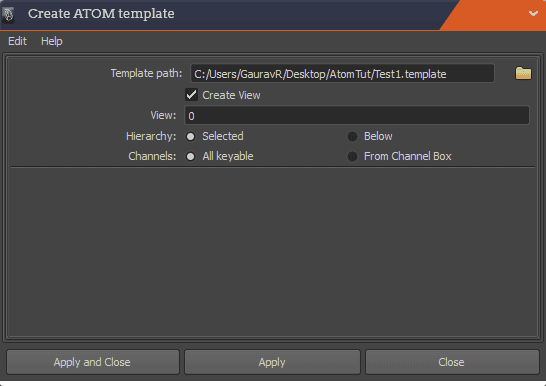
Save the template file and press apply and close.
Step 2
Select all the animated joints or objects .
Now again goto Animation>ATOM and Export animation.
Provide a valid path for the file and press apply and close.
It will save an .atom file of the animation.
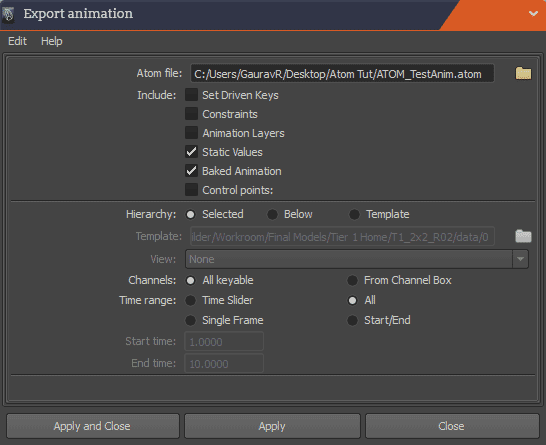
Step 3
Open another Maya file on which you intend to import the animation.
Select the root bone or the object.
Navigate to Animate>ATOM and import animation.
In the option window browse for the .atom file .

and voila !
Now you know how to import and export animations from one file to another.
If you encounter any problems at any steps then contact me by posting comments below.
Thanks and have a good day.
Cheers !!
0 Comment(s)