Making Blurred mask in Flash
Masking in Flash is very easy..But when we talk about Blurred mask..Not an easy task..
So to make that easy i am posting this blog..
Lets start with "How to Mask an object", there are following steps..
1.Open a new file, And on the very first layer place the image or shape you want to mask..
2.Now convert it into a MovieClip (simply by selecting the object and press F8).
3.Give a name to the movieClip (for Example "test" is the name of the movieClip.
4.Now go to the Properties of the movieClip and also give the instance name ("test").(you can find properties panel in window menu)
5.Now make a New layer on Top of the previous layer.
6.In this layer we make a rectangular gradient mask (Blurred at the ends) (simply Decrease the Alpha values at the end of the rectangle..From gradient panel)
7.Now convertz this mask to a movieClip and Give a name to it. For Example "testMask". Give same name to its instance also.
8.now right click on the layer on Top.and make it mask.
9.But when publish this..the mask is not showing the blur effect at the ends of the rectangular mask..

This is the effect of blurred mask !!

This is Simple Mask effect !!
10. so here's the trick. we will add some code with it.
11.make a new layer on the Top and on the very first frame enter the following code.
12.
test.cacheAsBitmap=true;
testMask.cacheAsBitmap=true;
test.mask=testMask;
13. now Publish the document and you will find the blurred mask effect...
if you guys have any queries regarding my blog..feel free to ask.. ;)




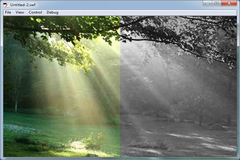




4 Comment(s)