-
Password Recovery in OpenERP
almost 12 years ago
-
about 10 years ago
In Odoo, password reset has become user friendly. You can go to Settings > Configuration > General Settings. Here, you will see one option under Portal Access "Enable password reset from Login page". If this flag has been checked then a user will be able to reset the password from the login page itself. No pgadmin or postgreSQL required. Easy and convenient.
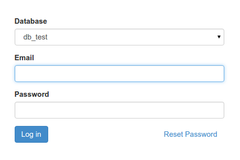
-



1 Comment(s)