Gradients are used to create Transition between two or more than two colors. To make objects more realistic you should know about the most basic tool of illustrator i.e, Gradient. In illustrator there are two types of gradient Linear & Radial.
1. LINEAR GRADIENT

This is the linear gradient. To do this choose Window > Gradient or just simple press Ctrl + F9. Make a rectangle choose gradient tool and drag left to right.
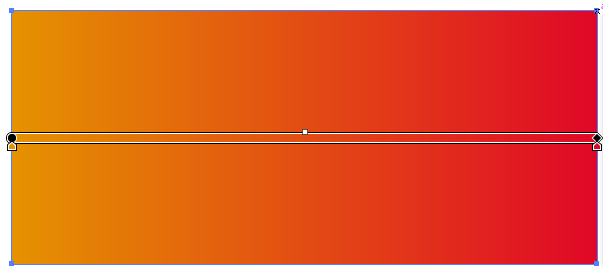
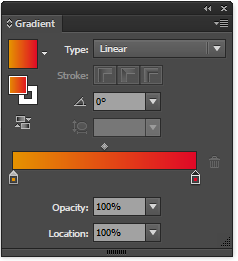
To adjust the color of gradient click on the black button in the middle of the gradient slider and move. You can add more than two colors in gradient by clicking on gradient slider. You can also control the gradient using the Gradient Annotator.
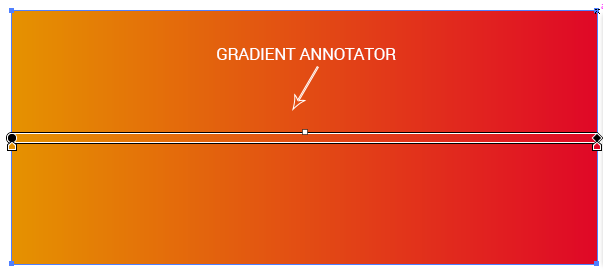
2. RADIAL-GRADIENT
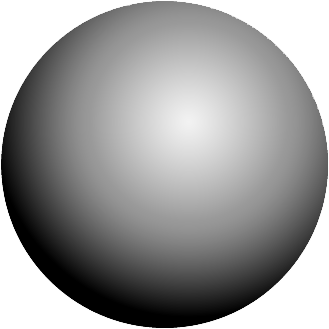
This is the radial gradient. Radial gradient is used to add volume or mass in any vector object or creating lights and shadows. for example, you can create a 3D ball and shadow with the help of radial gradient.
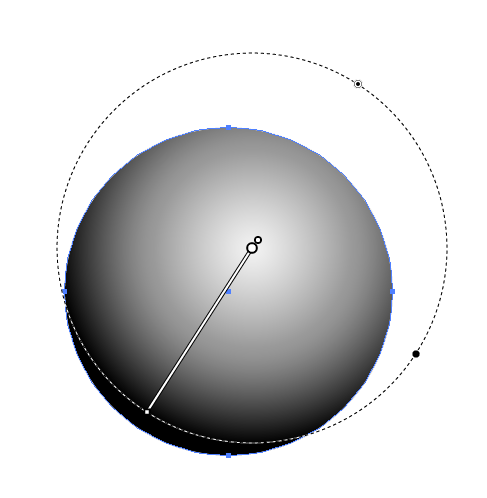
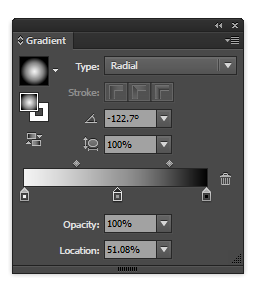
You can adjust the radial gradient same as linear gradient.
0 Comment(s)