Below are the steps to register an ORS in MDM Hub:
Step 1: Launch the jnlp file.
Step 2: Enter you credential, select the ORS.
Step 3: Under Workbench, select Database.
Step 4: Connect to Master Database.
Step 5: Acquire Lock, click on Register Database.
Step 6: A window will pop, select as per you DB connectivity(For me, Oracle).
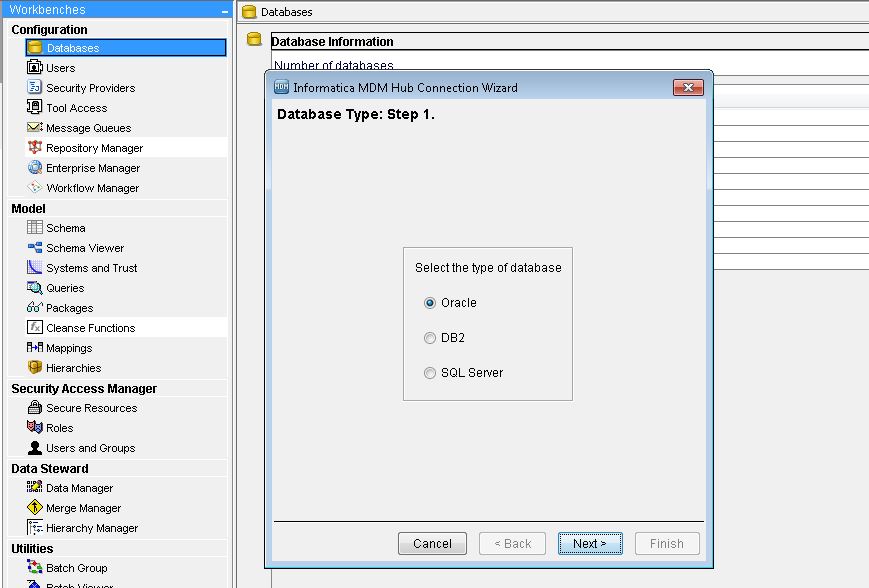
Step 7: Select DB type, SID or Service.
Step 8: Provide DB connection parameters, click next.
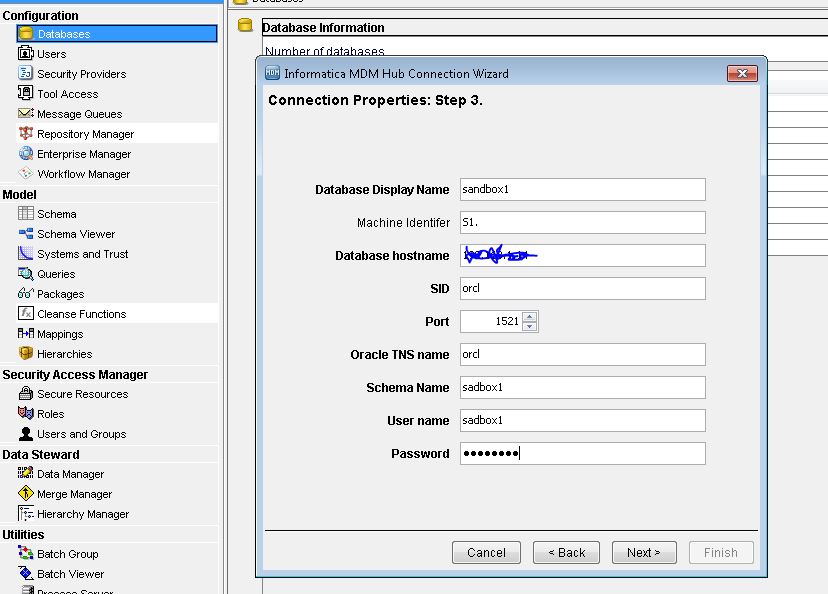
Step 9: Verify you detail, test the connectivity, click OK to register an ORS.
If the connection parameter are correct the test will give you a succeed message, otherwise you need take assistance from you DBA for connection parameters.
0 Comment(s)