Hello readers
This post gives and overview of the Export module in PIM. It describes how Export works in Product Information data.
Export
The export module in PIM Desktops is used to export the product data to electronic catalogs. Its features are:
- Targeted data selection options
- Flexible conversion of e-commerce data based on export format templates.
Export Template
An export template is a package which contains complete information of all the items and the related product data to be exported. It also contains details of how it would be done.It also contains data fields. These fields access the data content of a data source being exported. The data fields can be positioned in any order.
Export module
Procedures and options for exporting data :
- Export format templates and export profiles
- Data sources, export parameters, and variables
- Data fields, functions, and comments
- Export files
- One-off or repeated export
- Export operation principle
Use Export format templates perspective to create and edit export format templates. It consists of the following views:
- Export format template
- Export format template properties
- Export module editor
- Log
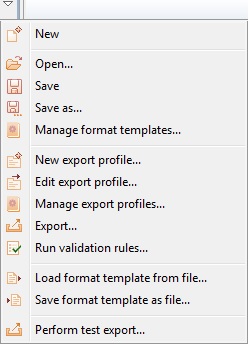
Export format templates and Export Profiles
An export profile should always be selected before beginning the Export operation. It contains all instructions for retrieving, formatting, checking and outputting data.Each export profile is based on a single export format template and it can contain additional settings as well. These are created and tested in agreement with the requirements for the export files. The relevant export profiles created after that to perform the data exports. Hence, you can work in following ways:
- Creating and testing export format templates
- Using the export profiles in a live export
Data sources, export parameters, and variables
The export format template also contains the structure of the data to be output. The data source determines which type of data is to be exported. There can be multiple data sources registered in the export format template. The data sources contain information about the available data fields and they can even be configured. Default values for parameters are generated when a parameter can be changed. To display any field in the export profile so that their values can be changed, set them as editable. To hide parameters in the export profile, set them as not editable in the export format template.
Variables are registered in export format template and contain name and a data type. These can be used as values to configure data sources. This is useful if a number of data sources of the same type have identical parameters.
Data fields, functions, and comments
After the data source is registered in the format template, the contents of the data modules can be edited. It consists of a combination of text and data fields, functions, comments, variables or sub-modules commonly known as placeholders, which are replaced by actual content during the export operation.
- The data fields used are based on assigned data source: an item data source provides item data fields.
- Data fields can be qualified, indicated by the field selection. Variables can be used to carry out the same.
- The values of variables can also be output in the same way as the contents of data fields.
- Export functions help to format, evaluate or edit the data to be output. General formatting functions are used to convert dates and numbers into the desired format.
- Comments help to clearly organize and define the contents of the export format template modules.
- The comments are ignored during the actual export operation.
- Sub-modules are used to blot the logical location where the contents of the sub-module are to be output.
Export files
An export operation creates a data file. If file attachments are also exported then a multimedia archive is also generated. Depending on the structure of the output data one or more output files are generated. The name, the format and the coding of each data file is defined. To create several files it is required to register each file with name, format and coding in the export format template. Each of the files are then assigned the related output file. Another option is to generate an output file for each data record. In this case specify the file naming convention with which the actual file name is to be generated.
One-off or repeated export
It can be specified whether the export operation is to be executed once or repeatedly. Export operations are always performed on the server side. If the output file is stored in a local directory then the export operation cannot be repeated automatically.
Export operations can be scheduled for a certain time or to be repeated at certain intervals. The settings and output files are archived and the export log can be displayed in the Process overview perspective. The output file can be downloaded into a local directory at any time.
Export operation principle
The format template modules are always processed in sequence. If a data source has been assigned to the main module, this first retrieves the data in accordance with the configuration settings. The module contents are then processed once for each data record. A module without a data source is output only once.
While processing a module, the placeholders within the module text are replaced with actual content, functions are evaluated and comments are removed. The resulting text is written to the file assigned to the module. Here, the format and coding are taken into account. A sub-module is only processed if a reference to this module exists within a sub-module. A sub-module is output in the same way as a main module: the sub-module is processed once for each data record found.
After the actual export operation is completed, post-export steps can be run. These not only complete the export of file attachments, but also enable additional operations in relation to the output file, including copying or moving to another directory or validation against a DTD.
The file attachment export has the following steps:
- The file name query must be activated on the multimedia server.
- The ExportMime export function is called and a file attachment is selected for the export with a path and name that is the return value for this function and is output in the export file.
- Finally, the relevant post-export step must is assigned to the export format template to enable the multimedia archive to be generated.
0 Comment(s)