Hello
Overview
A substitute language can be defined in export. It is put to use so that if a value is not present in the requested language then that value is output in the defined substitute language.
In the main module this functionality is available only for fields qualified by a language.Whereas, in case of sub-modules the same is available for attribute values, feature values, and file attachments.
It is not mandatory to specify the value for substitute language. The language independent language (key -1) is not tackled in any special way.
How to configure substitute language
Global : Substitute language cannot be configured on a global level.
Export template/ Export profile : A language variable can be defined for an export format template and used for substitute language configuration. The value of this variable can be changed based on the export format template.
Data field : Earlier to output the value of an alternative data field following was used:
{?GetValue {&Item.Short description (German)}, {&Item.Short description (English)}}
Now it can be done simply by using substitute language. For each language-dependent data field there exists and additional replacement language logical key. It is an optional key. It can be configured either with a language value matching the language key of the data field, or with a variable representing a language.
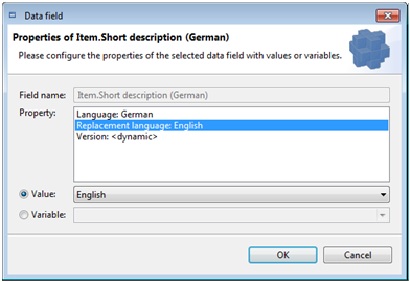
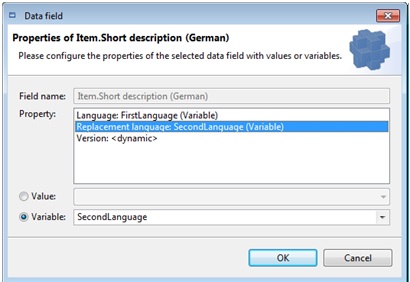
Sub-module
A Replacement language data type filter is provided by export sub-modules. It is an optional, single value filter. The language variables or languages supported by the corresponding attribute value language logical key are the suitable values for the filter:
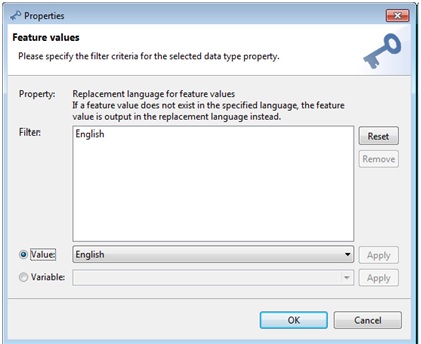
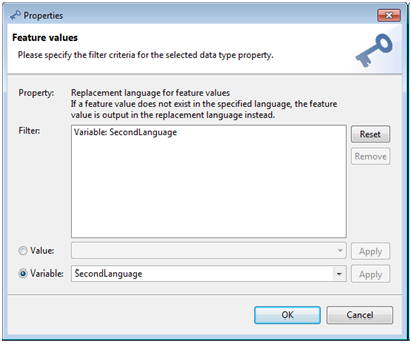
Pic Source: Export_SubstituteLanguage User Manual
0 Comment(s)